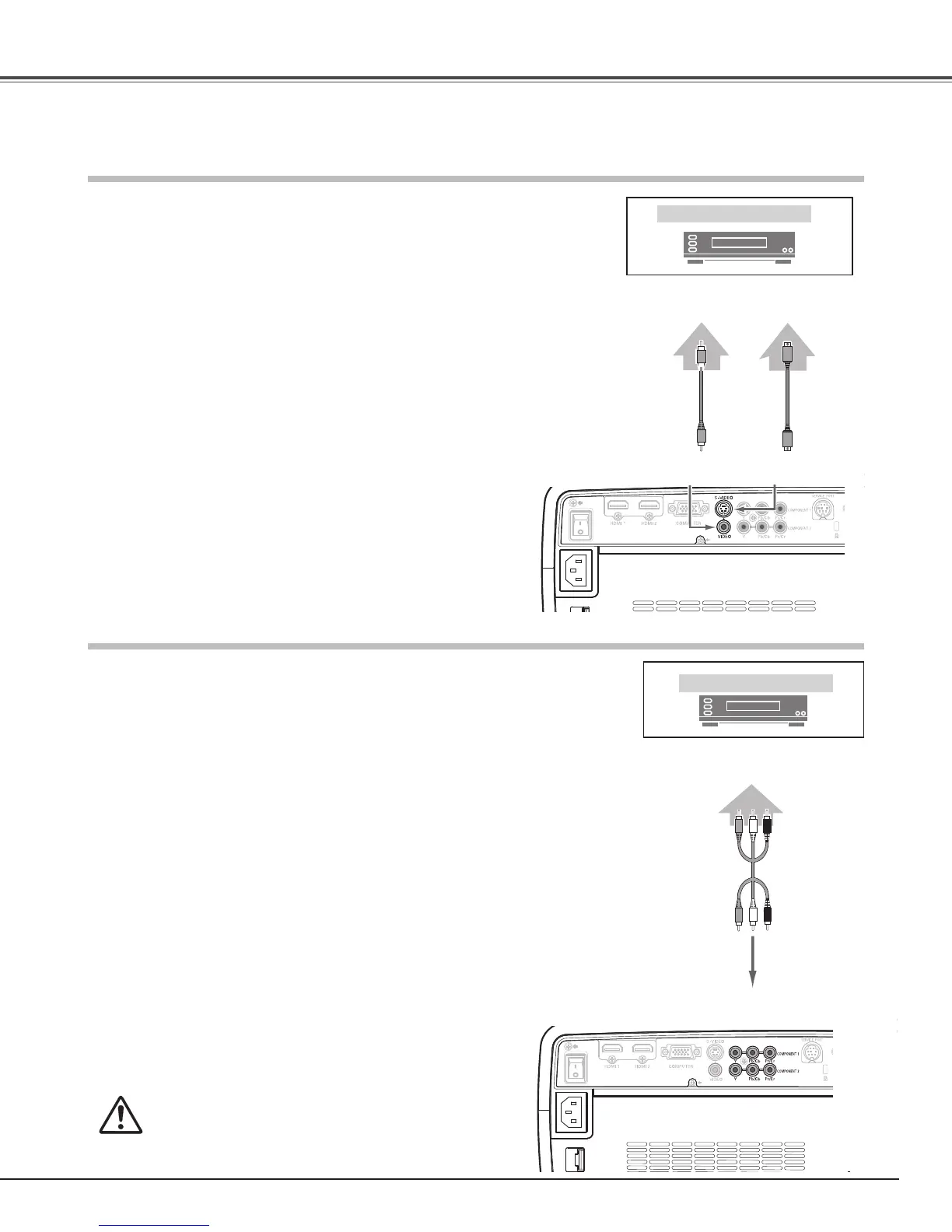15
Video Equipment
S-video
Cable
S-VIDEO
Output
S-VIDEOVIDEO
Composite
Video Output
Video Cable
(RCA x 1)
Video, S-video
Use a video cable or a S-video cable (commercially available).
Unplug the power cords of both the projector and external
equipment from the AC outlet before connecting the cables.
Video Equipment
Component Video Output
(Y, Pb/Cb, Pr/Cr)
COMPONENT
Component
Use a component cable (optional).
Connecting to Video Equipment (Component)
Component
Cable
(RCA x 3)
✔Note:
•Toordertheoptionalcables,seepage58.
•WhenconnectingHDTVequipmenttotheprojector’s
COMPONENT1/2terminals,horizontallinenoisemaybenoted
onlyoccasionally.ThenadjustthevalueofFinesync.Thesetting
canbeadjustedfrom0to+31(seepage34).
This projector can be connected up to six equipment at one time. See the figures below for the connections.
Connecting to Video Equipment (Video, S-Video)
Installation
