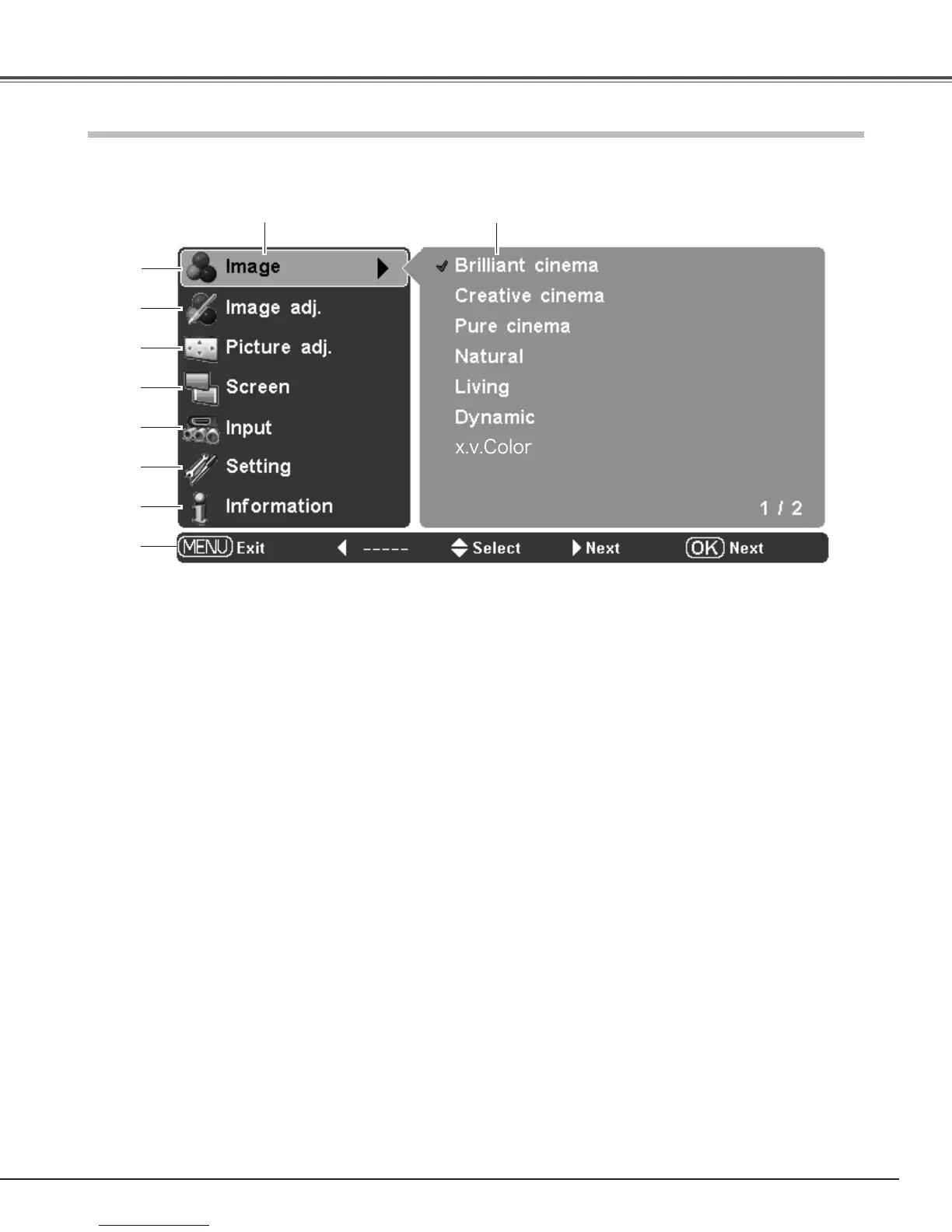21
Menu and its Functions
q
w
e
r
t
y
u
i
q Image
Select an image mode from among Brilliant cinema, Creative cinema, Pure cinema, Natural, Living,
Dynamic, x.v.Color, and User image 1 – 7 (p.27).
w
Image adj.
Adjust Brightness, Contrast, Color, Tint, Color temp., White balance (R/G/B), Sharpness, Lamp control,
Gamma, Progressive, Noise reduction, Advanced menu, Reset, and Store (pp.28 – 33).
e Picture adj.
Select Overscan, Horizontal, Vertical, Auto adj., Fine sync, and Total dots to adjust the parameters to
match with the input signal format (p.34).
r Screen
Set the screen size; choose from Full, Zoom, Normal, Natural wide , and Anamorphic (pp.35 – 36).
t Input
Select an input source from among Video, S-video, Component 1, Component 2, HDMI 1, HDMI 2 ,
and Computer. For Video and S-video inputs, choose a video system from AUTO, PAL, SECAM, NTSC,
NTSC4.43, PAL-M, and PAL-N (pp.24 – 26).
y Setting
Change various settings; Language, Advanced menu, Menu position, Ceiling, Rear, HDMI 1 setup,
HDMI 2 setup, Highland, Background, Rename, Display, Logo, Power off confirmation, Capture, Power
management, Remote control, Shutter demo, Test pattern, Filter counter, Cleaning, Fan control, Lamp
counter reset, Service port, and Factory default (pp.37 – 42).
u Information
Display the input source information: Input source, Signal, H-sync freq., V-sync freq., Deep color, Image
mode, Screen size, Lamp status, Lamp time and Filter time (p.43).
i Guide
The key operation is displayed.
Main Menu Sub-Menu
For the detailed menu contents, see the Menu Tree on pages 54 – 55.
Basic Operation
