16
Initial Flush and Sanitization
Prior to initial operation, cartridge
packs and the ultrafilter must be
flushed to remove air and rinse
wetted parts.
Flushing and Purging Air from
the Cartridge Packs
Note
The final filter must not be fitted
onto the dispenser fittings at this
time.
Proceed as follows:
• Press MENU to get into the Main
Menu:
• Select “Maintenance” and press
ENTER to confirm.
• Select “New Cartr. Flush” and press
ENTER to confirm.
The display will show the following:
• Press ENTER.
The New Cartridge Flush will begin
and the display will indicate the
remaining flush time:
When this time has elapsed the
following display is shown with
the word “Finished” blinking:
• Open the dispensing valve and
discard water for approx. 3 minutes.
The New Cartridge Flush is
complete, and the final filter can
now be installed. Refer to filter
installation instructions on page 17.
AIRPURGE/FLUSH CYCLE
Finished
Push OPERO Operation
AIRPURGE/FLUSH CYCLE
19 min
AIRPURGE/FLUSH CYCLE
Press ENTER to Start
MAINTENANCE
UV Life Timer
Sanitization
MENU Utilities
Maintenance
Setup
System Sanitization
To sanitize the system:
• Press MENU to get into the Main
Menu:
• Select “Maintenance” and press
ENTER to confirm.
• Select “Sanitization” and press
ENTER to confirm.
• Follow the instructions on the next
few screens and press ENTER after
each is complete.
Note
Make sure system is depressurized
before attempting to inject
sanitization liquid.
Inject the sanitization liquid with
the syringe as follows (see the
figure below):
Inject the sanitization liquid at the
red adapter fitting
Open Product Outlet
Collect Outlet Water
Inject Sanit. Liquid
Push ENTER
Disconnect Feed Line
Remove End Filter
Push ENTER
MAINTENANCE
UV Life Timer
Sanitization
MENU Utilities
Maintenance
Setup
• Unscrew the luer cap from the
connection of the red cartridge
adapter.
• Inject the sanitization liquid
through the connection into the
system and then slowly remove the
syringe. Some solution may exit.
• Reattach luer end cap.
After pressing ENTER the pump
will run for some seconds. When
the pump stops, the display will
show the following:
After pressing ENTER, the
30-minute active sanitization time
will begin. Time will start to count
down on the display. When the
30 minutes expires, the system will
flush for 6 minutes automatically.
When the time expires, the Saniti-
zation Purity Circulation will begin
automatically and time will count
(60 minutes). The system will enter
Standby Mode automatically when
time expires.
• To complete the Sanitization
Procedure, press the OPERATE|
STOP button and flush 0.5 liters
of water to drain through the
dispensing valve.
The final filter can now be installed.
Close Product Outlet
Reconnect Feed Line
Push ENTER
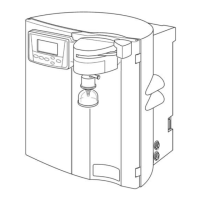
