Set Cell Constant
The resistivity and temperature cell
constants are factory set! If you
have to replace the cell, you will
find the resistivity and temperature
cell constants listed on the cell
cable (1) located inside the arium
system. To provide a more accurate
reading, the cell constants should
be entered in the system memory
by the user. Follow the steps below
to enter the cell constants:
• Power off the arium system (“O”)
and disconnect it from the AC
power outlet.
• Open the front doors and place
the red cartridge pack on the side.
• Locate the white label on the
gray cell cable (1) underneath the
resistivity cell. Record the resistivity
and temperature cell constants.
• Place the red cartridge back in the
system, close the doors, connect the
system to the AC outlet and power
on the arium water system (“I”).
• Press MENU to get into the Main
Menu:
• Use Y or y to select “Utilities”.
Press ENTER to confirm.
• Use Y or y to select “Set Cell
Constant”. Press ENTER to confirm.
• Use Y or y to enter the resis-
tivity (Res) and temperature (Temp)
cell constants previously recorded.
Press ENTER after each digit is set
to move to the next digit.
When the last digit is entered and
you have pressed ENTER to confirm,
the values will be recorded in the
system memory and the system will
enter Operate Mode last activated.
Note
If a digit is entered in error, press
the MENU button to return to the
Main Menu and begin the process
again.
Cell Constants
Res 0.1000
Temp +1.0000
UTILITIES
Print
Timer Contr.
MENU Utilities
Maintenance
Setup
20
Cell constants listed on the cell cable (1)
1
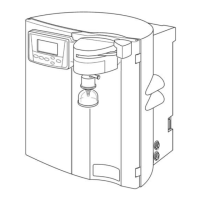
