Ultrafilter Replacement
The length of your ultrafilter’s
life will depend to some extent
on conditions and use in your lab.
When you are unable to completely
sanitize your system (i.e. you can
no longer obtain pyrogen-free
water even after sanitizing your
system), replace the ultrafilter
cartridge as follows:
• Turn off arium 611VF and discon-
nect it from the AC power outlet.
• Disconnect the water inlet tube
from the arium System.
• Push the draw-off lever to the
right to release the pressure form
the system.
• When water stops draining, push
the draw-off lever back to the
front. Open the front doors of
the system.
• Remove the two cartridge packs.
Refer to the Section Cartridge
Replacement on page 25) or push
to one side.
• Unscrew the three screw fittings
from the old ultrafilter (see figure
on page 10) and remove the
ultrafilter from the holder.
To do so, hold your index finger
under the lower fitting of the
ultrafilter to keep any water left
in the filter from running out.
Empty the ultrafilter to drain.
• Unpack the new ultrafilter module.
• Connect the tubes that were
unscrewed earlier to the new ultra-
filter module:
(1): Inlet is green - bottom
(2): Product water adapter is blue-
Upper left
(3): Reject adapters are red -Top
Caution!
Danger of leaks.
Make sure that the O-ring on the
blue adapter is seated in a vertical
position before connecting the
ultrafilter.
• Push the ultrafilter module back
into the holder so that it engages.
The connection fitting on the side
should be on the upper left.
• Re-install the two cartridge packs
or push them back in place (see
Cartridge Replacement, page 25).
• Close the two doors.
• Open the inlet water or reconnect
the arium System to the feed water
supply.
• Connect arium power cable and
switch on the main switch on the
left side of the housing (“I”).
• Perform a “long” UF Flush
(5 minutes) (for details see
UF Flush Section on page 17).
Note
1 or 2 additional short flush cycles
may be required to remove air from
the UF module.
Replacing the Final Filter
Replace the final filter whenever
the following conditions occur:
– Every 30 days
– The product water flow rate is
reduced, or
– Bacteria break through is detected.
The final filter is shipped assembled
with a bell. To replace the final
filter assembly:
• Remove the old final filter assembly
by turning it counterclockwise.
• Remove the new final filter assem-
bly from its bag.
• Apply two to three wraps of Teflon
tape to the threaded end of the
filter.
• Screw the filter clockwise into the
outlet until snug.
• Rinse approx. 6 liters of water
through the filter to drain prior
to using the product water.
Note
If a newly installed final filter clogs
rapidly after installation, arium
611VF may need to be sanitized
to remove bacterial contaminants.
26
!!
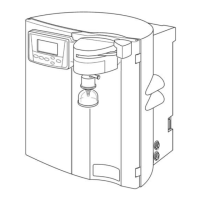
