Cell Cleaning
Warning!
Severe electrical shock hazard
or danger of electrocution!
– Only qualified personnel may
service and repair arium 611VF.
– Disconnect arium 611VF from
the AC power outlet before
maintenance and servicing.
– Depressurize the unit by turning
off feed water and pushing the
draw-off lever to the right before
opening the front doors to replace
the cartridges.
Caution!
Malfunction of the resistivity cell!
– The cell electrodes (4) are etched
to improve wetting characteristics.
Do not mechanically abrade or
damage the surface (i.e. do not
clean with a wire brush, sandpaper,
etc.).
– Do not immerse the entire cell
assembly in cleaning solution,
only the electrode portion.
• Turn off arium 611VF (“O”) and
disconnect it from the AC power
outlet.
• Disconnect the feed water supply
or the line to the arium unit.
• Push the draw-off lever to the right
in order to depressurize the system.
• When water flow stops, pull the
draw-off lever back forwards and
open the front doors.
• Remove the red-labeled cartridge
pack from the housing.
• Remove the gray cell cable (2)
under the yellow hood covering.
• Remove the cell (1) from the black
socket and unscrew it.
• Carefully remove the O-ring (3)
before cleaning the cell.
• Clean the cell in a mild detergent
solution using a soft brush or
immerse for 10 min in a 1%
hydrochloric or sulfuric acid
solution.
Warning!
Danger of acid burns!
Carefully follow the acid manufac-
turer’s warnings and recommended
handling procedures found on pack
labels and material safety data
sheets. Wear protective gloves and
glasses.
27
• Thoroughly rinse the cell in
deionized or distilled water follow-
ing the detergent or acid cleaning.
• Apply two wraps of Teflon tape
to threaded end of cell.
• Reinstall the cell well and hand-
tighten.
• Reconnect the gray cable.
• Reinstall the right cartridge pack
into the housing.
• Close the front doors.
• Open the feed water line or
reconnect it to the arium system.
• Reconnect the unit to the AC power
outlet and turn the unit back on
using the main power switch on the
left side of the housing (“I”). Press
the Operate|stop button to start
system.
• Open draw off valve and flush
water to drain for 2 minutes.
• Close valve.
• The unit is now ready to
operate again.
Clean the metal portion (4) of the
resistivity cell
2
1
!
!
!!
3
4
Remove the gray cable from the resistivity cell
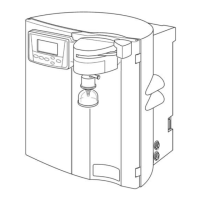
