Warning!
Severe electrical shock hazard or
danger of electrocution!
– Only qualified personnel may
service and repair arium 611VF.
– Disconnect arium 611VF from
power supply outlet before
maintenance and servicing.
– Avoid splashing disinfecting
solutions on clothing or skin.
– Ensure all tubing connections are
tight to avoid chemical leakage.
– Turn off feed water and depres-
surize the unit by pushing the
draw-off lever to the right. Only
then should the housing doors
be opened.
– Allow the UV bulb to cool off
before removing it. Be sure to
wear protective gloves to remove
the lamp to avoid leaving finger
prints on bulb or sleeve.
– Carefully follow manufacturer’s
safety instructions on labels of
chemical containers and material
safety data sheets.
Sanitization
Sanitization is necessary to control
bacteria growth and minimize or
prevent the build-up of a bio-film
within the cartridges or piping.
Without Sanitization, the TOC
level in the water can increase
significantly.
The frequency with which you will
need to clean your unit and replace
the cartridges packs depends on
your feed water’s characteristics,
your purity requirements and your
usage. Sanitize your arium 611VF
and replace the cartridges when
the product water purity drops
below acceptable purity levels.
To sanitize the arium 611VF:
• Press MENU to get into the Main
Menu:
• Select “Maintenance” and press
ENTER to confirm.
• Select “Sanitization” and press
ENTER to confirm.
• Follow the instructions on the next
few screens and press ENTER after
each is complete.
Open Product Outlet
Collect Outlet Water
Inject Sanit. Liquid
Push ENTER
Disconnect Feed Line
Remove End Filter
Push ENTER
MAINTENANCE
UV Life Timer
Sanitization
MENU Utilities
Maintenance
Setup
The Sanitization Liquid is injected
using the syringe into the connec-
tor ports of the adapter on the red
cartridge adapter (see figure on
page 16):
• Unscrew luer end cap from the
injection port of the red adapter
• Inject the sanitization liquid
through the port and then slowly
remove the syringe.
• Screw luer end cap back on and
close doors.
The 30-minute active sanitization
time will begin. Time will start to
count down on the display. When
the 30 minutes expires, the system
will flush for 6 minutes automati-
cally. When the time expires, the
Sanitization Purity Circulation will
begin automatically and time will
count (60 minutes). The system will
enter Standby Mode automatically
when time expires.
• To complete the Sanitization
Procedure, press the OPERATE|
STOP button and flush 0.5 liters
of water to drain through the
dispensing valve.
• Close the dispensing value and
install a new final filter on the
dispensing valve.
Close Product Outlet
Reconnect Feed Line
Push ENTER
24
Maintenance and Servicing
!
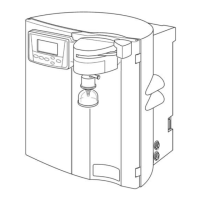
