Note
If your laboratory uses several liters
of water or more per hour, it is rec-
ommended that the system be left
in the Operate Mode to maintain
the highest quality water. During
times of low water consumption
it is recommended that the system
be put in the Standby Mode to
conserve energy. To dispense
water from the standby mode,
press the operate button and allow
the system to circulate for several
minutes prior to drawing water.
After drawing water the system
may be put back in the Standby
Mode. The system should be put
in the Standby Mode overnight
and for weekends and other off
duty hours.
Normal Operation Mode
Once the new cartridge flush
procedure and the sanitization
procedure are completed, you can
start Normal Operation with your
arium 611VF. Turn on the power
switch (“I”), connect the feed water
source. When the internal system
check is complete, the display will
show the following options:
• At this point the system Main
Menu can be accessed and Normal
Operation started by pressing the
OPERATE|STOP button.
MENUOMain Menu
OPEROOperation
ENTRONew Cart. Flush
Dispensing Product Water
In Normal Operation Mode the
display will show the quality of
the treated water according to the
preselected measurement units:
When the required quality of the
product water is displayed, you can
dispense the water at the outlet by
operating the draw-off lever:
• Place a water container under the
outlet.
• Wait until the display shows
the desired resistivity reading
of the water.
• Remove the protective cap on the
bell assembly of the final filter and
• Push the draw-off lever to the right
to dispense the product water.
• After dispensing the water, pull
the draw-off lever forward to close
the valve.
• Place the protective cap back on
the bell assembly.
Note
For all low detection level work,
i.e. with a low content of TOC or
endotoxins, flush an additional
50 to 100 ml water to drain prior
to collecting water for analysis.
(This corresponds to the volume
of the supply to the final filter
and the final filter capsule).
18.2 MO * cm c
14.32 20.02.01
Standby Mode
The “Standby Mode” is designed to
conserve energy while maintaining
water purity during periods of little
or no purified water demand. At
the end of the working day or
before the weekend press the
Standby button to engage the
“Standby Mode”.
The display shows “Standby” when
in Standby Mode.
When the system is in the Standby
Mode, water will recirculate for
15 minutes per hour with the UV
lamp on. The next morning or
working day set the unit back into
service by pressing the Operate|
Stop button.
While in the “Standby Mode” an
“Automatic UF-Flush Cycle” will
occur once in every 24 hours.
During the “Automatic UF-Flush
Cycle”, UF concentrate water is rap-
idly flushed to drain for 30 seconds.
The first Automatic UF Flush Cycle
will occur approximately 3 hours
after the system is placed in the
“Standby Mode”.
The display shows “Standby Auto
UF-Flush Cycle” during the UF
flush cycle.
Note
To conserve energy, the Standby
Mode is recommended during
non-working hours or when water
consumption is less than 2 liters
per hour. If water consumption
is greater than 2 liters per hour,
the system should be placed in the
Normal Operation Mode.
Standby
Auto UF-Flush Cycle
Standby
22
Start Up|Operation
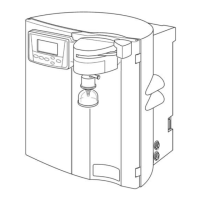
