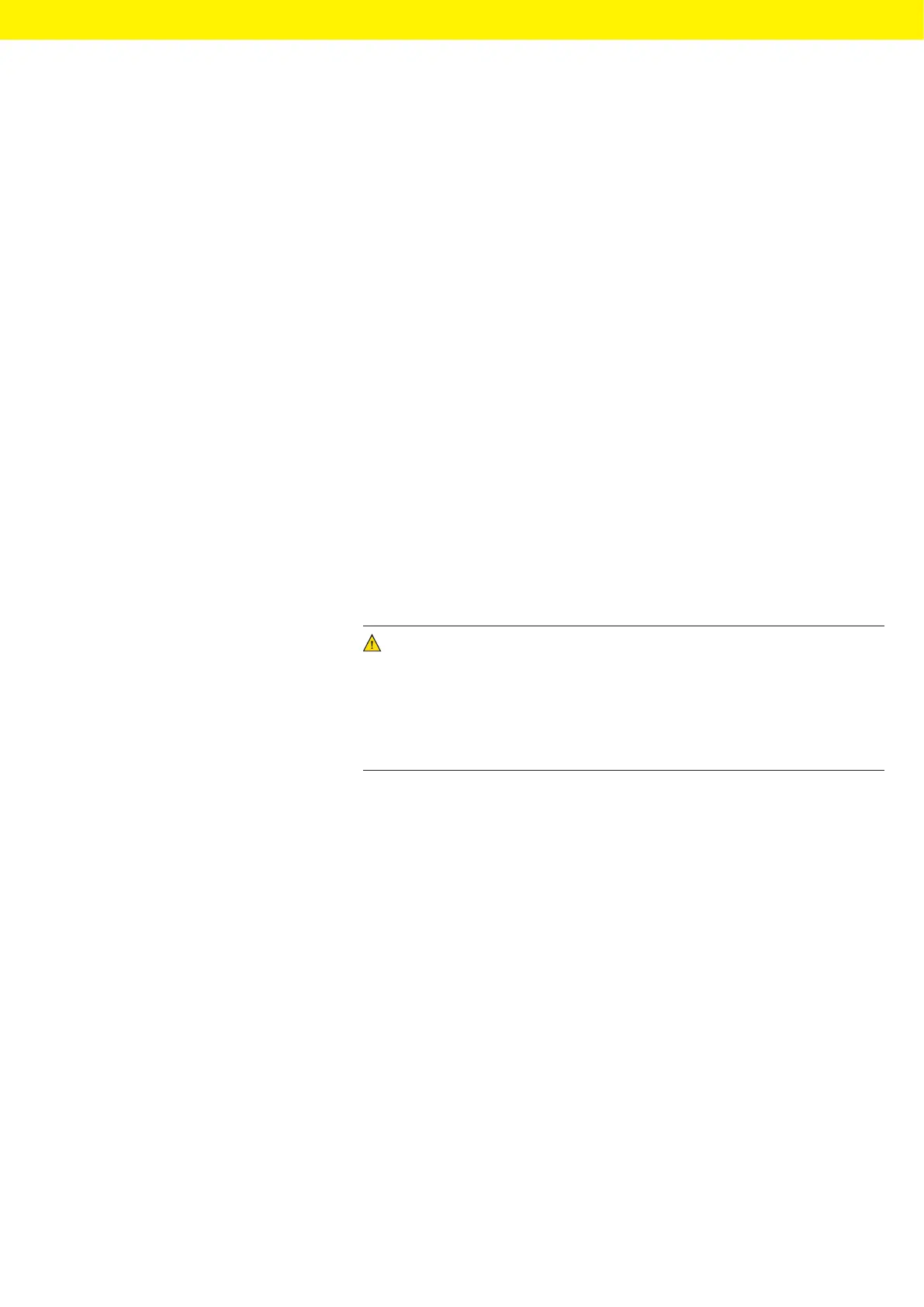Operating Instructions Cubis
®
MCA 103
Storage and Shipping
13 Storage and Shipping
13.1 Storage
Procedure
t Turn the device off.
t Disconnect the device from the power supply.
t Disconnect the device from all connected devices and all accessories,
e.g. printer.
t Clean the device (see Chapter 9.3, page 97).
t Store the device according to the ambient conditions
(seeChapter “15.3 Ambient Conditions”, page 107).
13.2 Returning Device and Parts
Defective devices or device components can be returned to Sartorius.
Returned devices must be clean, decontaminated, and properly packed,
e.g.in the original packaging.
Transport damage as well as measures for subsequent cleaning and
disinfection of the device or device components by Sartorius shall
becharged to the sender.
WARNING
Risk of injury due to contaminated devices
Devices contaminated with hazardous materials (nuclear, biological,
orchemical – NBC) will not be accepted for repair or disposal.
t Observe the information on decontamination
(seeChapter “14.1 Information on Decontamination”, page 104).
Procedure
Switch off the device.
t Disconnect the device from the power supply.
t Disconnect the device from all connected devices and all accessories,
e.g. printer.
t Clean the device.
t Contact Sartorius Service for instructions on how to return devices
ordevice components (please refer to www.sartorius.com for
returninstructions).
t Pack the device and the device components properly for return,
e.g.inthe original packaging.
