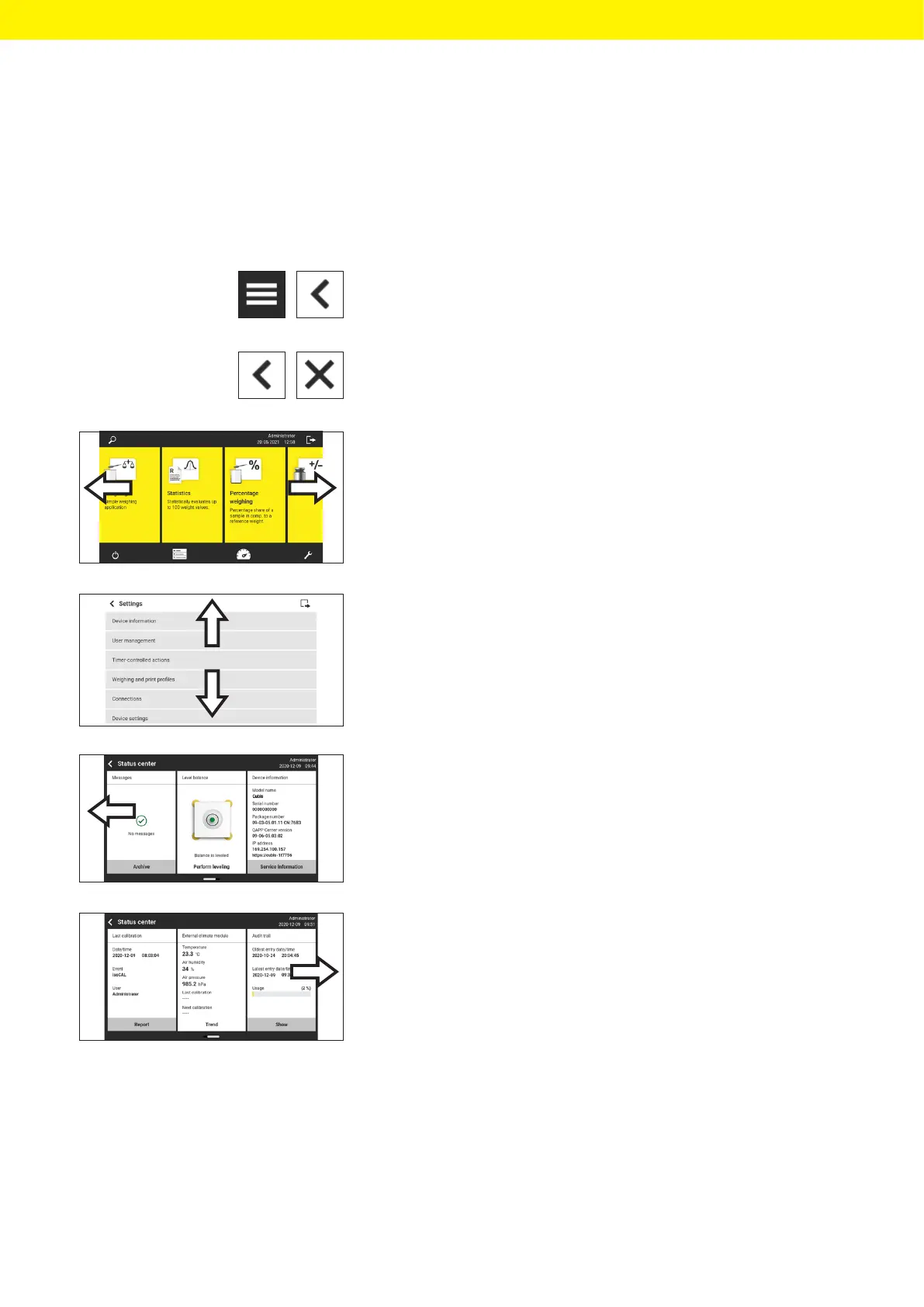Operating Instructions Cubis
®
MCA 41
Operating Design
4.15 Navigating the Menus
Procedure
t To open a menu from the main menu: Tap on the desired menu button
inthe function bar.
y The menu opens and the name of the open menu is displayed in the
navigation bar.
t To return to the main menu from other displays: Press the [Menu] button
or press the [Back] button (multiple times) until the main menu
isdisplayed.
t To exit a display: Press the [Back] or [Cancel] button.
t To scroll through the tasks available in the main menu: Swipe the task bar
to the left or right.
t To scroll through the list of options in an administration menu
(settings,tasks, applications, ...): Swipe the list downwards or upwards.
t To display the next page in a display containing several pages,
e.g.intheStatus Center: Swipe the display to the left.
t To display the previous page in a display with several pages: Swipe the
display to the right.