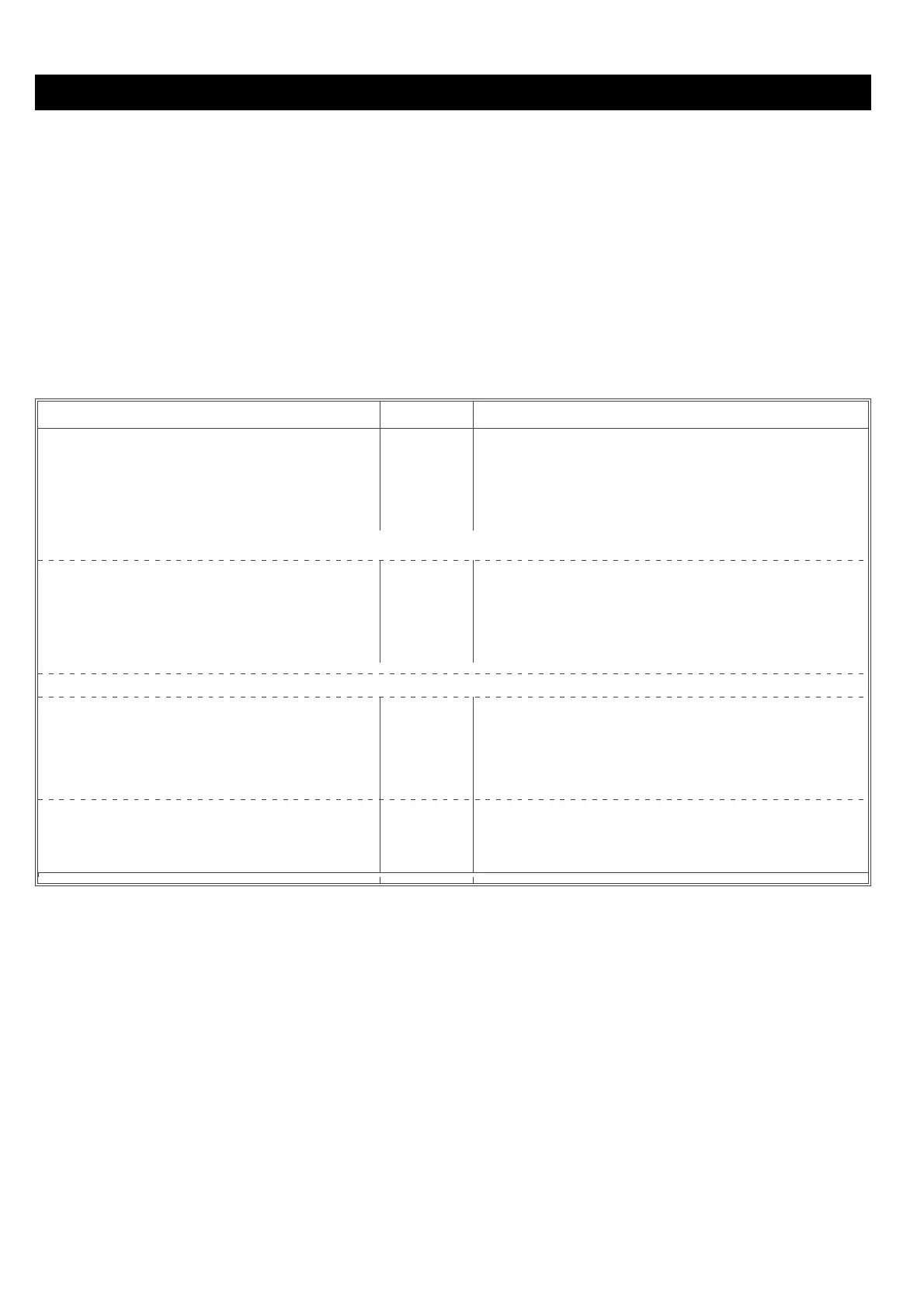PARAMETER LEVEL
At parameter level, the unit is matched to the measurement task.
+
Pressing keys I or D changes the value (the longer the faster).
The change is effective after2sorbypressing M shortly; M can also be used for
switching to the next parameter.
Parameter symbol and value are displayed alternately.
+
The parameter level is left after a timeout of 30 s or when key M is pressed
shortly after the last parameter.
q
Only the parameters which are required for the configured instrument are displayed:
Parameter name
Symbol
Adjustment range
Low limit contact #
L_L1
-999 ... 9999 ÜÖ /-10,0...110,0%
High limit contact #
L_H1
0...9999 ÜÖ /-10,0...110,0%
Alarm hysteresis #
HYS1
0...9999 Ü / 0,0 ... 50,0%
Alarm time window ä#
dEL1
0 ... 9999 s
Scaling of input signal for display (only with Con2=x1xx; rexamples)
1st input value for scaling
In 1
-999 ...< In 2 *
1st output value for scaling
Ou 1
-999 ... 9999 Ü
2nd input value for scaling
In 2
> In 1 ... 9992 *
2nd output value for scaling
Ou 2
-999 ... 9999 Ü
Scaling of display for output signal ( r examples)
Output span start (0/4mA/0V)
OutL
-999...9999 except OutH Ü
Output span end
(20mA /10V)
OutH
-999...9999 except OutL Ü
Filter time constant (rhints p.11)
t_F
0,0 ... 999,9 s
Filter bandwidth ( rhints p.11)
b_F
0...9999 Ü
Ü Display in units of the displayed physical quantity, decimal point is determined by “dP”(rConfig.)
* Display in units of the physical quantity of the input variable.
Ö This function can be switched off: press key D until ‘----‘ is displayed.
ä Alarm time window : Alarm delay; alarms shorter than the adjusted time are ignored.
# Only if measurement value alarm was configured in Con1.
10 9408-800-25001
