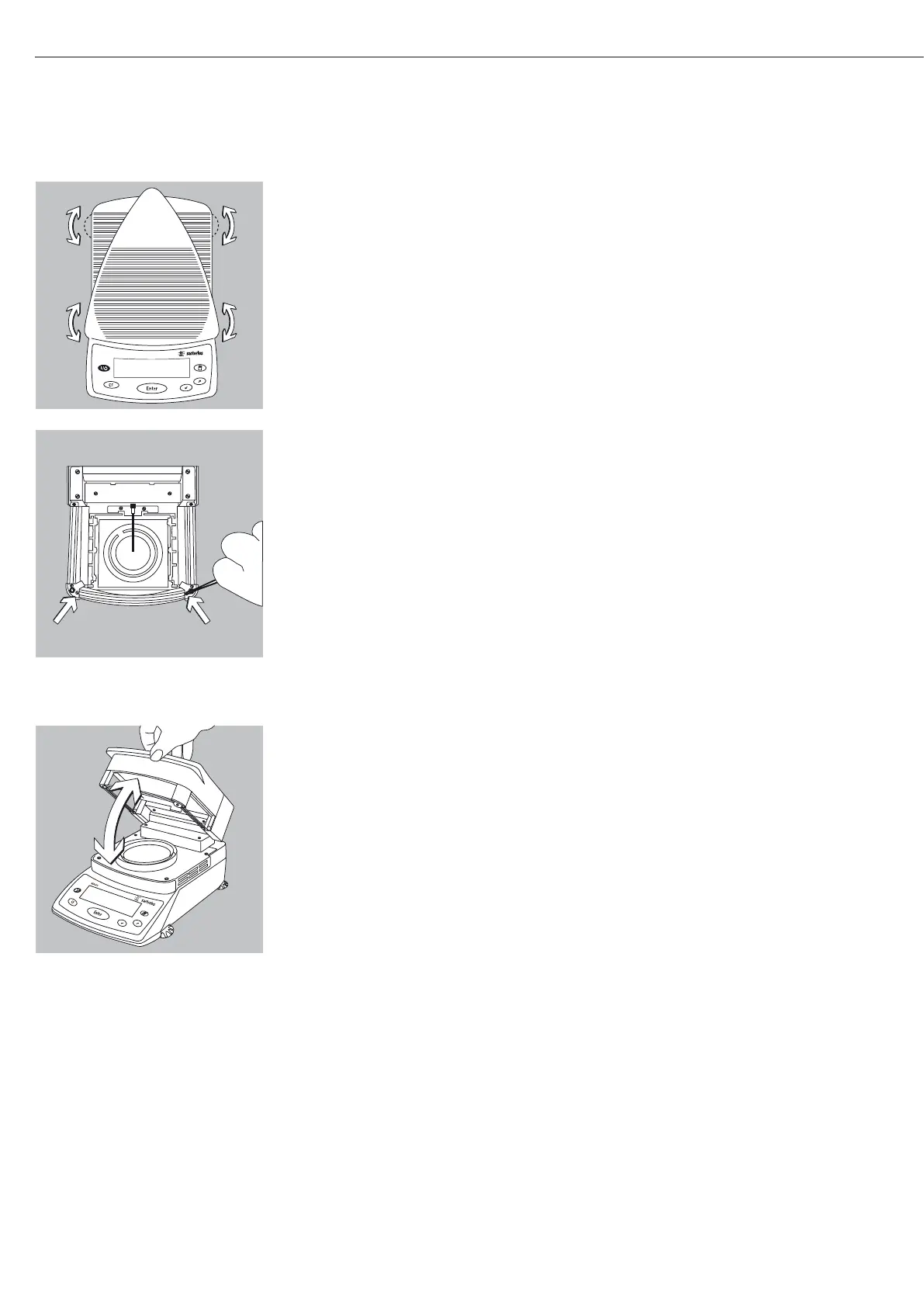Leveling the Moisture Analyzer
Purpose:
– To compensate for unevenness at the place of installation
– This is necessary especially for testing liquid samples that need to be at a uniform level in
the disposable sample pan
Always re-level the moisture analyzer after it has been moved to a different location.
§ Extend or retract the front and/or rear leveling feet as needed to adjust the moisture analyzer
Installing the Aluminum Panels (Optional)
! To prevent burns, allow the glass panels to cool sufficiently before removing them
! Do not handle the aluminum panels with oily or greasy fingers
! Do not scratch the aluminum panels; do not use abrasive or corrosive substances to clean
the aluminum panels
§ Unscrew the 2 retainers using the included open-jawed wrench
§ Remove the glass panels
§ Position the aluminum panels in the guide
§ Re-secure the aluminum panels by re-tightening the retainers
Turning on the Analyzer; Opening and Closing the Sample Chamber
§ To turn on the analyzer, press the e key
§ Opening/closing the sample chamber: Do not release the cover until it is
in the fully open or fully closed position
Setting the Language
– See “Setting the Language” in the chapter entitled “Configuring the Moisture Analyzer”.
8
MA150
