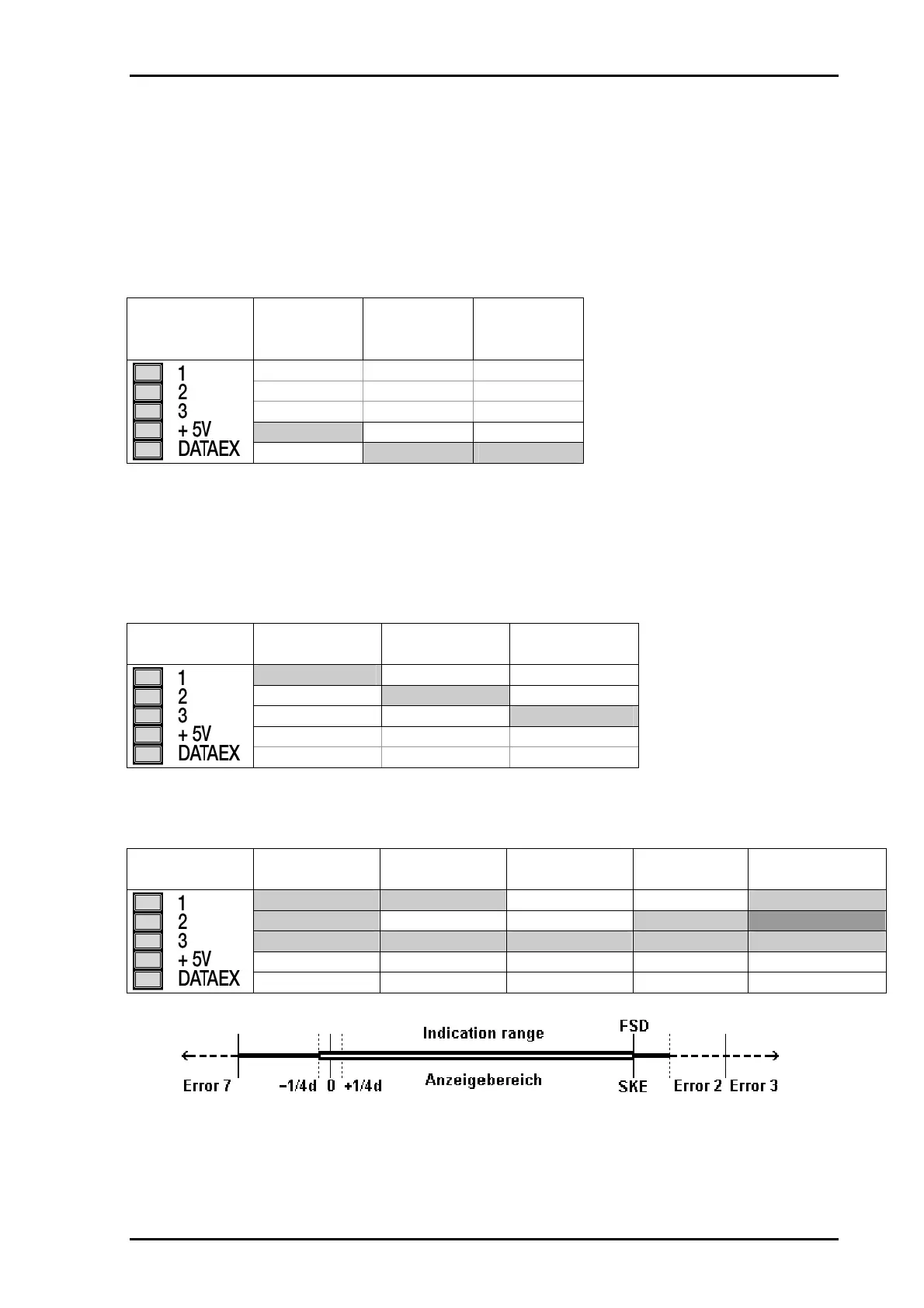PR 5210 Operating Manual Operating Elements
Sartorius 17
3 OPERATING ELEMENTS
3.1 Status LEDS
The instrument has got 5 green LEDs to display the operating or error status.
Power, Profibus
Power on Profibus
activity*
Profibus
conn. not
established
on
on Flash. 1Hz
* The LED for profibus activity (PR 5210/00 and PR 5210/11) is activated if a connection has been
established. It remains on, even if the communication is not running or the physical connection is
interrupted!
Weight status indication:
Standstill Center zero Below zero
or above FSD
on
on
on
Weight error status:
Error 1
Arithmetic
Error 7
(negative)
Error 2
Overload
Error 3
(> 36 mV)
Error 6
Sense control
Flash. 1Hz Flash. 1Hz Altern. flash 1 Hz
Flash. 1Hz Flash. 1Hz Altern. flash 1 Hz
Flash. 1Hz Flash. 1Hz Flash. 1Hz Flash. 1Hz Altern. flash 1 Hz
