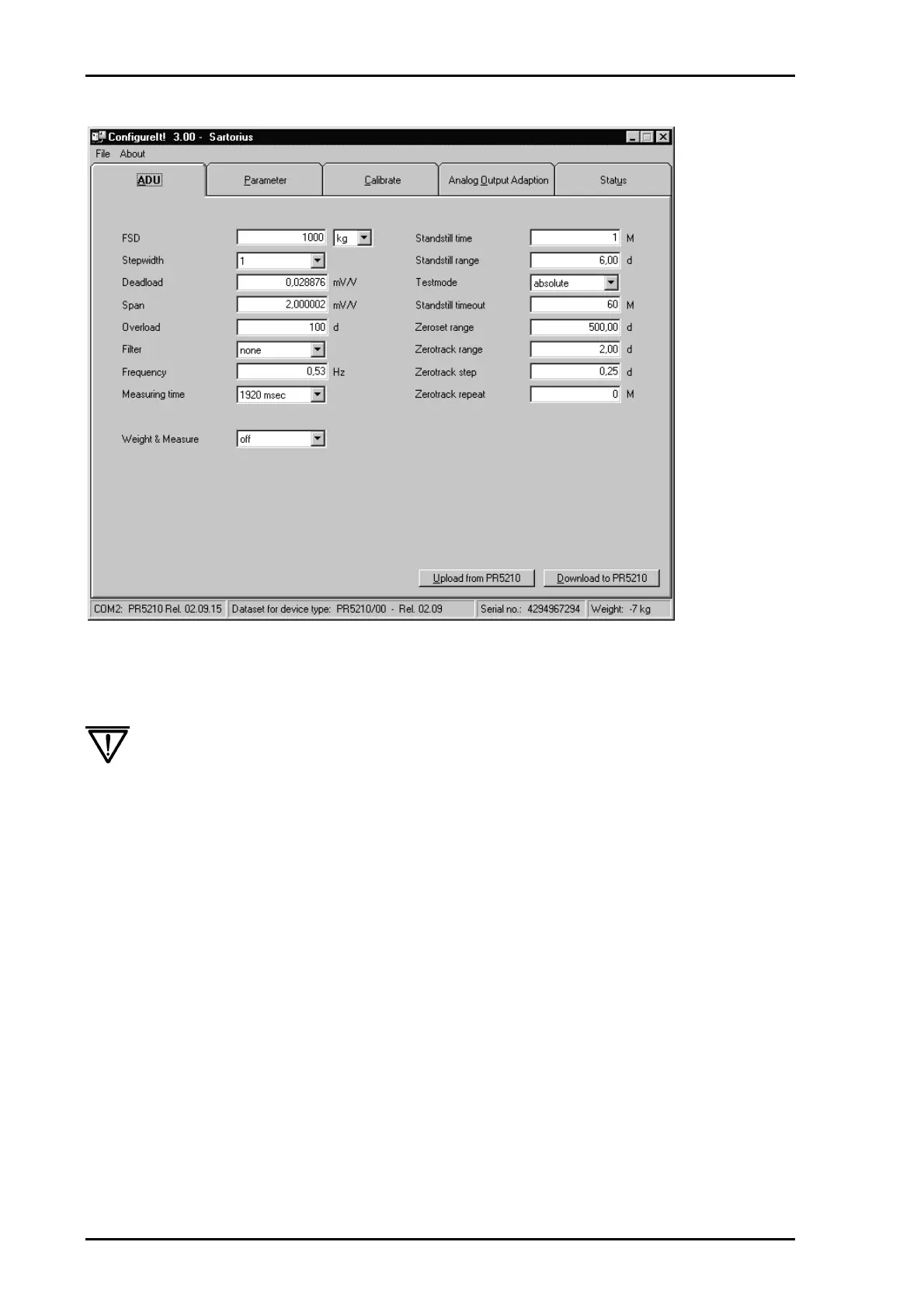Setup and Configuration PR 5210 Operating Manual
22 Sartorius
4.7 ADU
4.7.1 Weighing point calibration
Before the calibration data are entered, the W&M mode has to be set to
'on' (for legal for trade applications) or 'off', see chapter 4.7.2.5.
With this menu calibration data could be read and write. But the calibration of the scale is
done with the menu 'Calibrate'!
See chapter 4.9.
4.7.1.1 FSD (Weighing range)
The full scale deflection (FSD) determines the maximum weight which can be measured.
overall weight range
within 0.100 and 9999900
in mg, g, kg, t or lb.
The value must be divisible by the step width and can have max. 5 digits behind the decimal
point/comma.
The default value is 3000kg.
4.7.1.2 Stepwidth
The stepwidth (scale interval) which is valid for the total scale range has to be selected: 1, 2, 5, 10, 20,
50, default is 1.
4.7.1.3 Resolution magnifier:
*10
During calibration the display resolution (scale interval) can be increased by factor 10.
