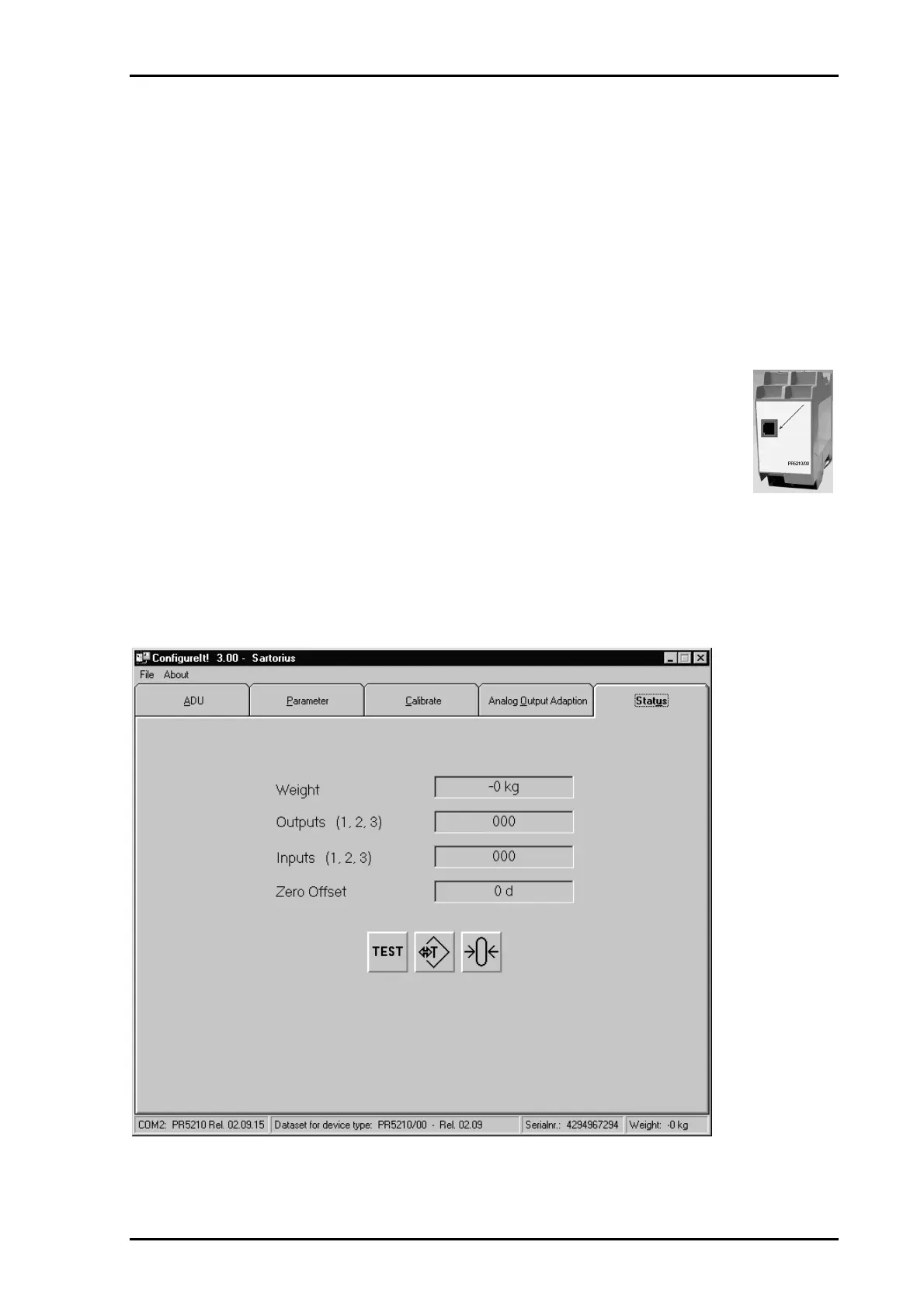PR 5210 Operating Manual Setup and Configuration
Sartorius 19
4 SETUP AND CONFIGURATION
4.1 General
All setup and configuration will be done with the windows PC program ' PR 5210-WIN Configurator
03.00 Setup.exe '.
Via the profibus interface an additional access to each parameter is possible.
4.2 Installation Windows tool
The Windows tool to operate/configure the transmitter is contained on the CD-ROM,
it can run under Windows 98, -NT, – 2000 or – XP.
y Switch off the PC and connect the RS 232 cable from transmitter (RJ-12) to a free
COM port (e.g. COM1) with the DB9-f plug
y Start the PC
y Ensure that the necessary administrator rights are given to install executable
programs
y Start the program PR 5210-WIN Configurator 03.00 Setup.exe
y Follow the instructions given
y Select the destination directory (e.g. C:\Programs\Sartorius\PR 5210)
y After successful installation the message: Installation finished will appear
y Start the program in the previously defined directory: ConfigureIt!.exe
y The program will automatically look for the COM port where the PR 5210 is
connected to
The following mask will appear:
