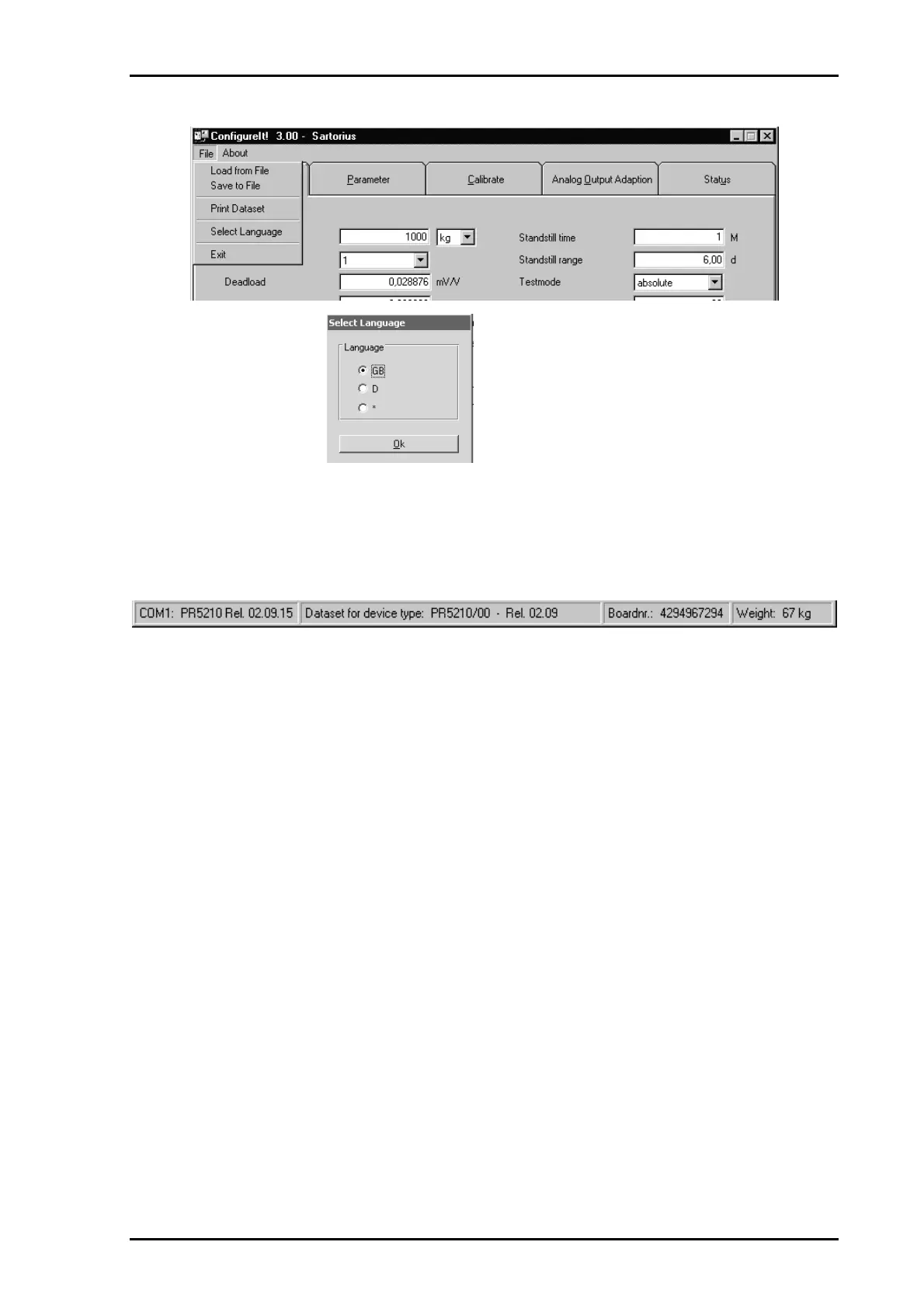PR 5210 Operating Manual Setup and Configuration
Sartorius 21
4.5 Select language
Select Language
The language can be selected between D, GB and *. The *
is used for user defined (translated) definitions. That
means all language items can appear as user defined
text.
At the first start of the program it will wake up with GB
as default and will show the language selection mask.
4.6 Status line
The bottom line of ConfigureIt is the status line.
The program could establish a communication connection over COM1 with a PR5210 with the version
2.09.15.
A data set for the device type PR5210/00 is loaded.
The transmitter PR5210 had the boardnumber 4294967294.
The actual weight is 67 kg.
