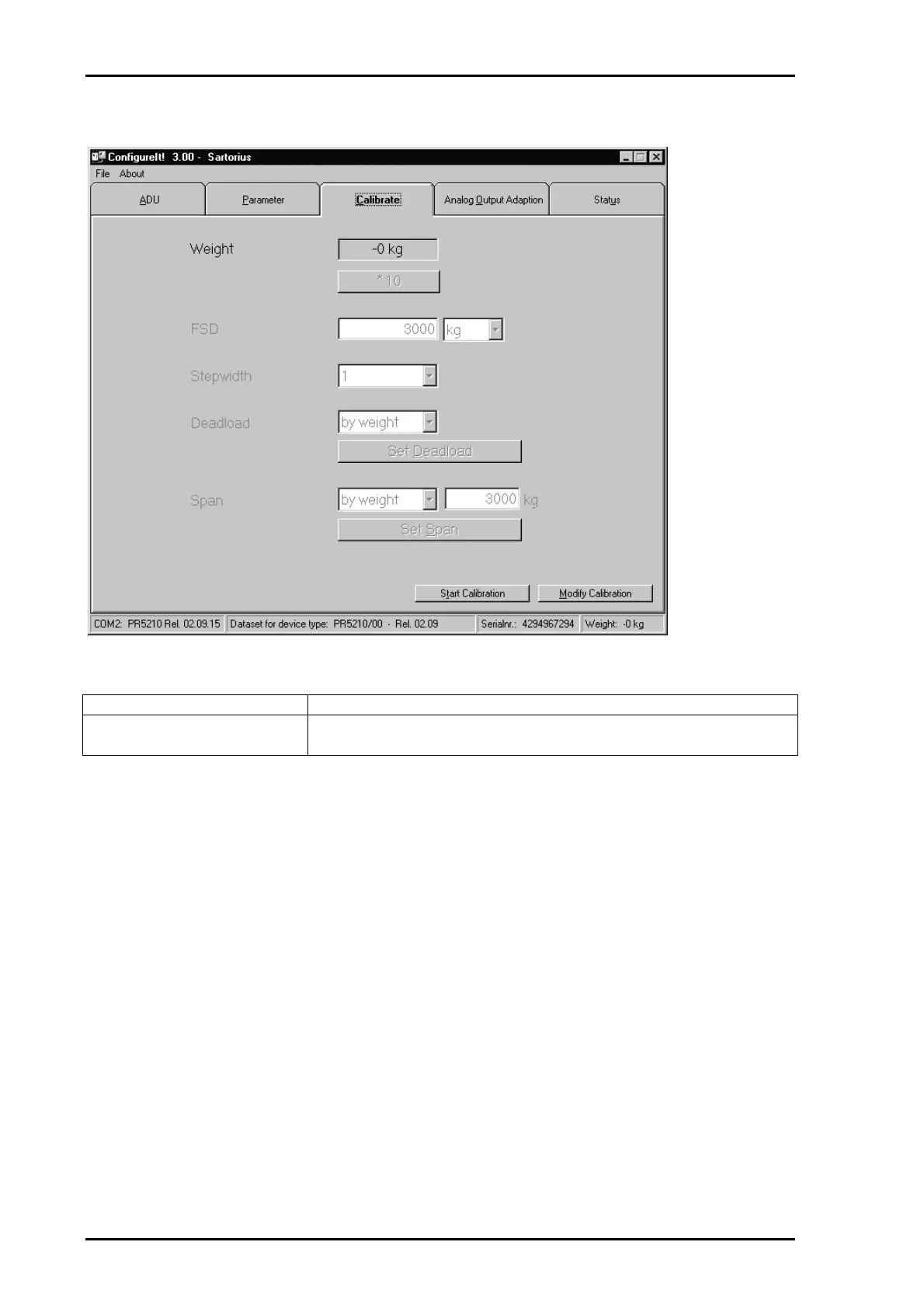Setup and Configuration PR 5210 Operating Manual
30 Sartorius
4.9 Calibrate
Über dieses Menü wird die Kalibrierung des Wägepunktes vorgenommen.
[Start Calibriation] A new calibriation will be done.
[Modify Calibriation] An existing calibration should be changed. E.g. only the deadload
should be recalibrated..
The calibration is done in several steps.
During calibration the display resolution (scale interval) can be increased by factor 10.
1. step: Enter the full scale deflection value (FSD). Maximum weight on the scale.
2. step: Enter the stepwidth.
3. step: Enter the deadload. The deadload is the weight of the empty scale.
By entering by weight the scale must be completely emptied.. Press [Set deadload].
By entering by mV/V, enter the mV/V value which corresponds to the weight of the empty
scale..
4. step: Enter a calibration weight or the span in mV/V.
By entering by weight the scale is loaded with a known calibration weight. This weight
could be smaller as the full scale deflection value (FSD) and will be entered. Press [Set
Span].
By entering by mV/V, enter the mV/V value for the full span (zero to full scale deflection
value (FSD)).
5. step: Save calibration.
