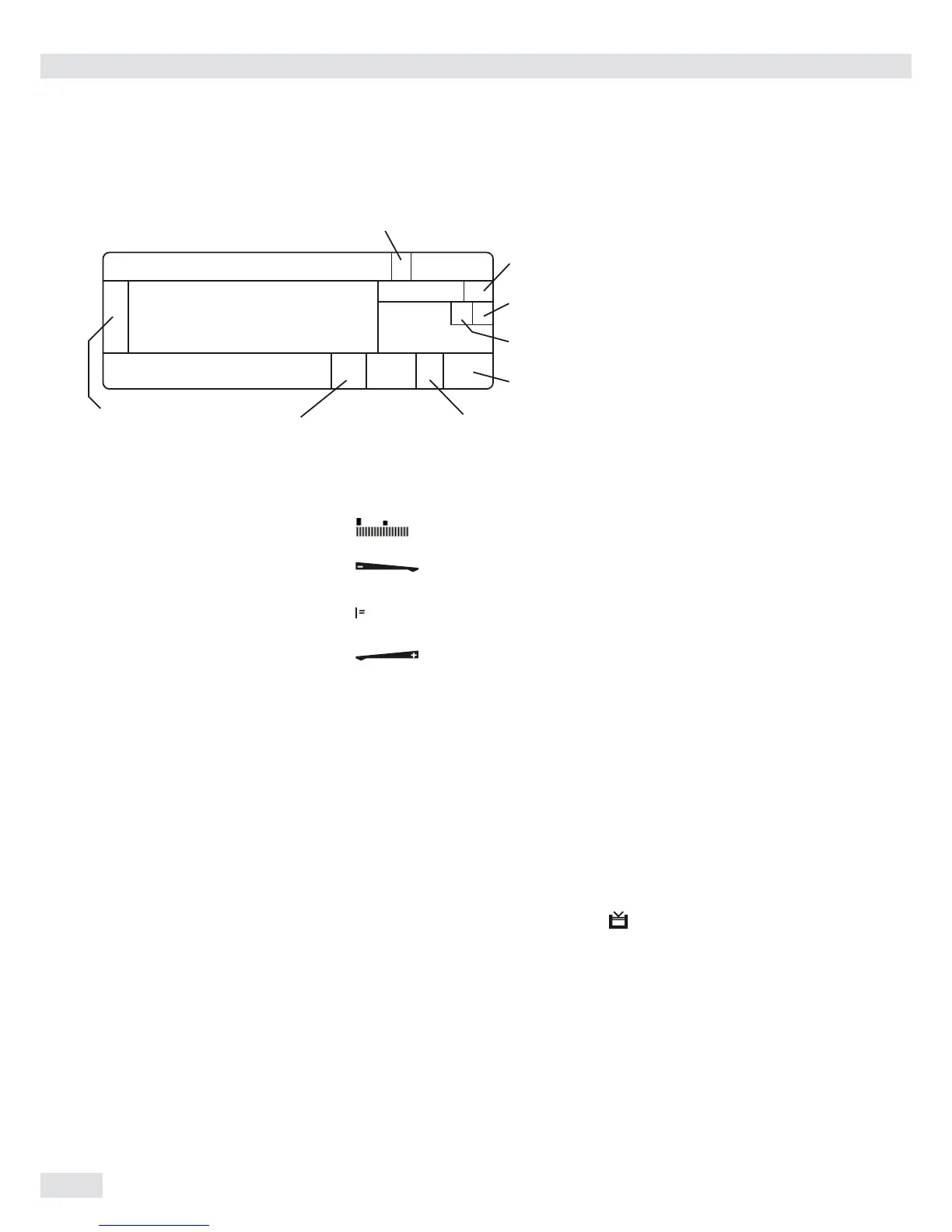Signum 1-2-3
Operating Concept Operating Concept
12
Display Modes
There are two display modes:
– Normal operation (weighing mode)
– Operating menu
(for configuration)
Weighing Mode: Display of
Measured and Calculated Values
Application, printing and battery
symbols:
The application symbol indicates the
selected program, for example:
Z Counting application
P Printing mode active
f GMP printing mode active
The battery symbol
b indicates the
charge level of the external rechargeable
battery.
Bar graph
The bar graph shows the percentage of
the weighing platform’s capacity that
is “used up” by the load on the scale
(gross value).
0%
Lower load limit
100% Upper load limit
The following symbols indicate tolerance
levels for checkweighing:
Bar graph showing 10%
intervals
Minimum for
“checkweighing"
Target value for
“checkweighing"
Maximum for
“checkweighing"
Plus or minus sign
+ or - for weight value or calculated
value,
U when the weighing platform is
zeroed or tared (verified models only).
Line for measured values
This field shows weight values,
calculated values and input characters.
Unit and stability:
When the weighing system reaches
stability, the weight unit or calculation
unit is displayed here.
Tare in memory, calculated values:
Meaning of Symbols:
W Calculated value (not valid in
legal-for-trade applications)
NET Net value (gross value minus tare)
B/G Gross value (net value plus tare)
Data in tare memory, calculated values,
designation of the active weighing
platform
pt Identification of manual tare input
(using a barcode scanner) when
viewing tare information.
wp1 Display of the active weighing
platform when 2 platforms are
connected. The symbol flashes to
prompt adjustment of the weighing
platform, if the isoCAL function is
active.
Application symbols
For input and display of detailed
information; e.g., for the selected
application.
Z Counting / Neutral measurement
L Weighing in Percent
V Averaging (animal weighing)
O Checkweighing
Classification
Checkweighing toward zero
s Totalizing
R Net-total Formulation
12
Messwertzeile
Applikative Piktogramme
Bargraph
Vorzeichen/
Stillstand
Einheit
Tarabelegung
Drucken
aktiv
Wägebereiche
der Waage
Verrechnete
Werte
Batterie-
betrieb
GMP-Protokoll
aktiv
Applikative Referenzen
(Nummernanzeige)
Datentransfer
Speicher
Zählen:
Referenzoptimierung/
Autom. Summieren
Anzeige / Display
Es gibt zwei grundsätzliche Display-
Darstellungen:
– Darstellung für den normalen Betrieb
(Wägebetrieb)
– Gerätezustand »Setup«
(Voreinstellungen).
Darstellung der Wägewerte und
verrechnete Werte (Hauptanzeige)
Piktogramme/Batteriesymbol:
Je nach gewähltem Programm erscheint
ein Piktogramm:
A z.B. bei der Applikation »Zählen«
S Ausdruck aktiv
T GMP-Ausdruck aktiv
Das Batteriesymbol
b zeigt den Ladezu-
stand beim Betrieb mit einem externen
Akku an.
Bargraph
Der Bargraph zeigt an, wie viel Prozent
des Wägebereichs der aktiven Plattform
durch das aufgelegte Gewicht genutzt
werden (Bruttobargraph).
0% untere Lastgrenze
100% obere Lastgrenze
Im Kontrollwägen (verrechneter
Bargraph) erscheinen folgende Symbole:
Bargraph mit 10%-Marken
Minimum »Kontrollwägen«
Sollwert »Kontrollwägen«
Maximum »Kontroll
wägen«
Vorzeichen
S oder D für Wägewert oder verrech-
neten Wert,
U für Nullstellung oder bei tarierter
Wägeplattform (nur bei geeichten
Modellen)
Messwertzeile
Darstellung der Wägewerte oder des ver-
rechneten Werts durch Ziffern und
Buchstaben.
Einheit und Stillstand
Bei Stillstand der Waage werden die
Gewichtseinheit oder die Einheit für
einen verrechneten Wert angezeigt.
Tarabelegung und verrechnete Werte
Bedeutung der Symbole:
a Verrechneter Wert (nicht
bei eichpflichtigen
Anwendungen)
NET Nettowert (Bruttogewicht
minus Tara)
B/G Bruttowert (Nettowert plus Tara)
Taraspeicherbelegung, verrechnete
Werte, Kennzeichnung der aktiven
Wägeplattform
pt Hinweis auf Tara-Handeingabe
(über Barcodeleser) bei Tara-
Informationen
wp1 Anzeige der aktiven Wägeplattform
bei Anschluss von 2 Wägeplatt-
formen. Anzeige blinkt bei isoCal-
Justieranforderung der Wägeplatt-
form
Applikative Piktogramme
Zur Eingabe und Darstellung von Detail-
informationen, z.B. für die aktivierte
Anwendung.
A „Zählen“ / Neutrales Messen
B „Prozentwägen“
V „Mittelwertbildung“ (Tierwägen)
H „Kontrollwägen“
W „Klassieren“
„Kontrollieren gegen Null“
L „Summieren“
M „Netto-Total“
Bedienkonzept
12
Display Modes
There are two display modes:
– Normal operation (weighing mode)
– Operating menu
(for configuration)
Weighing Mode: Display of
Measured and Calculated Values
Application, printing and battery
symbols:
The application symbol indicates the
selected program, for example:
A Counting application
S Printing mode active
T GMP printing mode active
The battery symbol
b indicates the
charge level of the external
rechargeable battery.
Bar graph
The bar graph shows the percentage of
the weighing platform’s capacity that is
“used up” by the load on the scale
(gross value).
0% Lower limit
100% Upper limit
The following symbols indicate tolerance
levels for checkweighing:
Bar graph showing 10%
intervals
Minimum for
“checkweighing"
Target value for
“checkweighing"
Maximum for
“checkweighing"
Plus/Minus sign
S or D for weight value or calculated
value,
U when the weighing platform is
zeroed or tared (verified models only).
Measured value/result line
This field shows weight values,
calculated values and input characters.
Unit and stability:
When the weighing system reaches
stability, the weight unit or calculation
unit is displayed here.
Tare in memory, calculated values:
Meaning of Symbols:
a Calculated value (not valid in
legal-for-trade applications)
NET Net value
(gross value minus tare)
B/G Gross value
(net value plus tare)
Data in tare memory, calculated values,
designation of the active weighing
platform
pt Identification of manual tare input
(using a barcode scanner) when
viewing tare information.
wp1 Display of the active weighing
platform when 2 platforms are
connected. The symbol flashes to
prompt adjustment of the weighing
platform, if the isoCAL function is
active.
Application symbols
For input and display of detailed
information; e.g., for the selected
application.
A Counting / Neutral measurement
B Weighing in percent
V Averaging (animal weighing)
H Checkweighing
W Classification
Checkweighing toward zero
L Totalizing
M Net total formulation
Operating Design
Measured value line
Application symbol
Bar graph
Plus/minus sign;
stability symbol
Unit
Tare assignment
Printing
is active
Scale weigh-
ing capacity
Calculated
value
Battery
symbol
GMP printing
is active
Reference value
for application
Data transfer
Memory
Counting:
reference sample updating/
automatic totalizing
