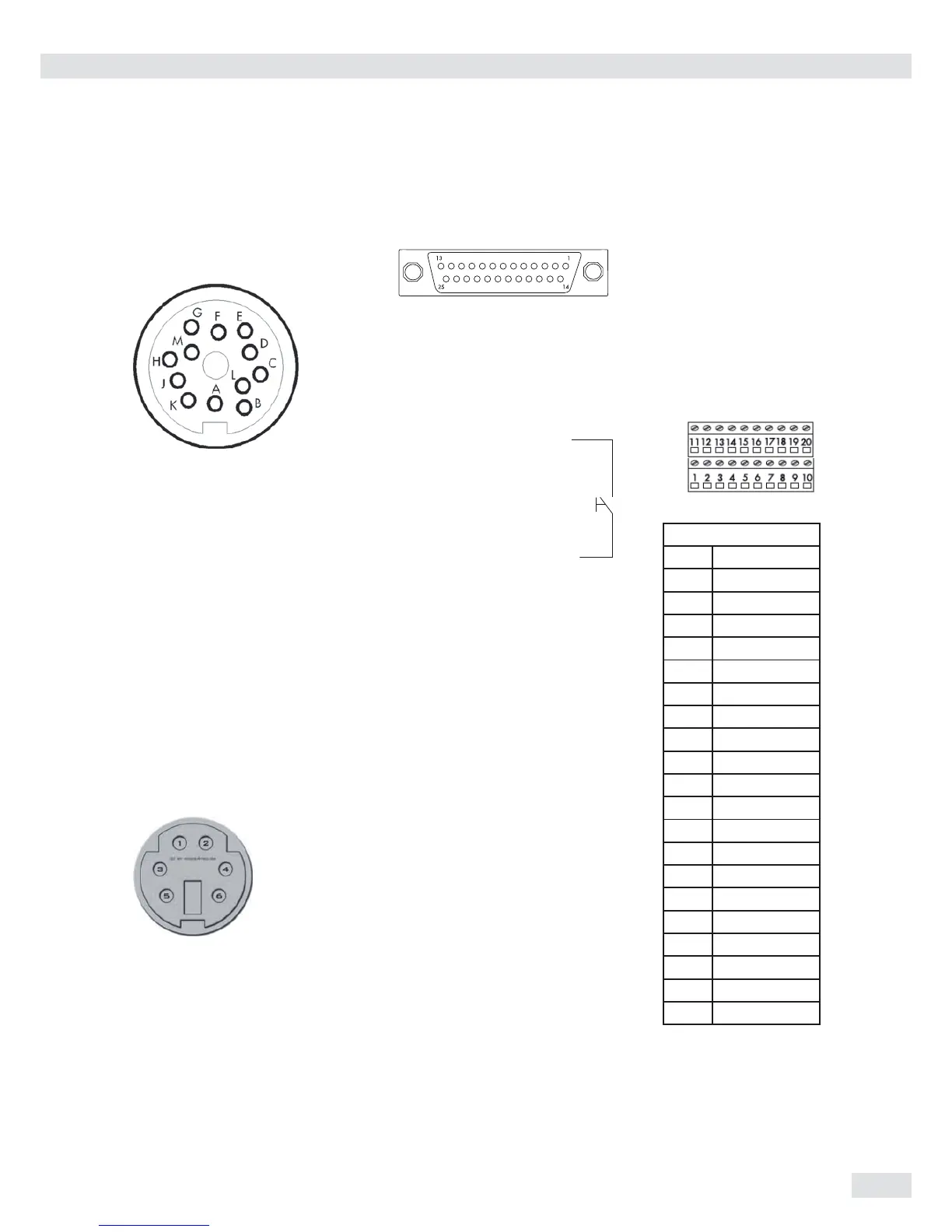Data Interface
85
Pin Assignment Chart
COM1 and UniCOM female connectors:
Round socket with screw lock hardware
for model
SIWSDCS/SIWSBBS, stainless steel
version.
Front view
COM1 pin assignments
Round socket with screw lock hardware
Pin A: Control output: “lighter”
Pin B: Data output (TxD)
Pin C: Data input (RxD)
Pin D: Data terminal ready (DTR)
Pin E: Internal ground (GND)
Pin F: +5 V
Pin G: Control output: “heavier”
Pin H: Clear to send (CTS)
Pin J: Control output: “equal”
Pin K: Universal switch
Pin L: Control output “set”
Pin M: +12 V
Standard PS/2 pin assignment for
SIWSDCS, SIWABBP, SIWSBBP,
SIWSBBS
Round Socket
Pin 1: Keyboard_CLK
Pin 2: Keyboard_DATA
Pin 3: Not used
Pin 4: Internal ground (GND)
Pin 5: +5 V
Pin 6: Not used
For SIWDCP* appl. level 2 and higher
Pin Assignment Chart
COM1 female connectors:
25-pin D-Submini female connector
DB25S for model: SIW*DCP*..
COM1 pin assignments
Pin 1: Shield
Pin 2: Data output (TxD)
Pin 3: Data input (RxD)
Pin 4: Internal ground (GND)
Pin 5: Clear to send (CTS)
Pin 6: Internally connected
Pin 7: Internal ground (GND)
Pin 8: Internal ground (GND)
Pin 9: Not used
Pin 10: Not used
Pin 11: +12 V for printer
Pin 12: RES_OUT\
Pin 13: +5 V (on/off for barcode
scanner)
Pin 14: Internal ground (GND)
Pin 15: Universal switch
Pin 16: Control output: “lighter”
Pin 17: Control output: “equal”
Pin 18: Control output: “heavier”
Pin 19: Control output “set”
Pin 20: Data terminal ready (DTR)
Pin 21: Ground power supply (GND)
Pin 22: Not used
Pin 23: Not used
Pin 24: Power supply +15...25 V
(peripherals)
Pin 25: +5 V
Required interface connector
(Recommended):
25-pin D-Submini (DB25)
with shielded cable clamp assembly and
shield plate (Amp type 826 985-1C) and
fastening screws
(Amp type 164868-1)
Connecting a second weighing
platform:
On Signum
®
2 and 3 models, you can
connect a second weighing platform.
You can use both the COM1 and
UniCOM port.*
COM1 is operated in the RS-232 mode.
A second weighing platform can use
the following operating modes:
– SBI
– XBPI-232 (factory setting)
– ADC-232
UniCOM can be operated in either
RS-232 or RS-485 mode. A second
weighing platform can use the
following operating modes:
– SBI (RS-232 mode)
– XBPI-232 (RS-232 mode)
– ADC-232 (RS-232 mode)
– IS-485 (RS-485 mode, xBPI mode,
factory setting)
– ADC-485 (RS-485 mode)
– 2. ADU via additional interface
(menu: comspec)
Pin Assignment Chart SIWAEDG
COM1 connection:
The COM1 interface is compatible with
the standard Signum COM1 in function;
however, it uses a screw terminal.
PIN Function
1 CTS
2 DTR
3 RxD
4 TxD
5 GND
6 UNIV_IN
7 MIN
8 PAR
9 MAJ
10 SET
11 LOAD_Printer
12 RESET_OUT
13 GND
14 GND
15 5V_OOUT
16 5V_SWITCH
17 KBD_DATA
18 KBD_CLK
19 SHLD
20 LINE_OUT
* Not possible for SIWAEDG
