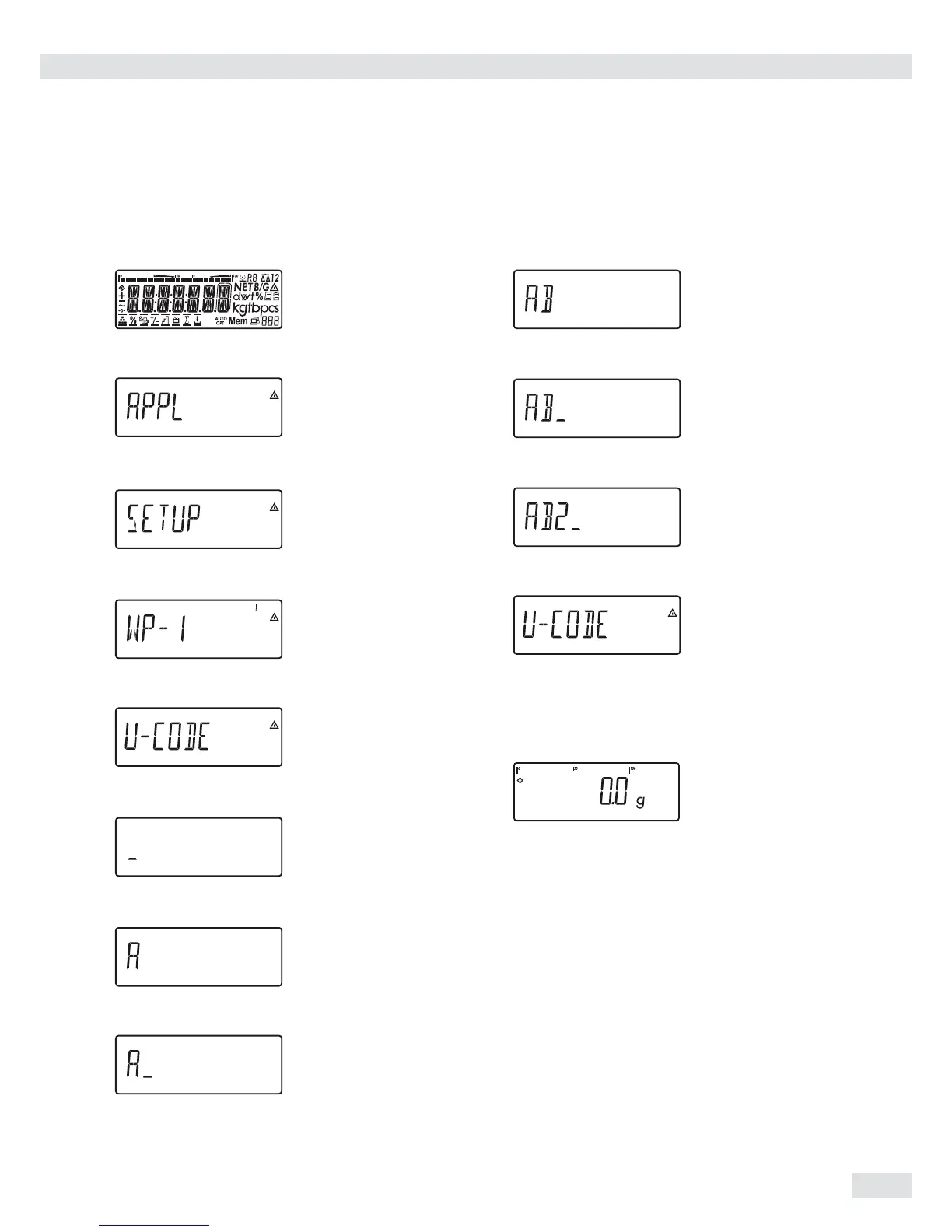17
Protecting Setup With a User Password
Example: Assign a password (in this example, AB2) to protect the application program settings APPL and
the device parameters SETUP from unauthorized changes
e 1.) Turn on the Signum
®
) 2.) While all segments are lit,
press )
The first item in the Main
menu is shown: APPL
k 3.) Select the SETUP menu item
(press k repeatedly until
SETUP is displayed)
) 4.) Open the SETUP menu
k 5.) Select the U-CODE menu
item (press k repeatedly
until U-CODE is displayed)
) 6.) Open the User Password
menu item
p, p 7.) Enter the first character
using the p and k keys
(in this example: A)
) 8.) Save the character
p, p, p 9.) Enter the second character
using the p and k keys
(in this example: B)
) 10.) Save the character
k
,
k
,
k
, 11.) Enter the third character
using the p and k keys
(in this example: 2)
) 12.) Save the password
( 13.) Exit this menu level and
configure other settings as
desired, or
) 14.) Exit the menu (press and
hold the ) key)
To delete a password:
Overwrite the old password with
the new password, or enter a
space as the password and press
) to confirm
