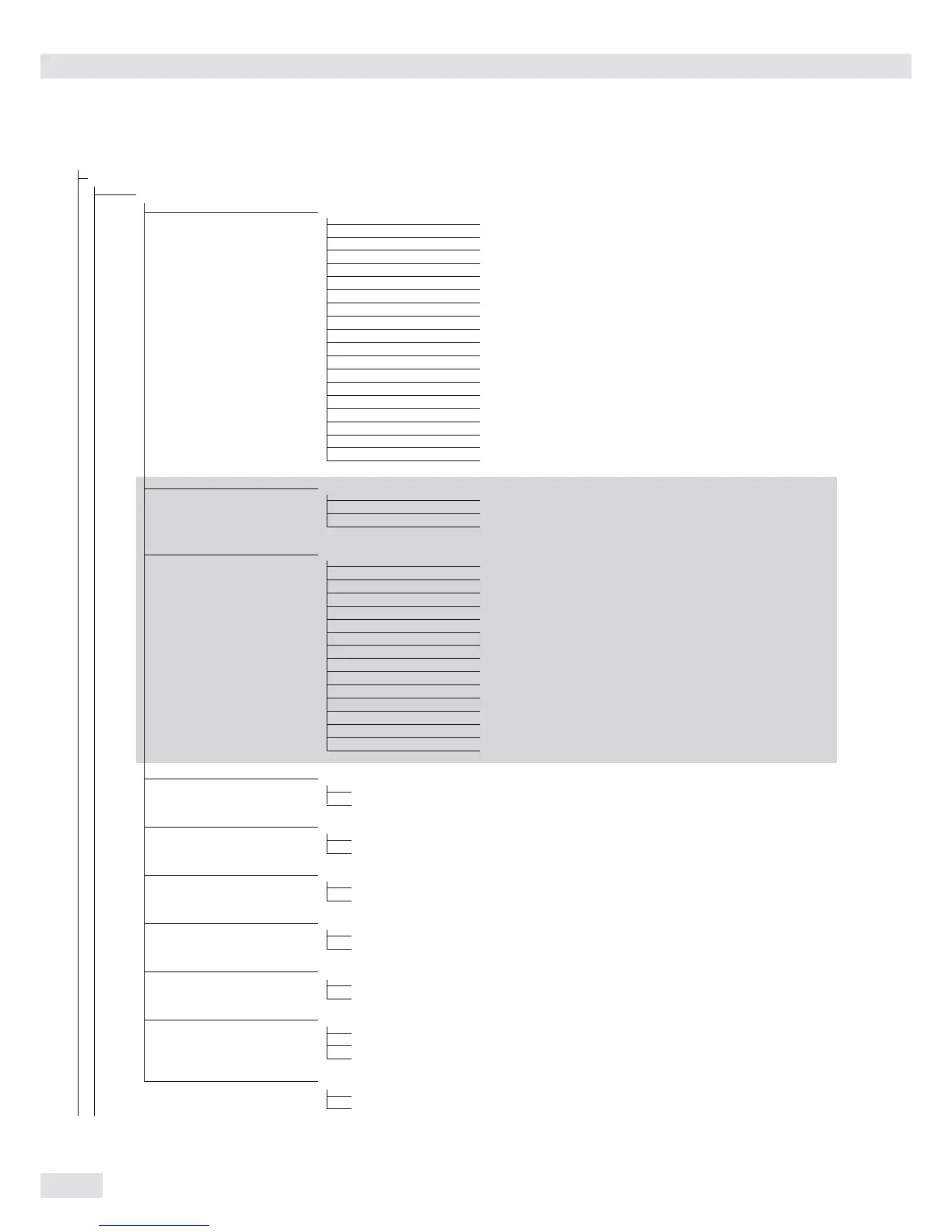36
Setup
prtprot
7
7.10. Configuration list, individual, interface 2
blank
———-------
form-fe
dat/tim
2
)
time
2
)
glphead
glpfoot
trans.no
id1
1
)
id2
1
)
id3
1
)
id4
1
)
net
gross
tare
tare2
headr. 1
headr. 2
sn scale
7.11. Configuration list, components, interface 2
blank
’’
sn scale
7.12. Configuration list, total, interface 2
blank
-------
form-fe
dat/tim
2
)
time
2
)
glphead
glpfoot
trans.no
id1
1
)
id2
1
)
id3
1
)
id4
1
)
headr. 1
headr. 2
sn scale
7.13. GMP-compliant printouts
7.13.1 * Off
7.13.3 On
7.14. Date/Time
2
)
7.14.1 * Date/Time block with time
7.14.2 Date/Time block without time
7.15. Automatic print at stability
7.15.1 * One-time auto print at stability off
7.15.2 One-time auto print at stability on
7.16. Flex print
7.16.1 * OFF
7.16.2 ON
7.17. Decimal separator
7.17.1 * Period
7.17.2 Comma
7.18. Printout of Alibi and product data memory
7.18.1.1 * Print all data records
7.18.1.2 Print the number of data records selected under 7.18.2
7.18.2 Number selection: 1* to 255
9.1. Restore factory settings in numeric menu for printout data protocol
9.1.1 Yes
9.1.2 * No
1
) Only for Signum
®
3
2
) Only active when the device is equipped with a clock module
