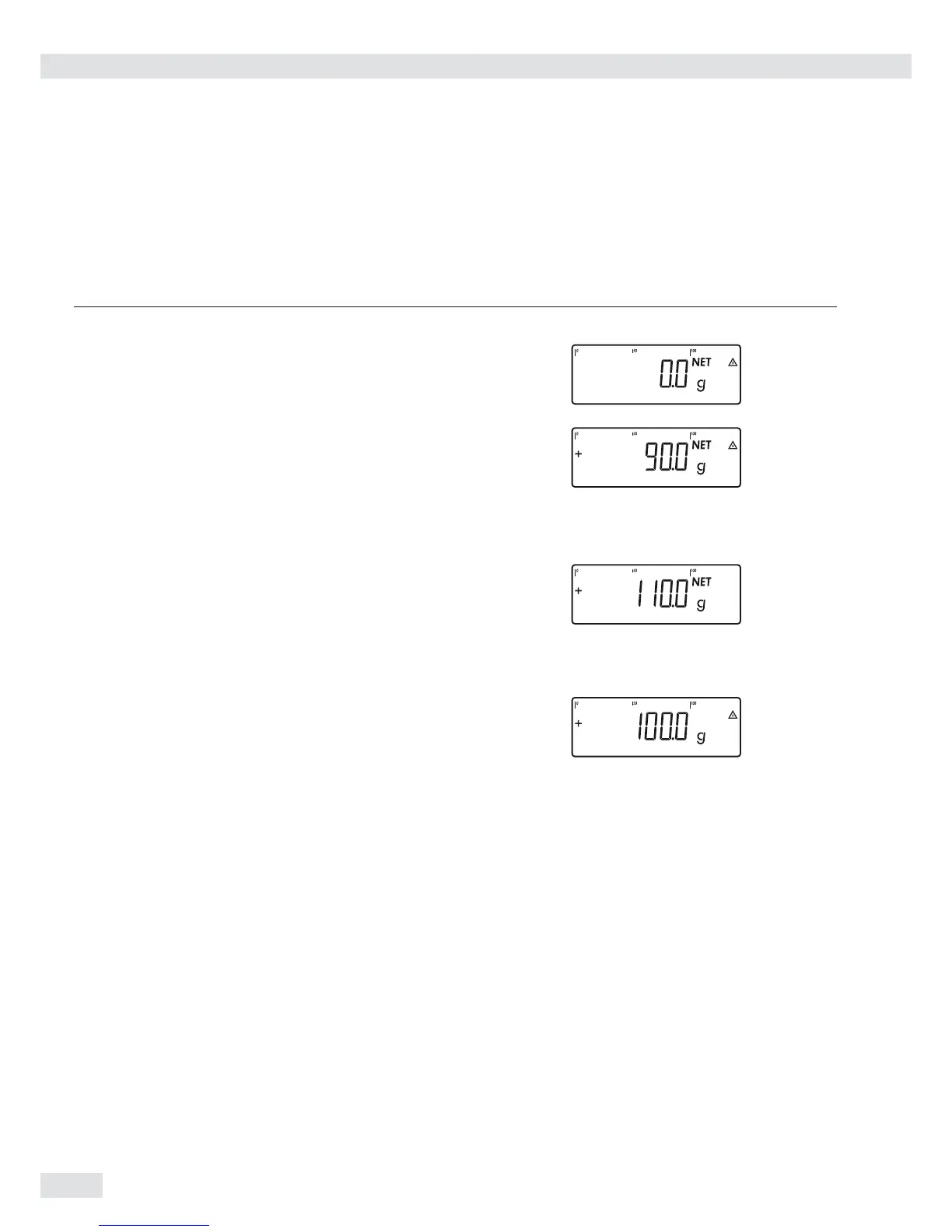Operation
48
Example
Determining sample weights while monitoring the minimum sample quantity (in this example, SQmin = 100 g)
Settings (different from the factory settings):
Setup: Equipment:
SQmin: Display: on
Step Press key (or action) Display/Printout
1. Switch on the scale and enter settings
e
as above
2. Place the container for the sample
)
on the scale and tare
3. Measure the weight of a sample Place the sample on the scale
(in this example: minimum sample
quantity not reached)
4. Print weight value
p | N + 90.0 ! |
5. Measure the weight of another sample Place the sample on the scale
(in this example: minimum sample
quantity exceeded)
6. Print weight value
p | N + 110.0 g |
7. Display value of minimum sample
quantity for 4 seconds
k
8. Weigh other samples as desired
