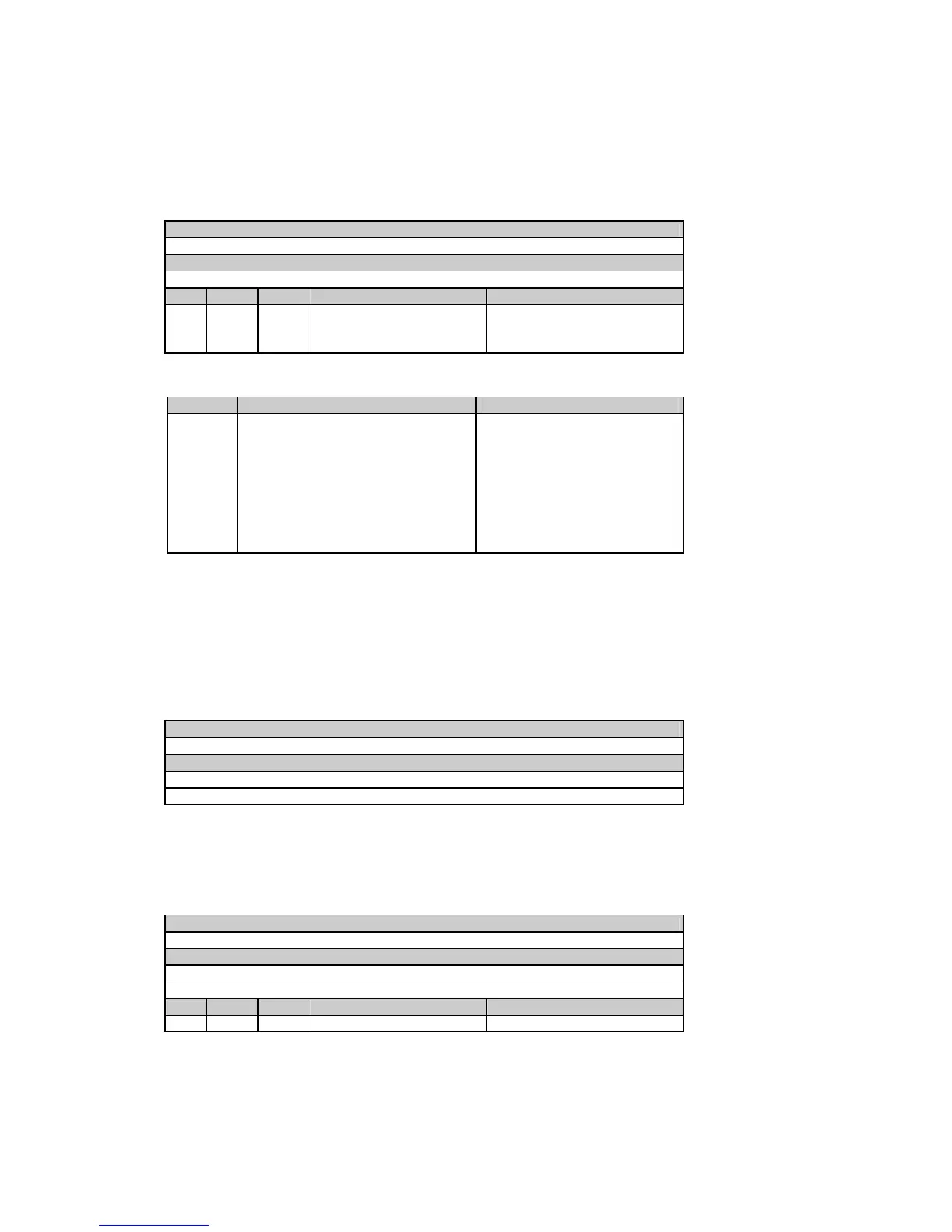11
4.4 Reset/Clear Functions
These operations can be also performed by using the direct write requests instead of the
specific request ‘4’ (see Section 5.11).
Table 4-7 Write Request
Message type (ASCII)
4
Message body (hexadecimal)
Request/Response
Field Offset Length Parameter Range
1 0 1 Reset function see Table 4-8
2 1 2 Target see Table 4-8 (the field can be
omitted if it is equal to 0)
Table 4-8 Reset/Clear Functions
Function Description Target
1 Clear total energy registers (E) 0
2 Clear total maximum demand registers 0 = all maximum demands
1 = power demands (E)
2 = volt/ampere demands
3-4 Reserved
5 Clear event/time counters 0 = all counters
1-4 = counter #1 - #4
6 Clear Min/Max log 0
7-F Reserved
(E) available in the PM130E
4.5 Reset the Instrument (warm restart)
This request causes the instrument to perform full reset and restart, the same as when the
instrument is turned on. No response is expected.
Table 4-9 Write Request
Message type (ASCII)
8
Message body
Request - no body
Response - no response
4.6 Read Firmware Version Number
Table 4-10 Read Request
Message type (ASCII)
9
Message body (decimal)
Request - no body
Response
Field Offset Length Parameter Range
1 0 3 Firmware version 300-399
