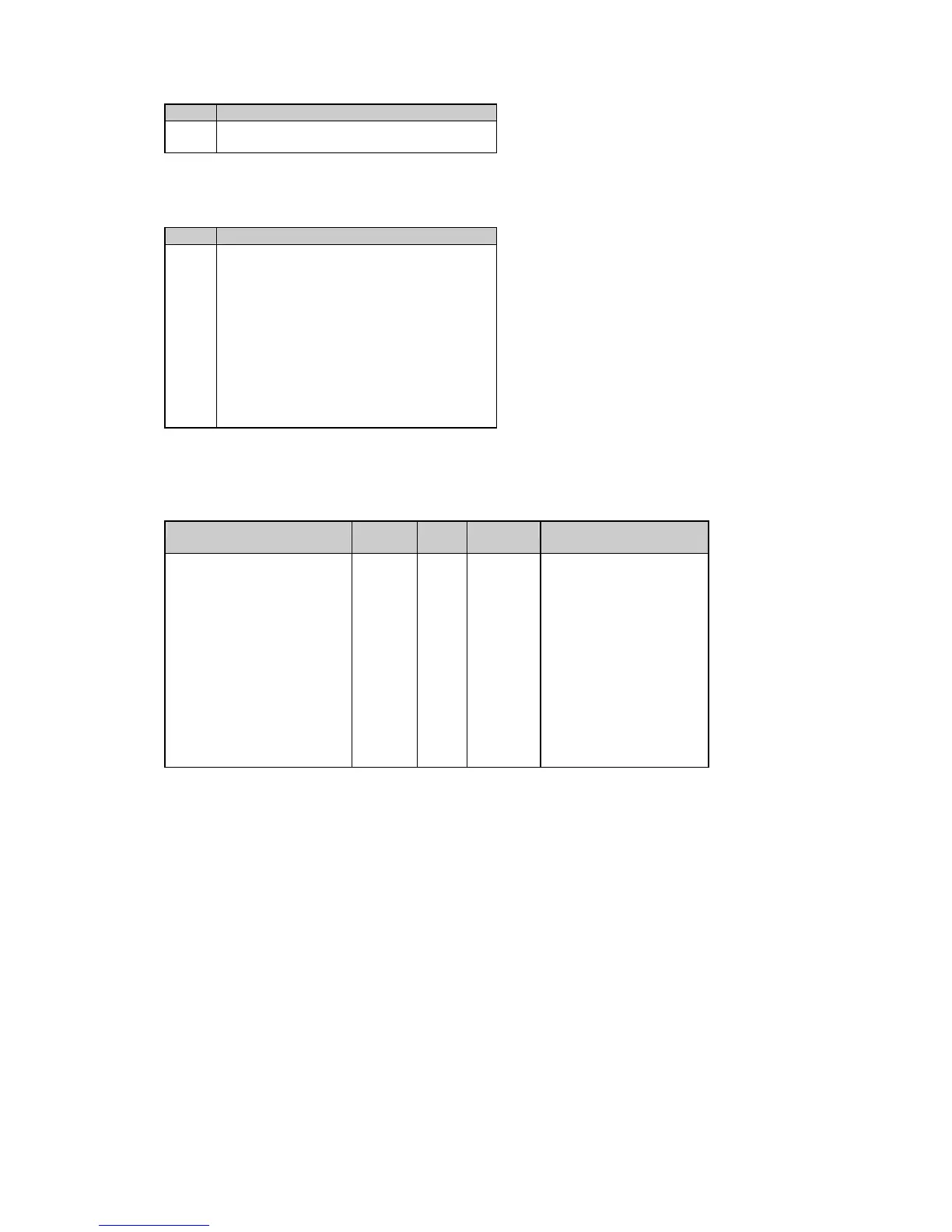27
Bit Description
14 Alarm #15
15 Alarm #16
Bit meaning: 1 = setpoint has been operated
Table 5-22 Self-check Alarm Status
Bit Description
0 Reserved
1 ROM error
2 RAM error
3 Watchdog timer reset
4 Sampling failure
5 Out of control trap
6 Reserved
7 Timing failure
8 Loss of power (power up)
9 External reset (warm restart)
10 Configuration corrupted
11-15 Reserved
5.11 Reset/Synchronization Registers
Table 5-23 Reset/Synchronization Registers
Action Data
index
Length Direction Range
Clear total energy registers (E) A000h 4 W 0
Clear total maximum demand
registers
A001h 4 W 0 = all maximum demands
1 = power demands (E)
2 = volt/ampere demands
Reserved A002h -
A003h
4
Clear event/time counters A004h 4 W 0 = all counters
1-4 = counter #1 - #4
Clear Min/Max log A005h 4 W 0
Reserved A006h -
A00Fh
4
Synchronize power demand
interval (E)
c
A010h 4 W 0
c
1) If the power demand period is set to External Synchronization (see Table 5-8), writing a zero to this
location will simulate an external synchronization pulse denoting the start of the next demand
interval. The synchronization requests should not follow in intervals of less than 30 seconds, or the
request will be rejected.
2) If the power demand period is specified in minutes, writing a zero to this location provides
synchronization of the instrument’s internal timer with the time of reception of the master’s request.
If the time expired from the beginning of the current demand interval is more than 30 seconds, the
new demand interval starts immediately, otherwise synchronization is delayed until the next demand
interval.
(E) - available in the PM130E
