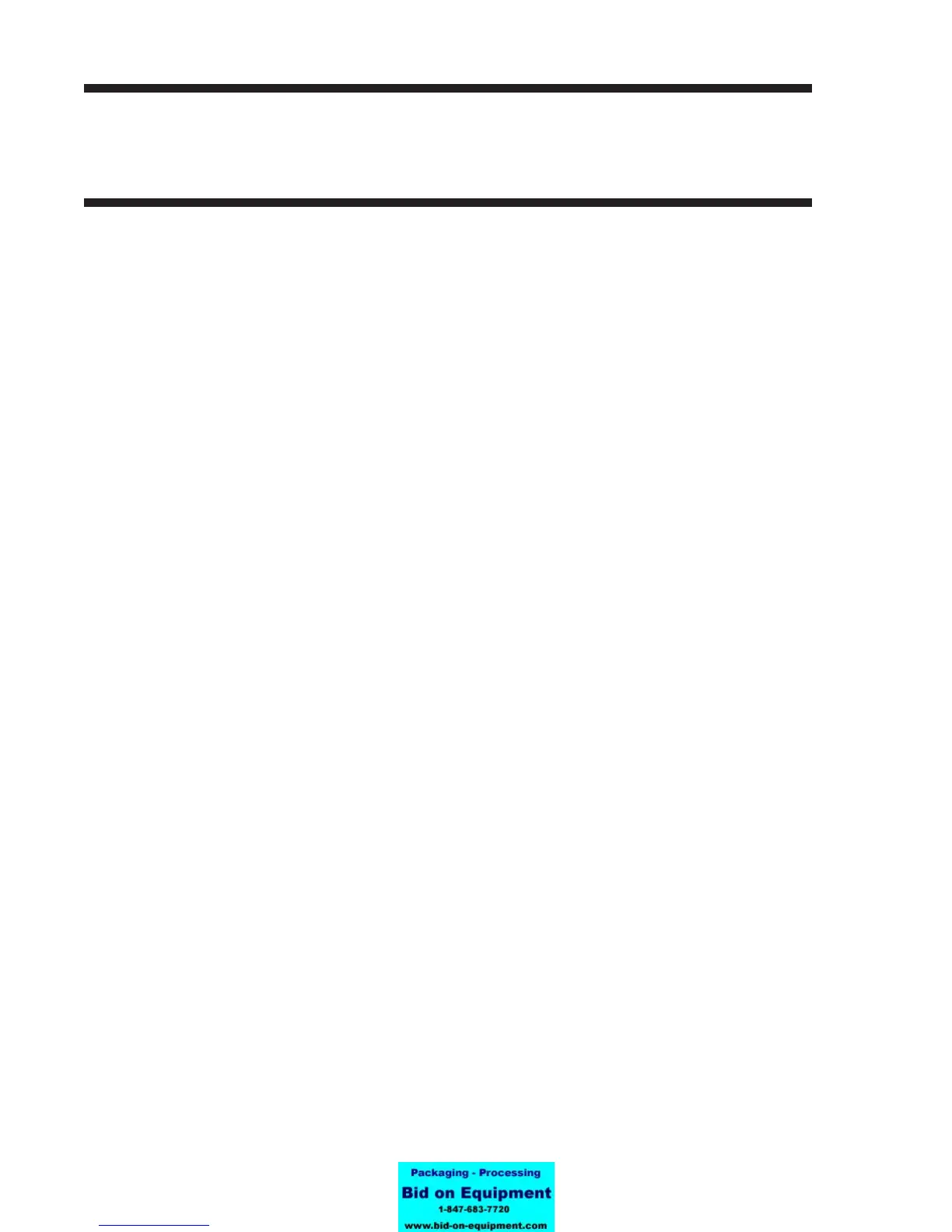Memory Card Function
Clear Card Memory
Command Structure <ESC>*a,bb
a = Memory card section to be cleared
G To clear SATO graphic files from memory card
P To clear PCX graphic files
F To clear formats from the memory card
O To clear TrueType fonts
bb = Memory Card storage area to be cleared
01 to 99 for Graphics, PCX or Formats
00 to 99 for TrueType fonts
Example: <ESC>*G,01
Placement: This command should be sent to the printer immediately
following the <ESC>CC Slot Select command.
Default: None
Command Function To clear individual memory areas in the Memory Card.
Input to Printer
<ESC>A
<ESC>CC1<ESC>*O,09
<ESC>Z
Printer Output There is no printer output as a result of this command.
Special Notes 1. To clear everything in the memory card, use the <ESC>BJF
Memory Card Initialize command (see page 4-94).
2. This command is ignored if there is no data to be cleared.
3. This command is ignored if a memory card is not installed in the
printer.
Section 4. Programming Reference
Page 4-829001035 Rev. ESATOCL SeriesPrinters