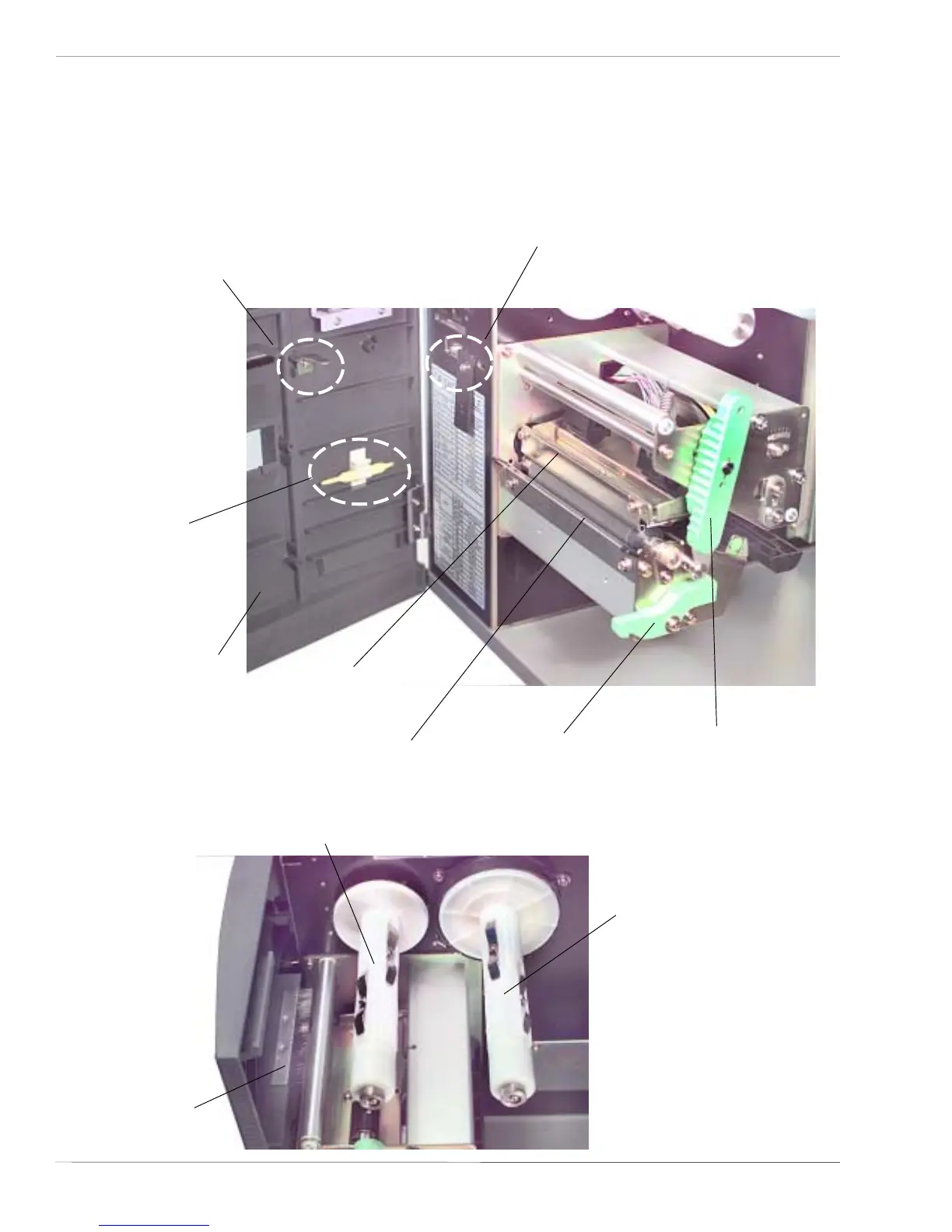PN 9001078
Rev. A
Page 1-4
SATO CL408e/CL412e Service Manual
Section 1. Overview and Specifications
FRONT ACCESS DOOR
INTERLOCK :
This switch prevents printer
operation when the Front Access
Door is open. The Top Access
Door must be open before the
Front Access Door can be opened
or closed.
FRONT ACCESS
DOOR OPEN
LEVER
TOOL FOR
DARKNESS
ADJUSTMENT
COVER OPEN SENSOR:
When this sensor is activated, the
printer will not operate and
Cover Open message will be
displayed on the display panel.
HEAD OPEN LEVER:
When the print head is
opened, this switch is
activated and the printer
will stop printing.
Printer Features
FRONT ACCESS
DOOR OPENED
RIBBON SUPPLY
SPINDLE
RIBBON REWIND
SPINDLE
PRINT HEAD
ASSEMBLY UNIT
TEAR OFF
PLATE
BRUSH
(ATTACHED TO
DOOR)
