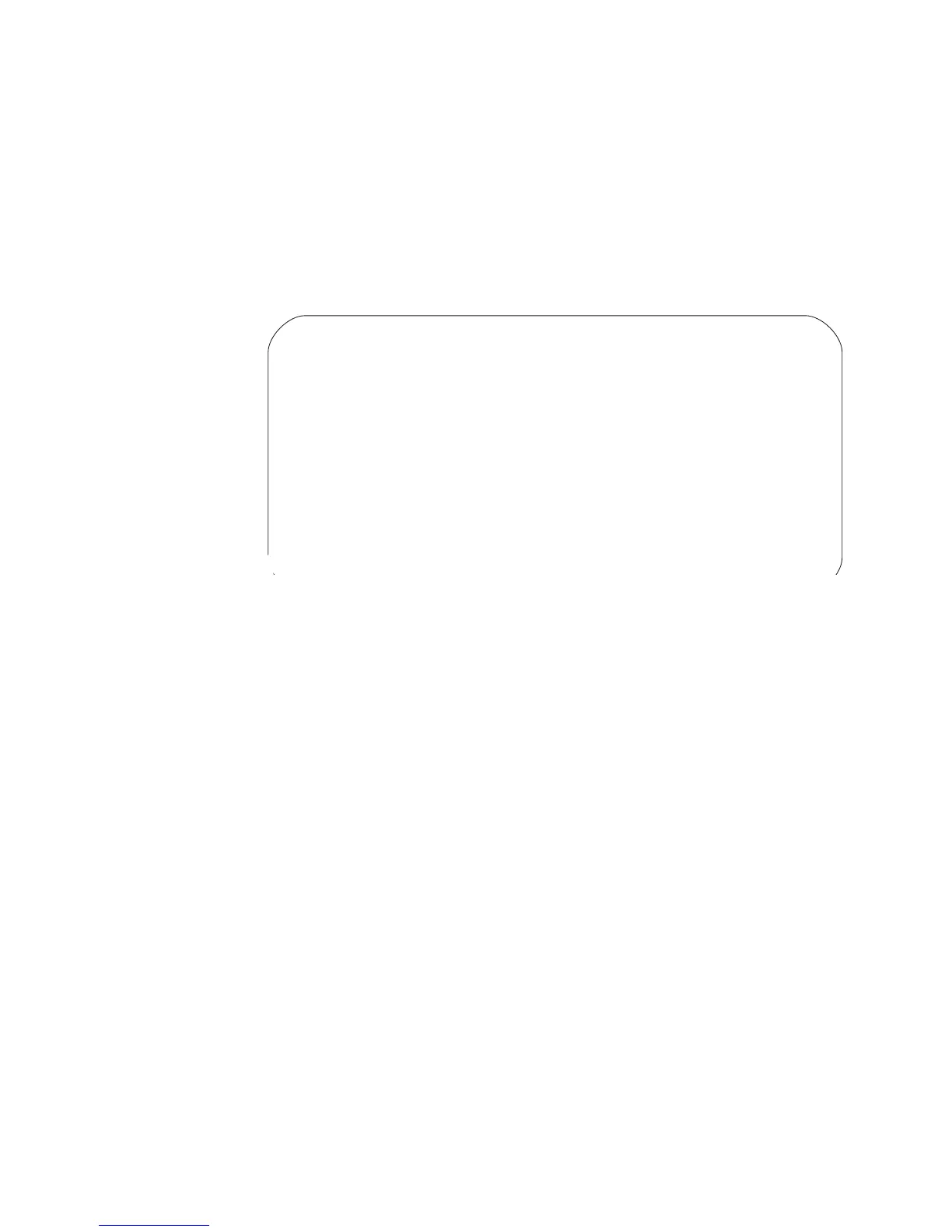6. After the command has been sent, the unit will beep and print a status label. If it
does not beep and print the label, the printer did not accept the data.
7. If the printer does not beep and print a setting label, turn the printer off, check
your download command stream for errors and start the download process over
at step 1.
8. If the custom codes are correct, press the FEED key to accept them and terminate
the download process. If they are incorrect, turn the unit off without pressing the
FEED key and begin the download process again at step 1.
See Custom Protocol Command Codes Download in Section5: Programming Reference
of this manual for sample command stream.
SATO CL Series “e” Printers PN 9001074 Preliminary Page E-3
Appendix E: Custom Protocol Command Codes
STX=XX
ETX=XX
ESC=XX
ENQ=XX
CAN=XX
NULL=XX
AUTO ONLINE=YES
ZERO SLASH=YES
Eurocharacter = D5