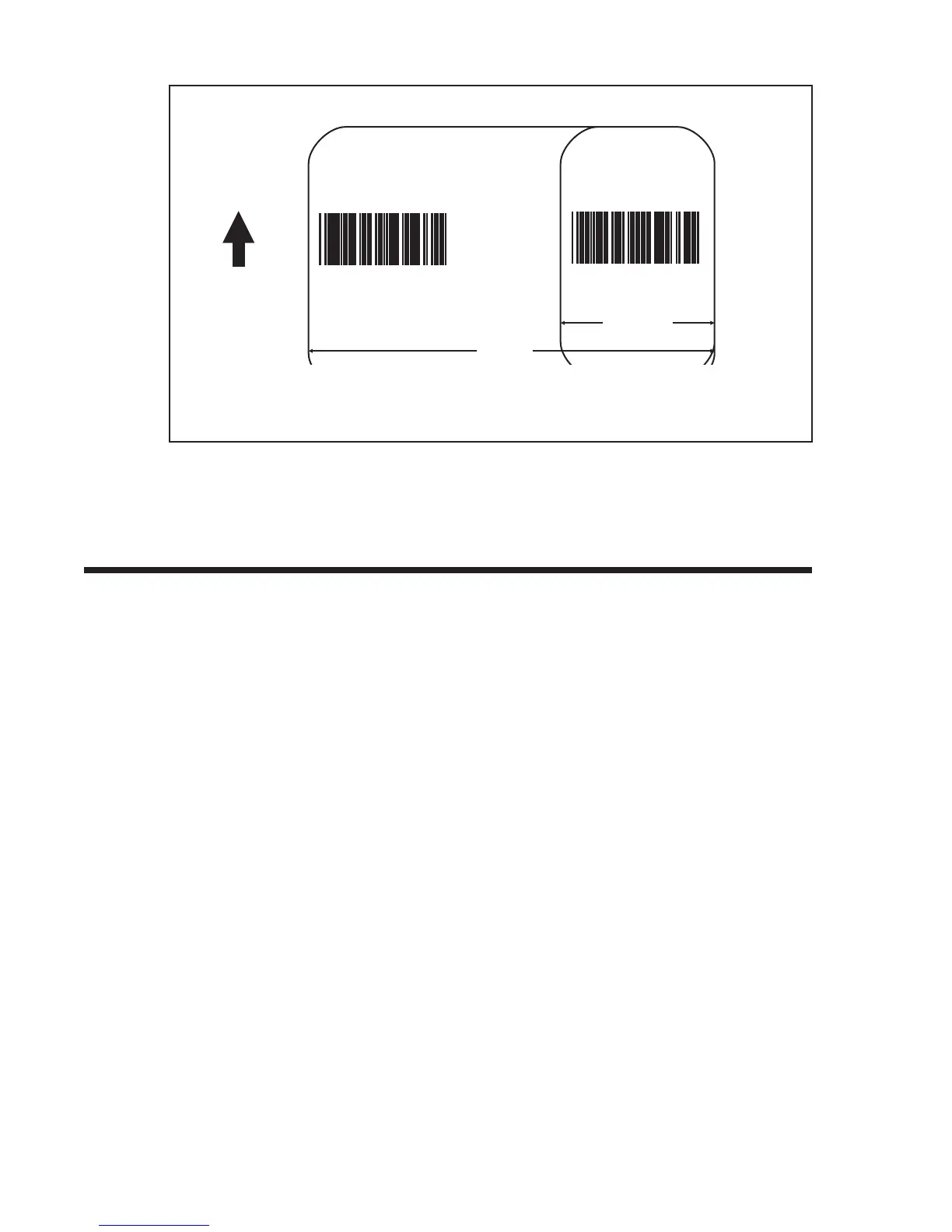For more
information, see the Base Reference Point command description.
ROTATED FIELDS
The CL Series “e” printers can rotate each print field in 90° increments using the
Rotate command.
• <ESC>% - The field rotates, but the base reference point for the field
remains the same.
The following data stream will rotate the print field but will not change the base
reference point of the field:
<ESC>A<ESC>%1<ESC>V800<ESC>H200<ESC>L0202<ESC>XB1E<ESC>Q1<ESC>Z
Section 5. Programming Reference
Page 5-8 PN 9001074 Preliminary SATO CL Series“e” Printers
SATO
SATO
6.5"
SATOSATO
2" Label