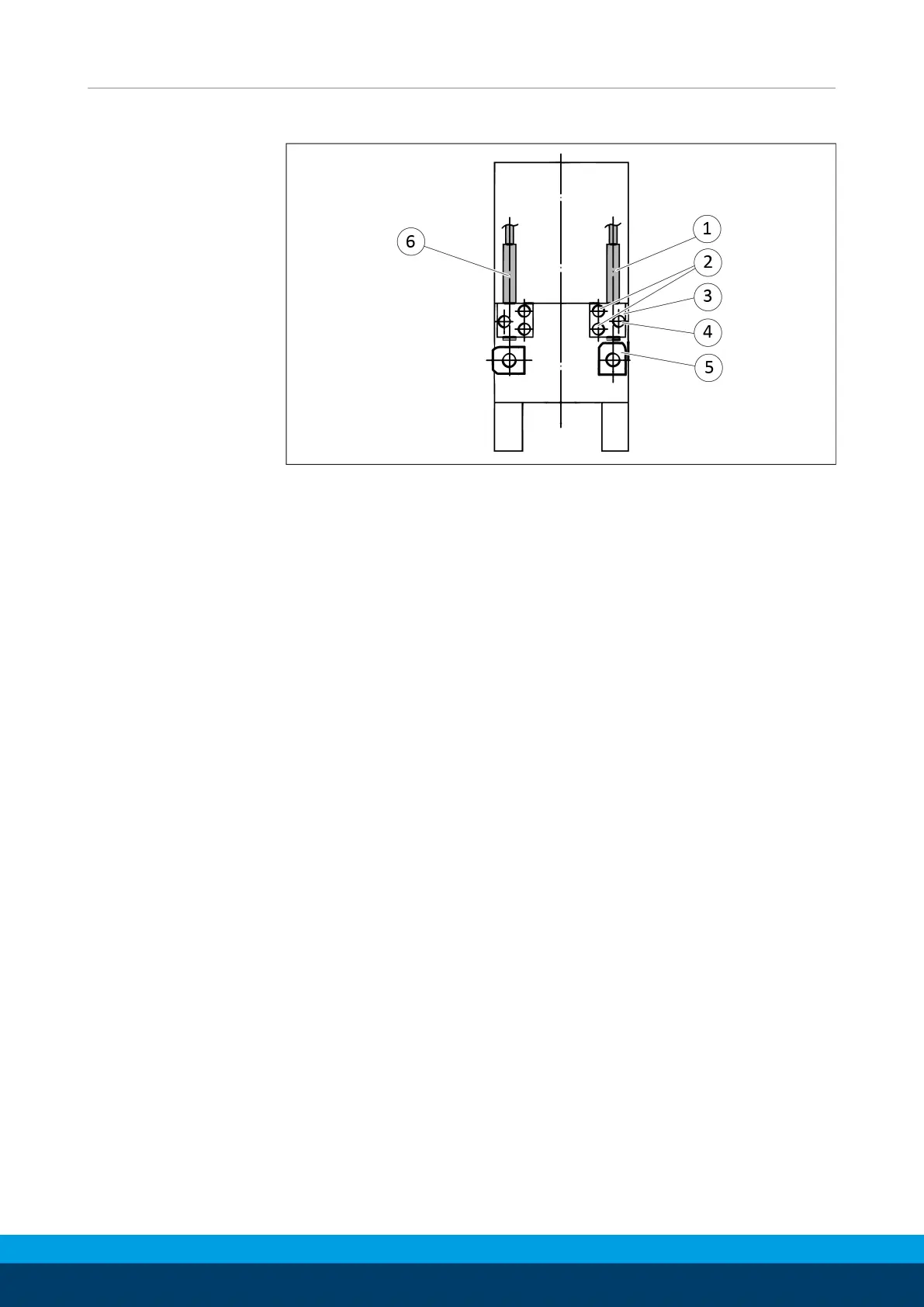Assembly
28
02.00 | GWB | Assembly and Operating Manual | en | 389122
4.3.3 Mounting inductive proximity switch IN 80
Position "Gripper open":
Ø Move the product to the "Gripper open" position.
Ø Secure bracket (3) to the product with screws (2).
Ø Carefully push sensor 1 (1) into the bracket (3) until it touches
the control cam (4).
Ø Pull sensor 1 (1) back by approx. 0.5mm.
Ø Tighten screw (4).
Tightening torque: 20 Ncm.
Ø Connect sensor 1 (1).
Ø Bring the product into position "Gripper open" to test for
proper functioning.
Position "Gripper closed":
Ø Move the product to the "Gripper closed" position.
Ø Secure bracket (1) to the product with screws (2).
Ø Carefully push sensor 2 (6) into the bracket (3) until it touches
the control cam (4).
Ø Pull sensor 2 (6) back by approx. 0.5mm.
Ø Tighten screw (4).
Tightening torque: 20 Ncm.
Ø Connect sensor 2 (6).
Ø Bring the product into position "Gripper closed" to test for
proper functioning.
