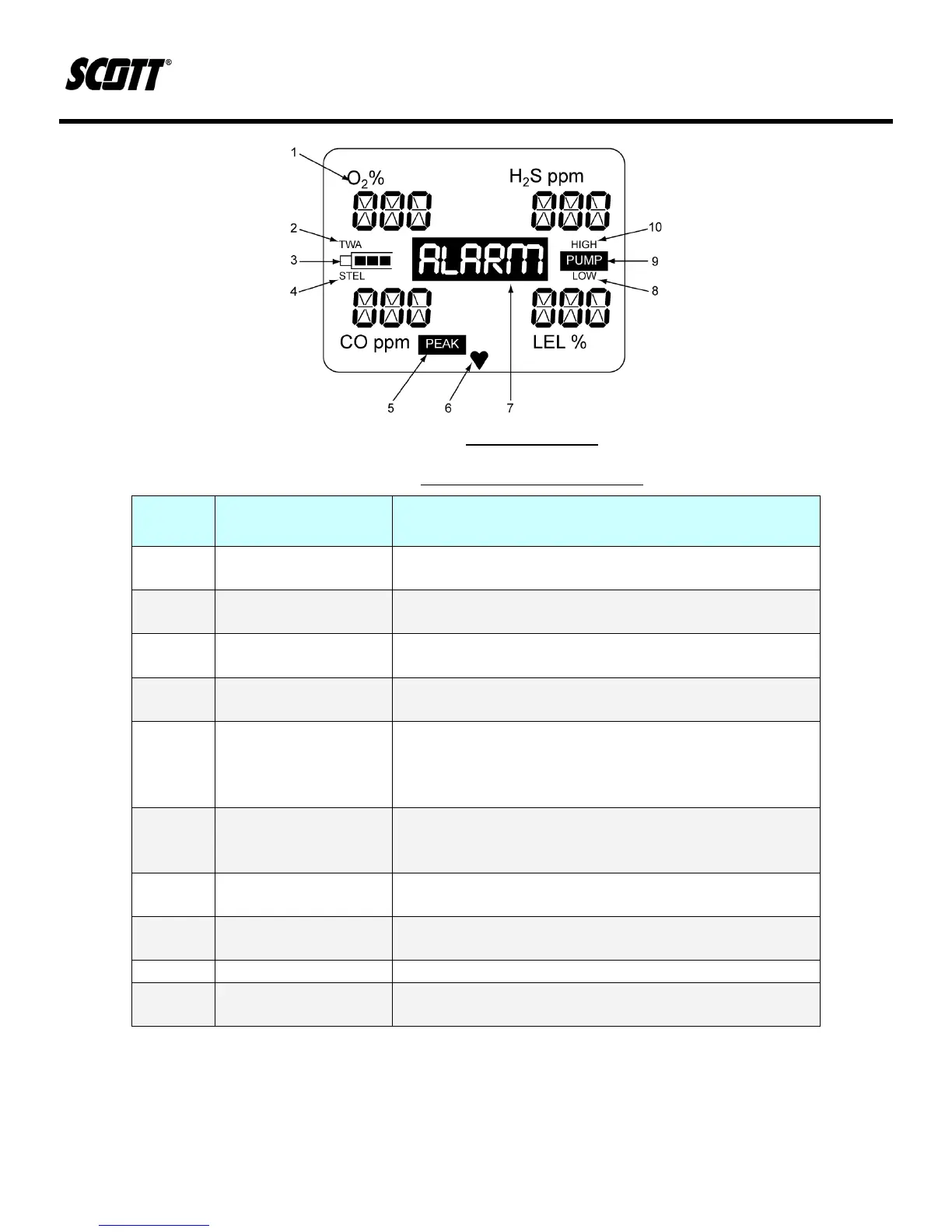Protégé Portable Gas Monitor
Instruction Manual
16 of 61
P/N 087-0038 Rev. J 02/10
Figure 2-3. LCD Indications
Table 2-2. LCD Indicator Descriptions
Number Indicator Description
1
Gas Type Label
Indicates the type gas being detected. Label will
blink if an alarm is associated with that gas type.
2
TWA
Indicates TWA displayed when alarm set points
have been reached.
3
Battery Charge
Battery charge depletion is indicated as bars
disappear to the left.
4
STEL
STEL displayed when STEL alarm set points
have been reached.
5
PEAK
Indicates highest gas exposure encountered
since turning on the instrument for LEL and toxic
sensors; and high and low value for oxygen
sensor. Press and release the left button to view.
6
Heart Beat
Blinks to indicate instrument is in monitoring
mode. Will not blink during start-up routine or
calibration.
7
Alarm
Displayed when alarm set points have been
reached.
8
Low Alarm
Indicates low alarm point settings or when low
alarms point reached.
9
PUMP
Displayed when pump is activated.
10
High Alarm
Indicates high alarm point settings or when high
alarms point reached.
