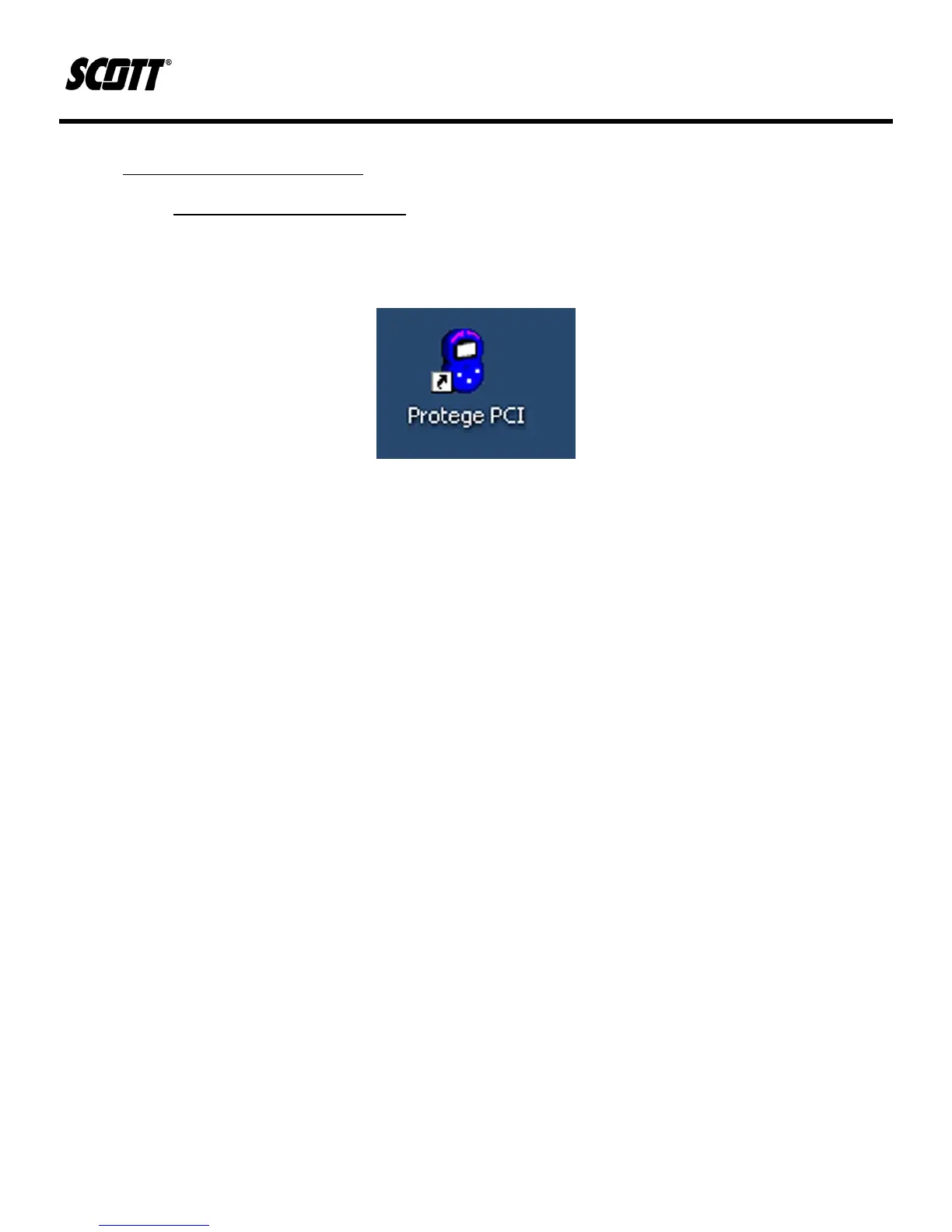Protégé Portable Gas Monitor
Instruction Manual
41 of 61
P/N 087-0038 Rev. J 02/10
4.6. Gas Monitor Software Usage
4.6.1. Connecting Protégé to a PC
1) Start the Gas Monitor software by double-clicking the Protégé PCI icon. The icon is loaded
onto the Desktop during a typical install of the Gas Monitor Software. The Protégé PCI icon
may be located in another location if a custom installation was performed.
2) If not already accomplished, connect the AC Power Adaptor cable to the Communications
Module, connect the USB cable to the Communications Module, and connect the USB cable
to your PC USB cable port.
NOTE
IF THIS IS THE INITIAL INSTALL OF THE COMMUNICATIONS MODULE, ALLOW THE PC TO LOAD AND RECOGNIZE
THE COMMUNICATIONS MODULE BEFORE PROCEEDING
.
3) Connect the Protégé to the communications module by sliding the connector shoe into the
back of the Protégé.