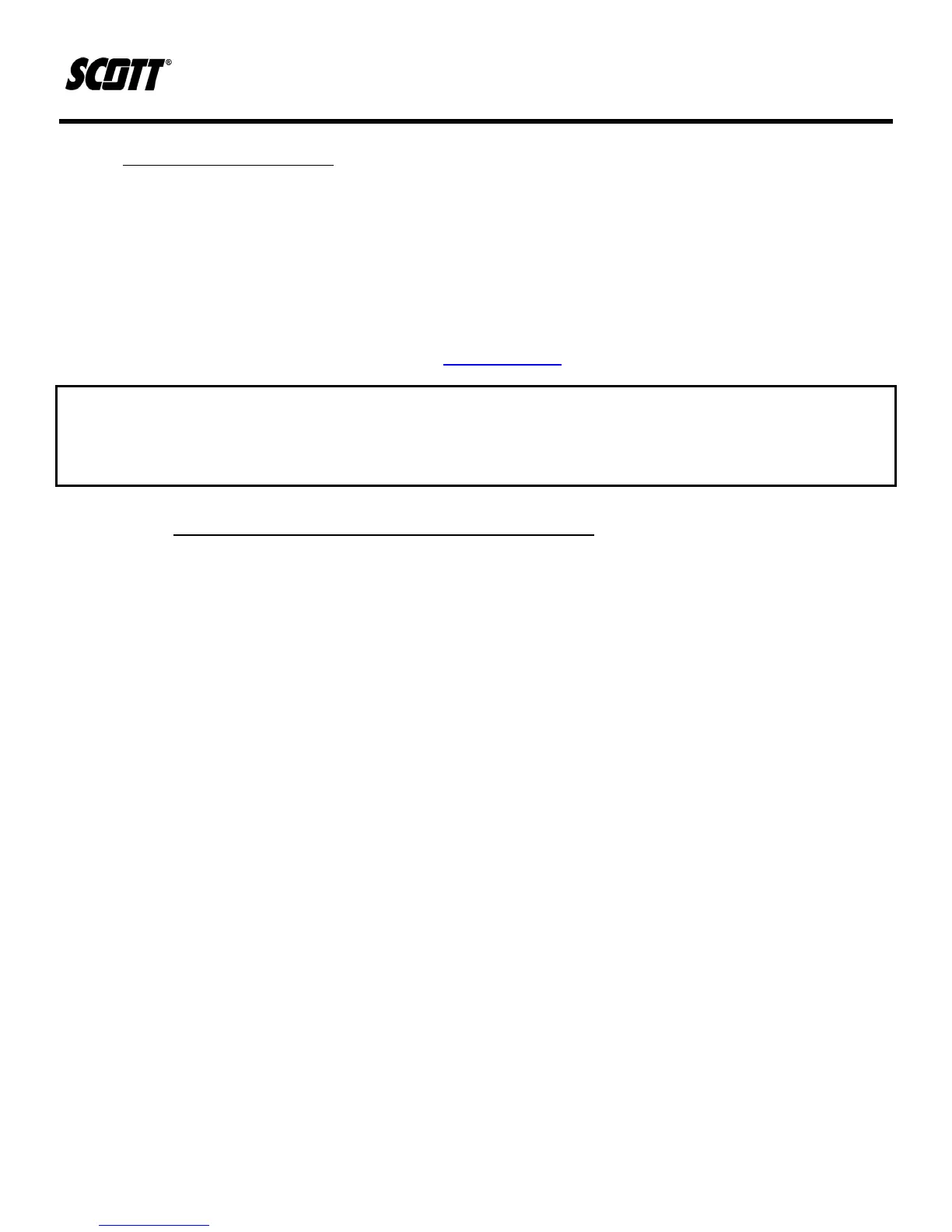Protégé Portable Gas Monitor
Instruction Manual
37 of 61
P/N 087-0038 Rev. J 02/10
4.4. Optional Pump Operation
The Protégé’s automatic sample draw pump is powered by the monitor’s internal battery. Typical run
time with pump is 12 hours; however, environmental conditions and alarm conditions will shorten run
time. If the pump is fixed to the monitor when the monitor is powered on, it is automatically
recognized.
Scott Health & Safety recommends using the pump only when the tubing and sample draw system
including hydrophobic and particulate filters in the probe assembly are attached to avoid possible
contamination of the pump.
Troubleshoot a poorly performing pump using Paragraph 5.3.
CAUTION
WHEN USING THE SAMPLE DRAW PUMP, ALLOW SUFFICIENT SAMPLE TIME BASED ON THE LENGTH OF SAMPLE
TUBING YOU ARE USING. ALLOW A MINIMUM OF 1 SECOND FOR EVERY FOOT OF SAMPLE TUBING AND WAIT FOR
THE GAS READINGS TO STABILIZE. FAILURE TO DO SO COULD LEAD TO INACCURATE READINGS.
4.4.1. Installing Optional Pump with Protégé Powered Off
1) Connect the pump by inserting, at an angle, the pump's back tab into the monitor's pump
receiving tab. Rotate the pump forward until the pump sits flush with the monitor. Screw the
pump retaining screw into the threaded hole located on the front of the monitor.
