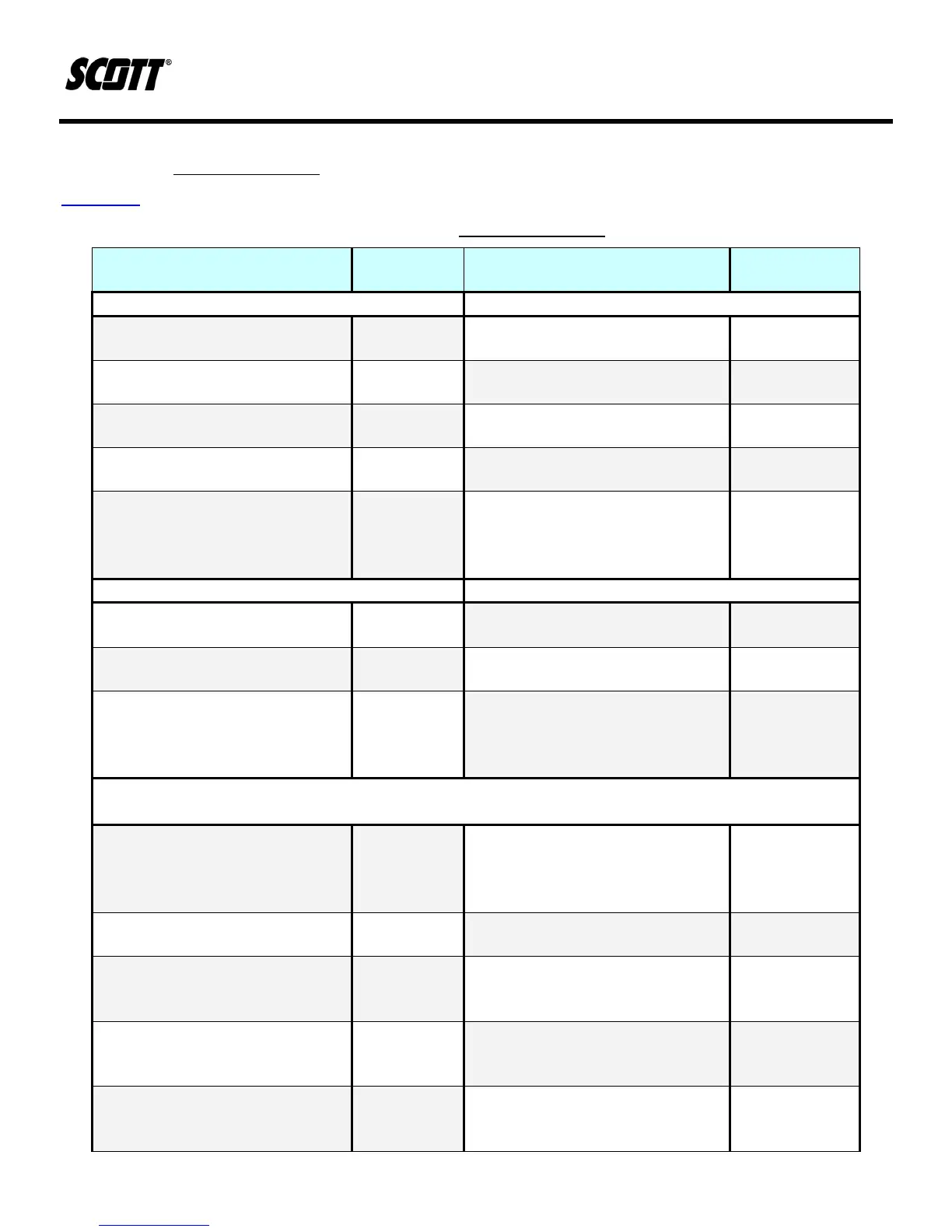Protégé Portable Gas Monitor
Instruction Manual
48 of 61
P/N 087-0038 Rev. J 02/10
4.6.6. Software Settings
Table 4-3 provides the available and default software settings for the Scott Gas Monitor Software.
Table 4-3. Software Settings
Range
Factory
Default
Range
Factory
Default
Carbon Monoxide Hydrogen Sulfide
CO Low Alarm
0 to 500
ppm
35 ppm
H
2
S Low
Alarm
0 to 200 ppm 10 ppm
CO High
Alarm
0 to 500
ppm
35 ppm
H
2
S High
Alarm
0 to 200 ppm 10 ppm
CO STEL
Alarm
0 to 250
ppm
200 ppm
H
2
S STEL
Alarm
0 to 15 ppm 15 ppm
CO TWA
Alarm
0 to 100
ppm
35 ppm
H
2
S TWA
Alarm
0 to 15 ppm 15 ppm
CO Calibration
Gas
Concentration
0 to 999
ppm
50 ppm
H
2
S
Calibration
Gas
Concentration
0 to 500 ppm 25 ppm
Oxygen Combustible
O2 Low Alarm 0 to 25% 19.50%
LEL Low
Alarm
0 to 60% 10.00%
O2 High Alarm 0 to 25% 23.50%
LEL High
Alarm
0 to 60% 10.00%
LEL
Calibration
Gas
Concentration
0 to 70% 32% LEL
Options
Password 1234
Zero
Calibration
upon Power
On
On/Off Off
Backlight Auto
Off/Delay
0-255 secs 30 secs
Use Password Yes/No No
Silence
Latching
Alarms
Yes/No No
Back Light
Always On
Yes/No No
Calibration
Period
1-180 days 30 days
Enable
Latching
Alarms
Yes/No No
Button Hold 1-4 secs 2 secs
Require
Calibration
when Overdue
Yes/No No