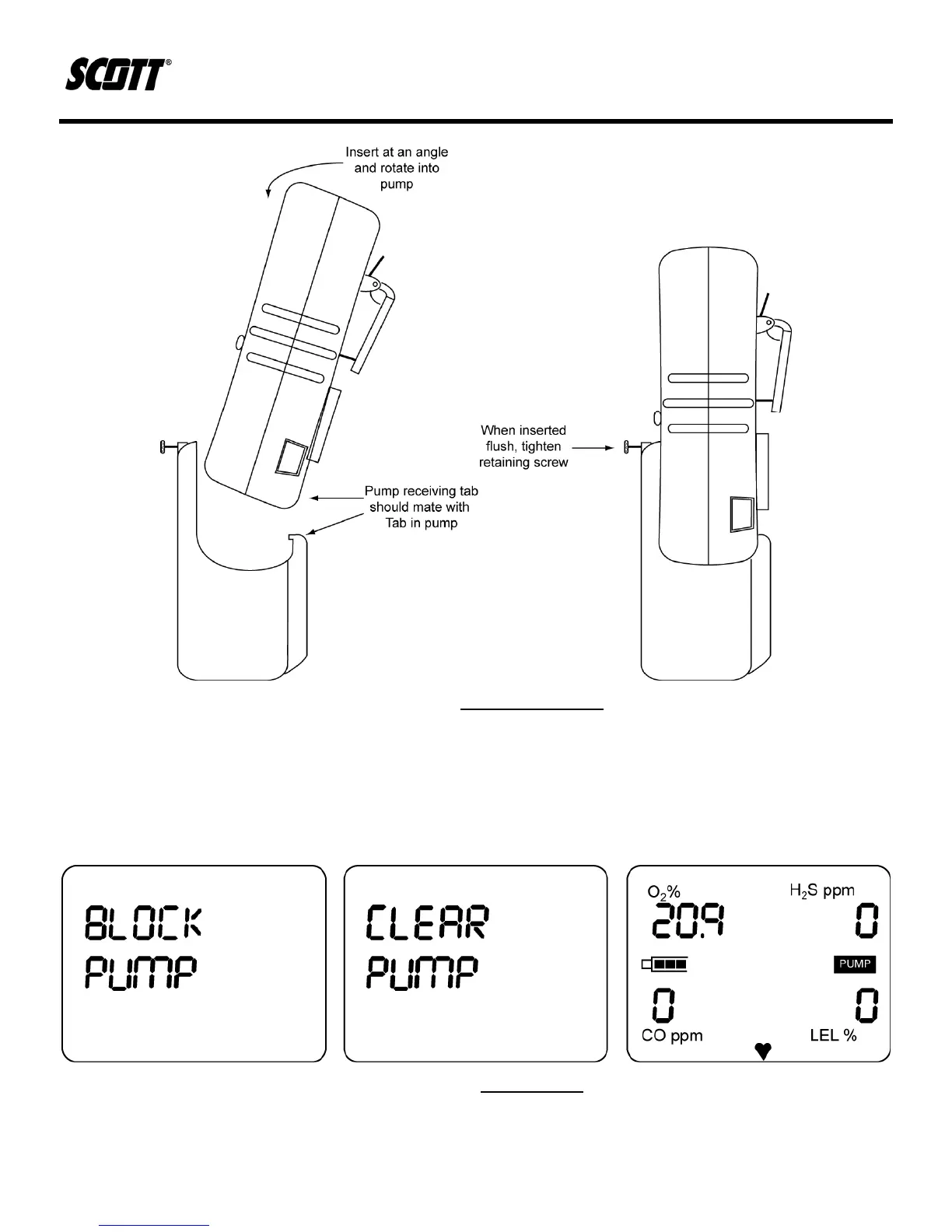Protégé Portable Gas Monitor
Instruction Manual
38 of 61
P/N 087-0038 Rev. J 02/10
Figure 4-7. Pump Installation
2) Power on the Protégé and allow the unit to run through its start-up routine. The pump will not
yet be running.
3) Upon completion of the start-up routine, the pump will activate and BLOCK PUMP will be
displayed. To block pump inlet, place a finger over the probe. Once the test is passed,
CLEAR PUMP will be displayed.
Figure 4-8. Pump Setup