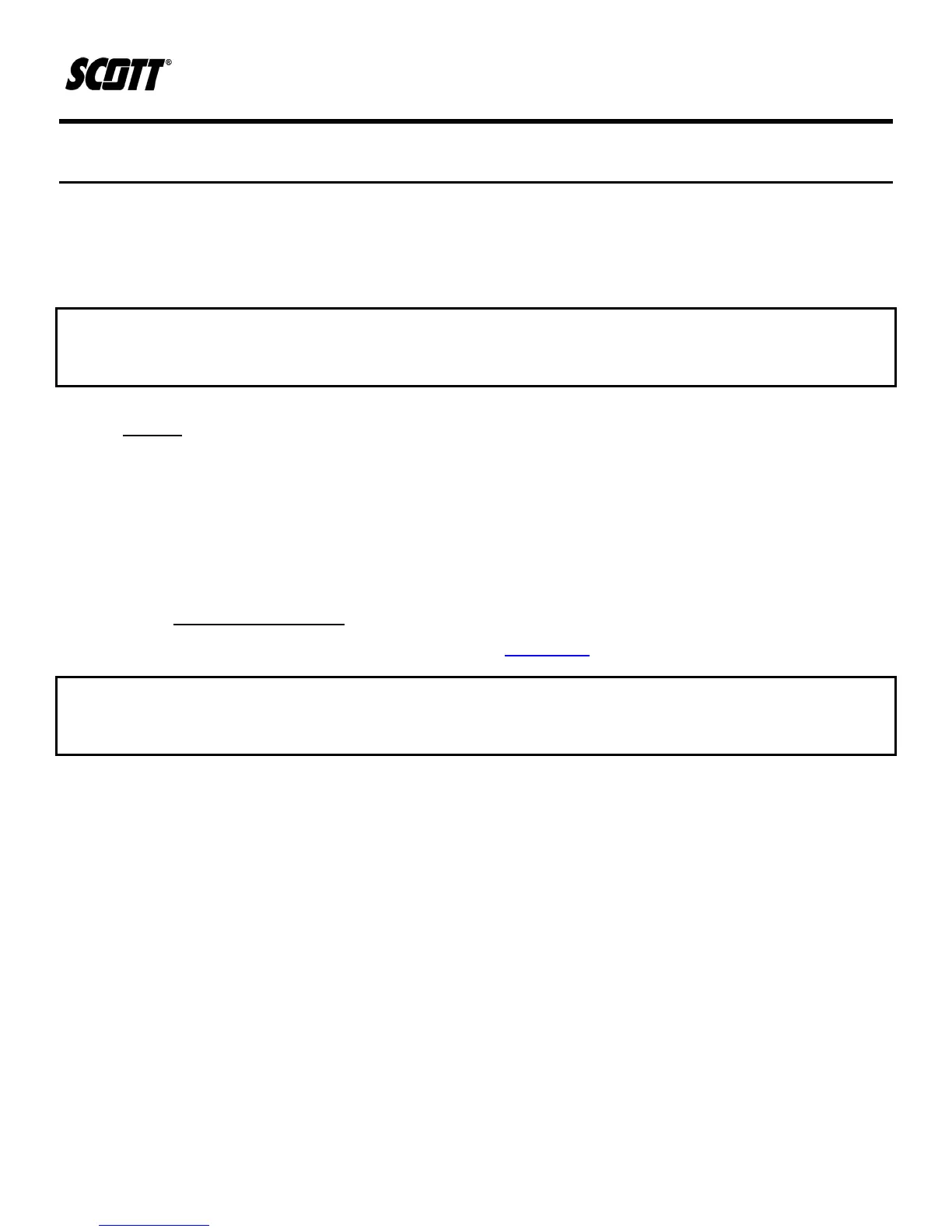Protégé Portable Gas Monitor
Instruction Manual
17 of 61
P/N 087-0038 Rev. J 02/10
3. Setup
The Protégé unit comes installed with a re-chargeable lithium ion battery and one, two, or three
sensors already installed and ready for use. A CD-ROM containing the Protégé Gas Monitor
software comes with the unit and must be installed to modify Protégé settings or capture data from
the unit.
CAUTION
THE PROTÉGÉ’S BATTERY MUST BE CHARGED PRIOR TO FIRST USE AND DAILY AFTER USE. FAILURE TO DO SO
COULD LEAD TO A SHORTAGE OF BATTERY LIFE AND FAILURE OF THE UNIT TO OPERATE.
3.1. Battery
The Protégé is powered by a re-chargeable lithium ion battery. Typical run time is 18 hours with no
pump; however, alarming conditions will reduce operating times. Typical charge time is between 4-6
hours. Verify battery is fully charged prior to use.
NOTE
BATTERY LIFE VARIES DEPENDING ON MONITOR USE, ENVIRONMENTAL CONDITIONS, AND BATTERY AGE.
3.1.1. Charging the Battery
To charge the battery, perform the following. Refer to Figure 3-1.
WARNING
DO NOT ATTEMPT TO CHARGE THE BATTERY CELLS IN POTENTIALLY HAZARDOUS AREAS. FAILURE TO DO SO
COULD RESULT IN DEATH OR INJURY.
Plug-in the Power and Communications module and connect the Protégé by sliding the connector
shoe into the Protégé pad. The monitor’s LCD backlighting will illuminate briefly and the battery
charge indication icon will begin to blink. The LCD will indicate BATTERY CHARGED on the display
when the battery is fully charged.
NOTE
I
F A BATTERY VOLTAGE BECOMES VERY LOW, THE BACKLIGHT WILL ILLUMINATE WHEN PLUGGED INTO THE
CHARGER
, HOWEVER, THE BATTERY CHARGING ICON MAY NOT APPEAR RIGHT AWAY.