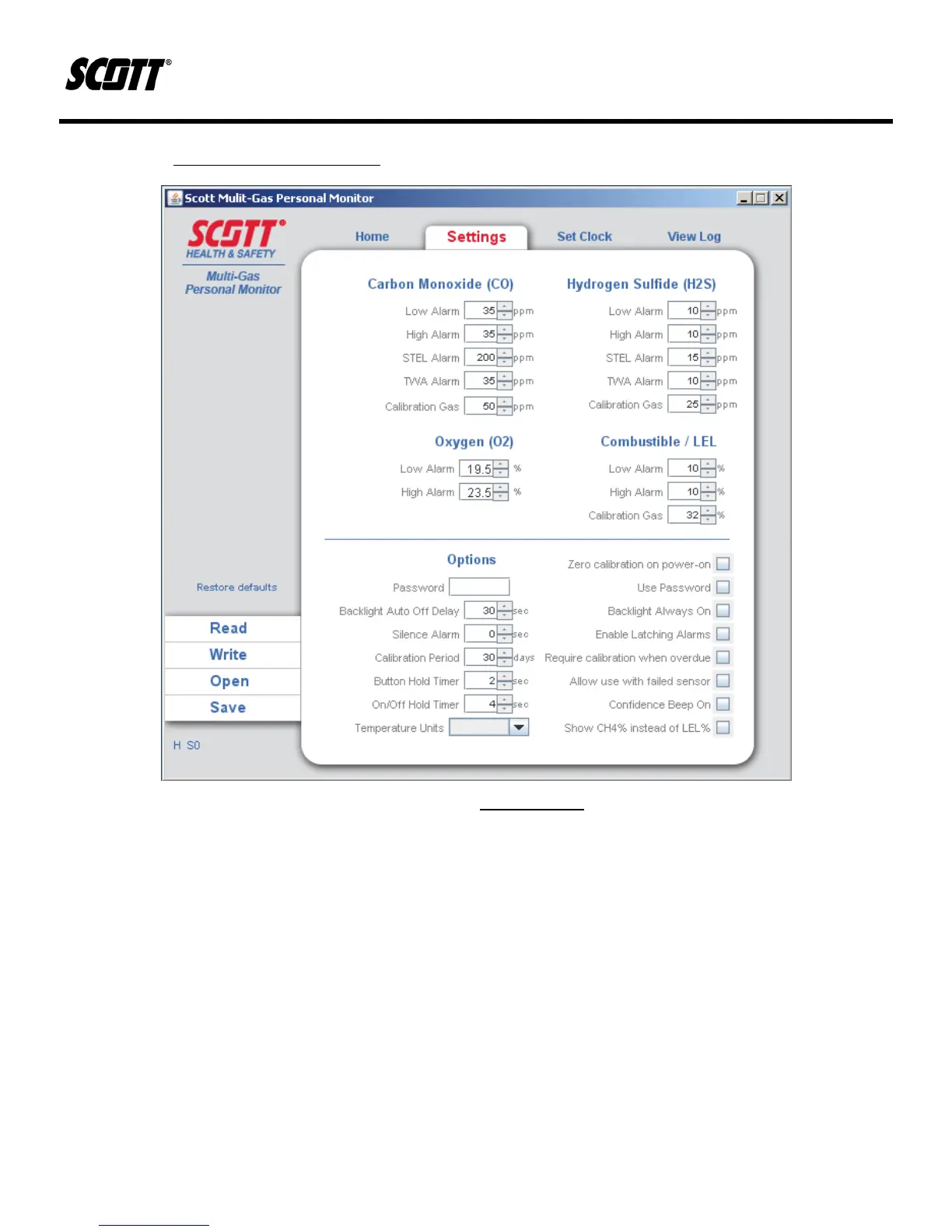Protégé Portable Gas Monitor
Instruction Manual
44 of 61
P/N 087-0038 Rev. J 02/10
4.6.3. Changing Alarm Settings
Figure 4-11. Settings Tab
Access the SETTINGS tab to change alarm settings. The following options are available to users.
RESTORE DEFAULT - Restores all monitor settings to the factory default.
READ - Uploads current monitor settings for review or modification.
WRITE - Downloads parameter changes made within the Gas Monitor software to the connected
Protégé.
NOTE
C
HANGING SETTINGS WITHIN THE GAS MONITOR SOFTWARE DOES NOT CHANGE THE SETTINGS ON THE
PROTÉGÉ UNTIL WRITE HAS BEEN ACCOMPLISHED.
OPEN - Opens and displays previously saved Protégé parameter setting profiles.
SAVE - Saves Protégé parameter setting profiles.