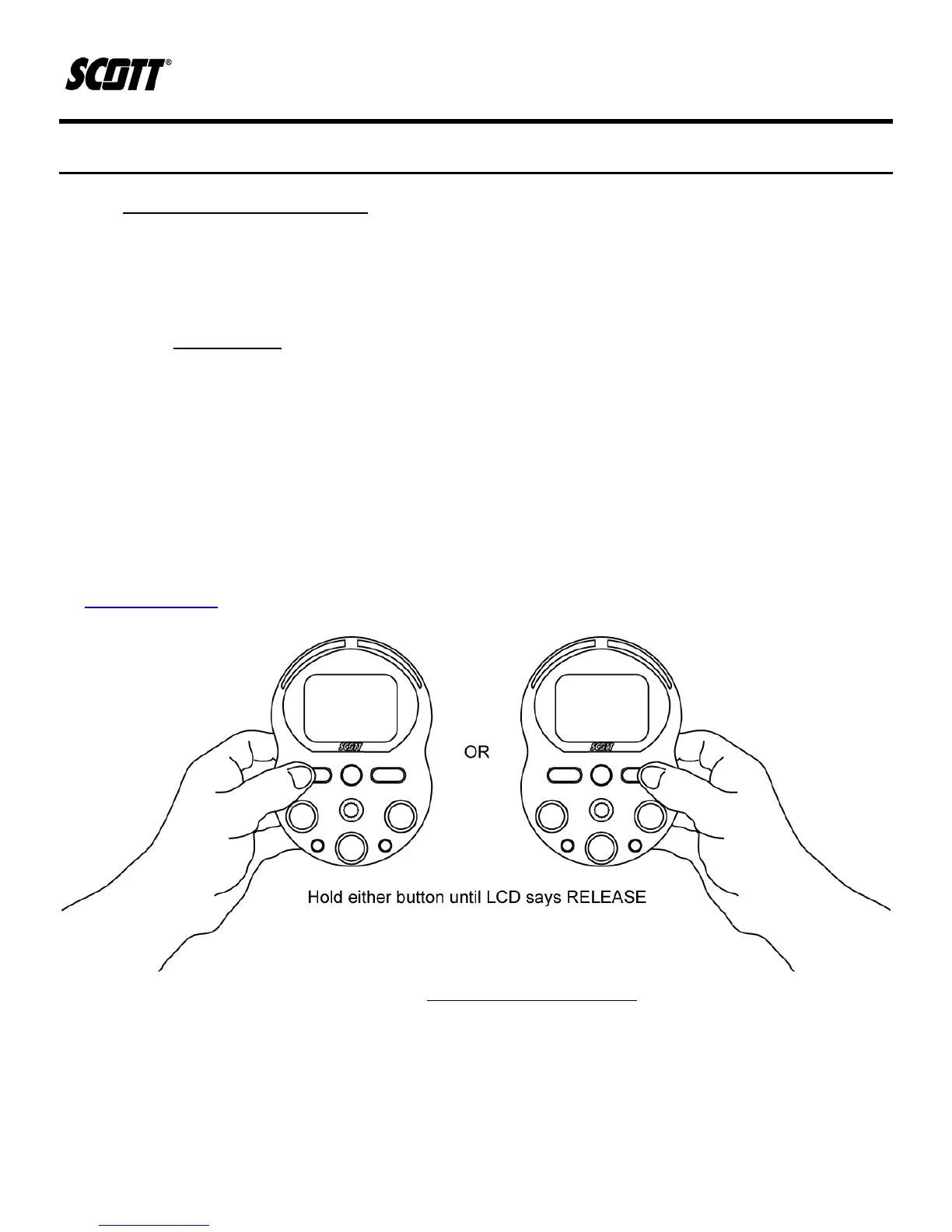Protégé Portable Gas Monitor
Instruction Manual
27 of 61
P/N 087-0038 Rev. J 02/10
4. Operation
4.1. Powering Protégé On and Off
The Protégé monitor comes with a rechargeable lithium-ion battery pack installed. If the monitor fails
to turn on after initiating the following steps, connect the monitor to its recharging base until fully
charged. Operators should charge the monitor prior to its first use and on a daily basis before
operation. The monitor display will indicate BATTERY CHARGED when fully charged.
4.1.1. Powering On
Press and hold either the left or right operation button until the countdown timer has completed and
RELEASE is displayed on the LCD. If the operation button is held for 5 seconds after RELEASE is
displayed the monitor will not turn on.
NOTE
IF BATTERY VOLTAGE BECOMES VERY LOW WHILE POWERED OFF, THE UNIT MAY DISPLAY PLEASE CHARGE
WHEN ATTEMPTING TO POWER ON UNIT
. ALWAYS FULLY CHARGE BATTERY PRIOR TO USE.
NOTE
THE COUNTDOWN TIMER PARAMETER WILL VARY AS SET USING THE SCOTT GAS MONITOR SOFTWARE. REFER
TO
PARAGRAPH 4.6.3 FOR INFORMATION ON HOW TO ADJUST THIS PARAMETER.
Figure 4-1. Powering On the Protégé
The Protégé will begin its Power-Up Self Test Sequence once the operation button has been
released. This sequence consists of the following.
1) LED, vibrating, and Audible Alarm Check – All LED’s are lighted, audible alarm is sounded,
and vibrating alarm is activated.
2) Software - The current version is displayed.