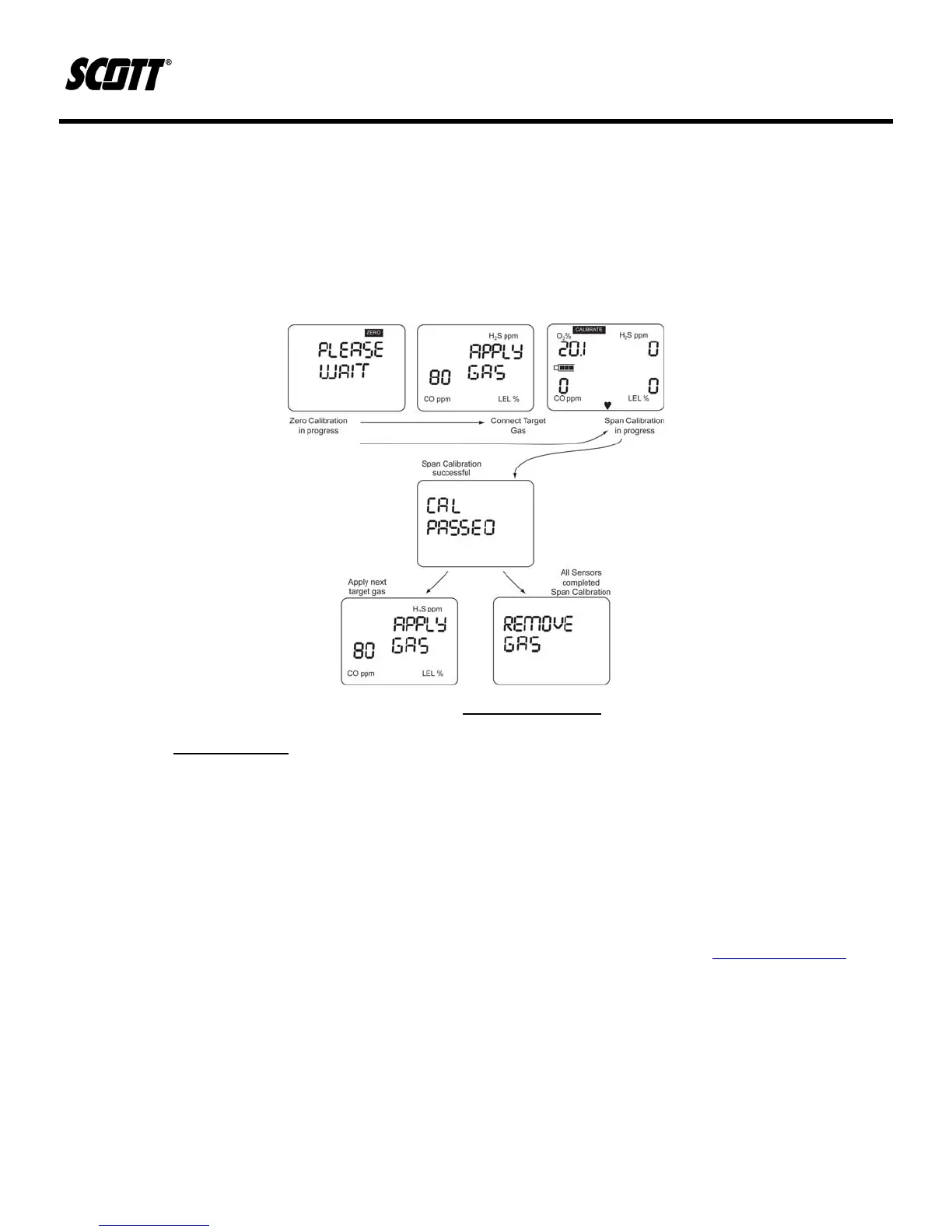Protégé Portable Gas Monitor
Instruction Manual
35 of 61
P/N 087-0038 Rev. J 02/10
7) For single gas cylinders, wait for the display to read CAL PASSED then APPLY GAS. Attach
Tygon tubing to next cylinder and apply gas from the regulator. When final gas has been
applied and passed calibration, REMOVE GAS will be displayed. Turn off gas cylinder and
remove calibration adapter. The monitor will automatically return to gas monitoring mode.
8) For gas mixture cylinders, wait for the display to read CAL PASSED then REMOVE GAS.
Turn off gas cylinder and remove calibration adapter. The monitor will automatically return to
gas monitoring mode.
Figure 4-5. Span Calibration
4.3.3. Bump Testing
Equipment required:
• Calibration gas - verify concentration level exceeds set points of monitor and expiration date
of cylinder has not passed.
• Tygon™ tubing - 2 feet of 3/16" ID
• Regulator - set to provide flow at 0.5 liter/min
• Calibration Adapter - Included with Protégé
1) Verify the concentration level of the target gas in the cylinder exceeds alarm settings of the
Protégé as set using the Scott Gas Monitor software. If needed, refer to Paragraph 4.6.3 for
information on how to adjust or verify the settings.
2) Attach the regulator to the gas cylinder and verify cylinder pressure.
3) Connect Tygon tubing to both the regulator and calibration adapter.
4) If installed, remove optional pump from monitor and restart the monitor.
5) Attach calibration adapter to Protégé and apply gas.