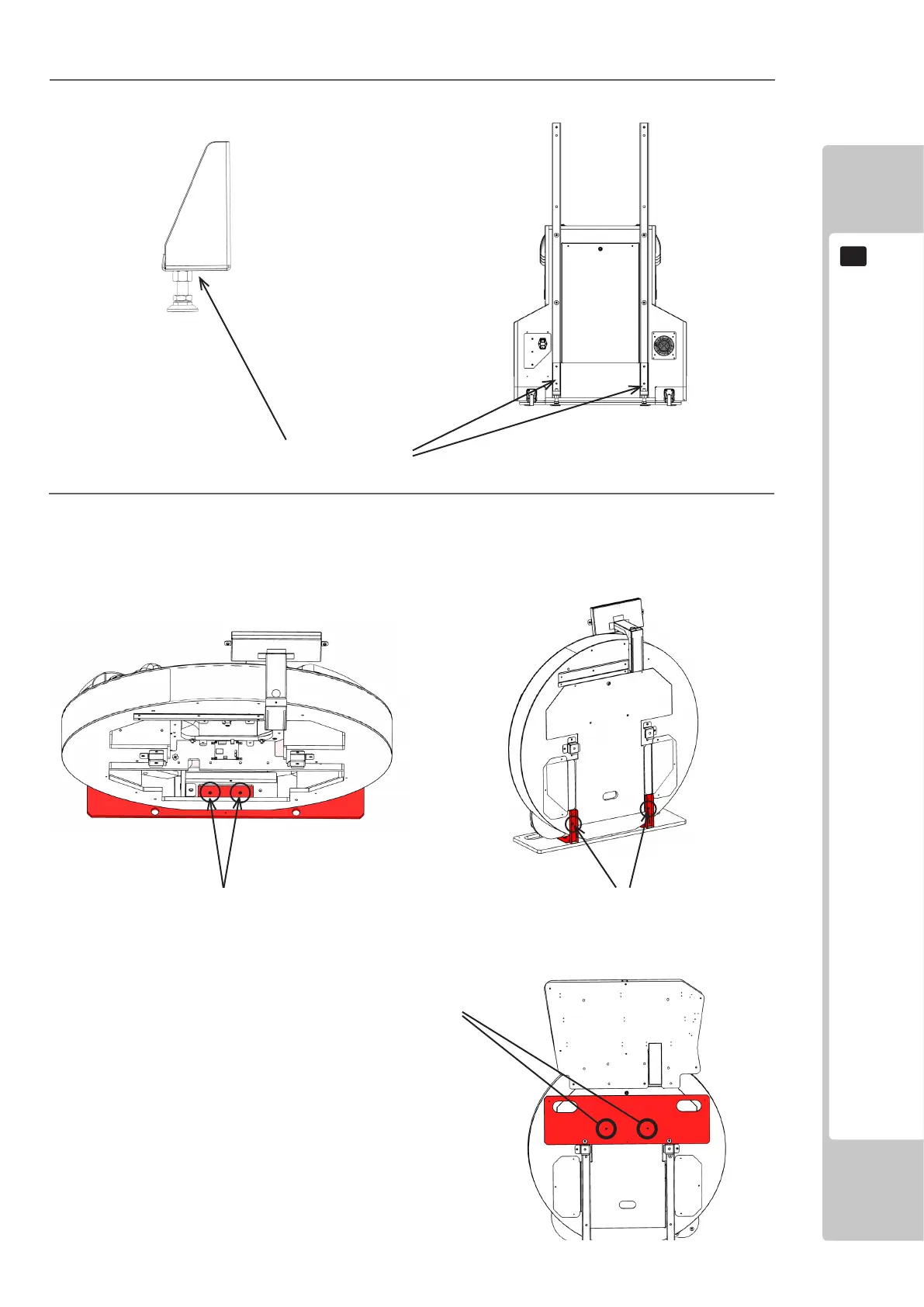ASSEMBLY AND INSTALLATION
19
6
8
Remove the (2) Bolts securing the Display Cabinet to the Transit Board. Remove the bolt from each of the
transit brackets securing the Display Cab (IMPORTANT - take care when removing the bolts as the
Display Cabinet can potentially move freely due to its shape). Retain the transit board for future transit use
(the transit board can be applied to the rear of the Cabinet using the 2 transit bolts)
Bolts
Transit Brackets
Bolts
7
Apply the (2) Stabilizer Backs into position at the Rear Base of the Main Cabinet (note: adjust Stabilizer Feet
to be in contact with the oor)
StabilizerBacks
