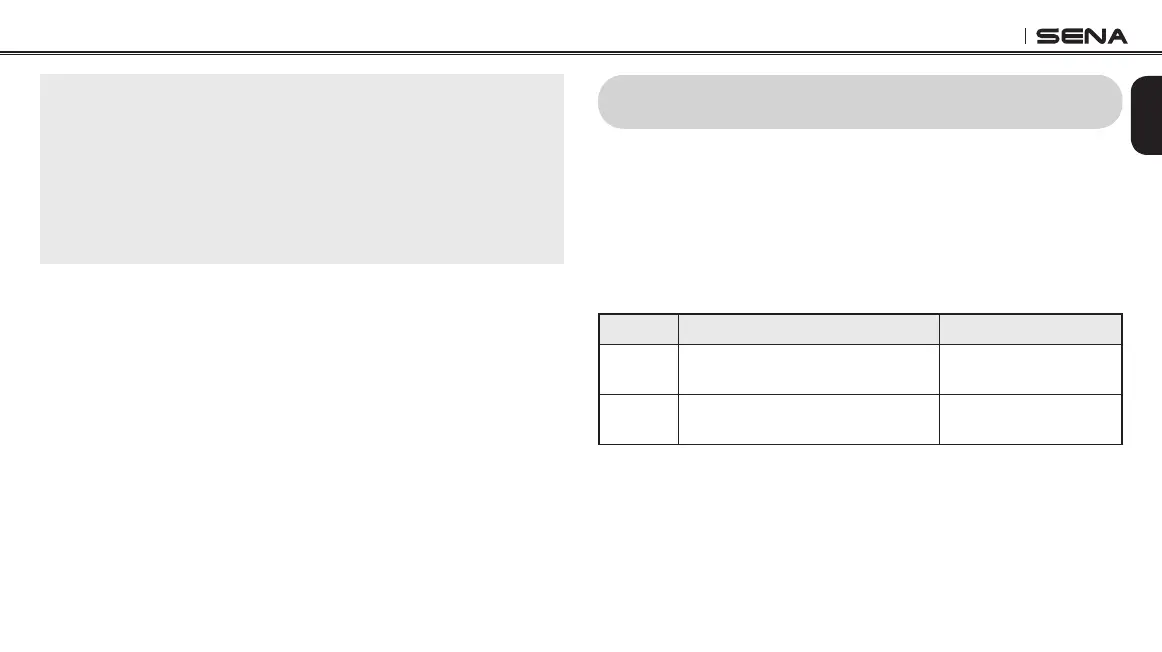10C EVO
13
English
4 CAMERA OPERATION
4.1 Camera On or Off
To turn on the camera, tap the Camera Button. The camera turns off
automatically after 5 minutes of inactivity. To turn off the camera
manually, tap the Camera Button and the Phone Button simultaneously.
4.2 Camera Modes
Mode Application Button
Video
Record video (normal recording,
timelapse, loop recording)
Press and hold the
Camera Button for 1 sec
Photo
Capture a single photo (Single Shot)
or 8 photos (Burst Shot)
Tap the Camera Button
Note:
• When the camera is powered on, WiFi is automatically powered on and
set to its default settings.
• WiFi will automatically be terminated if:
- You do not use WiFi on the product for 3 minutes.
- You do not use the Sena Camera App for 3 minutes.
• If you want to reactivate the WiFi after it is terminated, you will need to
restart the camera.
