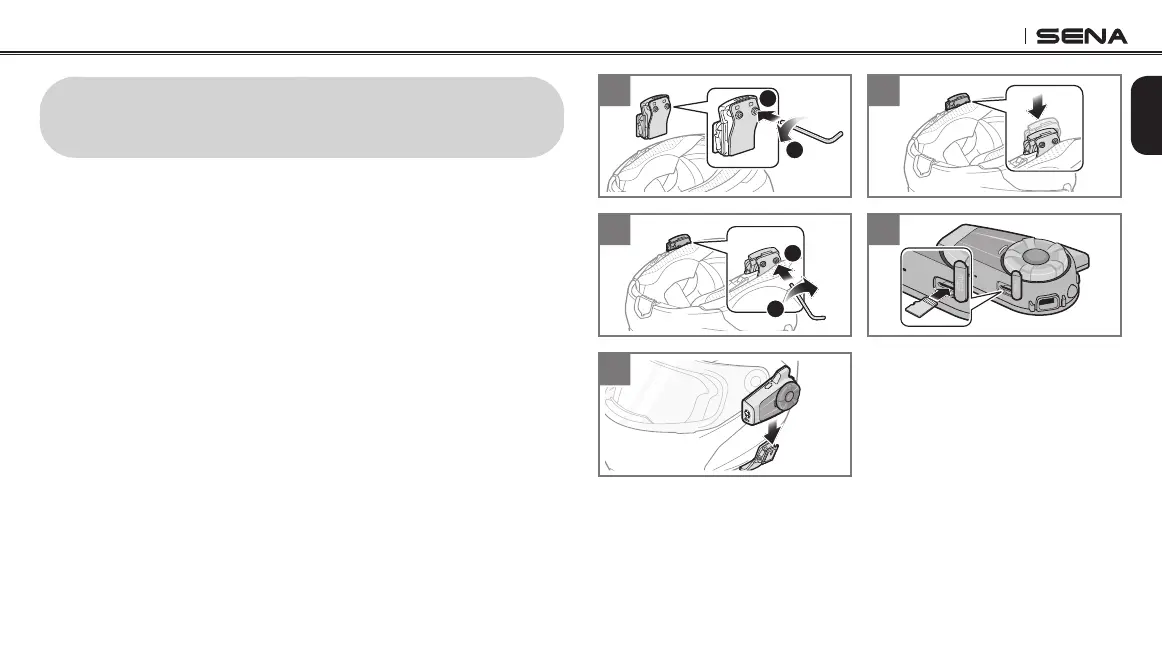10C EVO
5
English
2 INSTALLING THE HEADSET ON YOUR
HELMET
2.1 Installing the Main Unit
2.1.1 Using the Gear Clamp Unit
1. Loosen the two screws on the back plate of the clamp unit with the
included allen wrench.
2. Insert the back plate of the clamp unit between the internal
padding and external shell of the left side of the helmet.
3. Tighten the two screws until the clamp unit is fastened rmly to
the helmet.
4. Insert a microSD card into the card slot to use camera.
5. Attach the main unit to the clamp unit until you hear a click.
1
2
3
4
5
