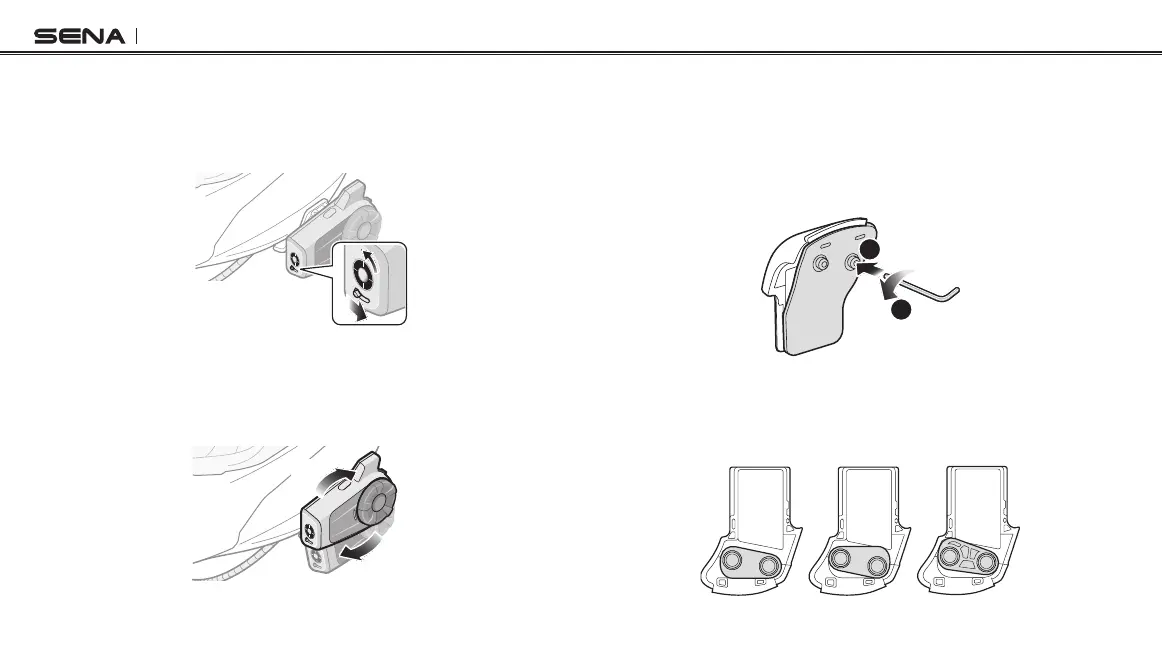10C EVO
10
2.4 Adjusting the angle
You can adjust the angle for taking photos or recording videos.
You can rotate the horizontal angle by 30º. Rotate the lever below the
lens to set the desired angle.
30°
2.4.1 Using the Gear Clamp Unit
You can rotate the vertical angle by 360º. Loosen the wheel next to the
main unit and rotate the main unit to set the desired angle. Tighten the
wheel to lock it into position.
360°
2.4.2 Using the Clamp Unit
You can change the vertical angle by 20º (Default), 8º or 32º. The
vertical angle change shall be made before the clamp is mounted on
the helmet.
• Loosen the two screws on the back plate of the clamp unit with the
included allen wrench.
1
2
• Remove the angle plate and ip it up and down to make the angle
display “8º” visible. The vertical angle is changed to 8º.
• Remove the angle plate and turn it backwards to make the angle
display “32º” visible. The vertical angle is changed to 32º.
32°
8°
20°
8°
20°
