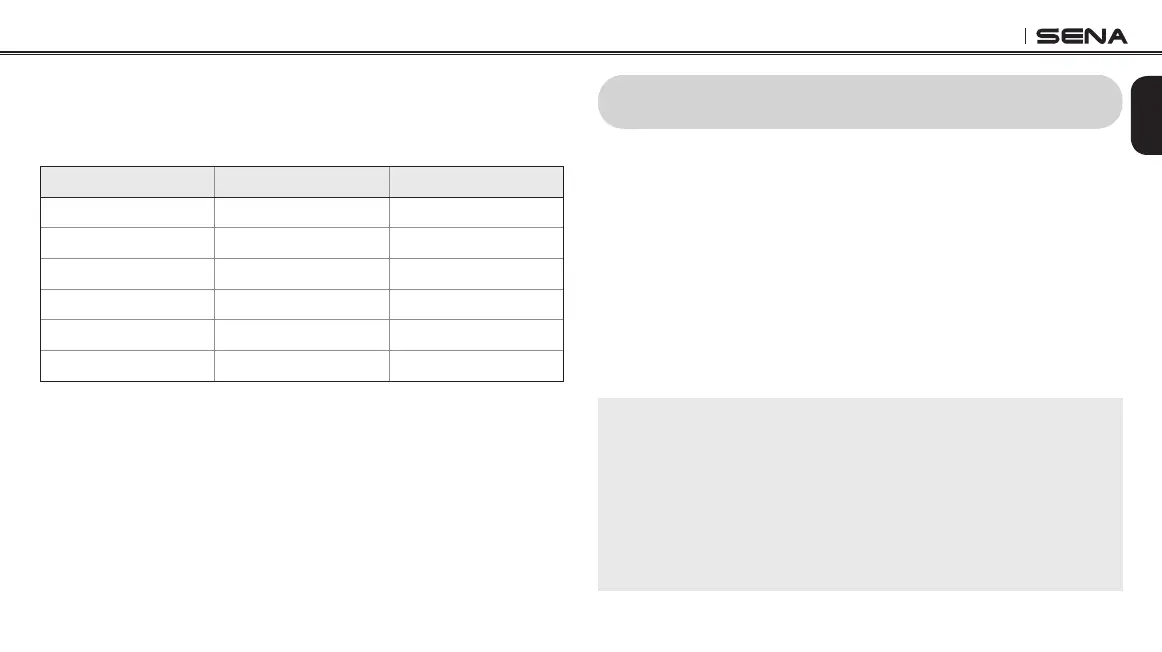10C EVO
27
English
12.7 Region Selection
You can select the proper FM frequency region from the Sena Device
Manager. With the region setting, you may optimize the seek function
to avoid unnecessary frequency ranges.
Region Frequency Range Step
Worldwide 76.0 ~ 108.0 MHz ± 100 kHz
Americas 87.5 ~ 107.9 MHz ± 200 kHz
Asia 87.5 ~ 108.0 MHz ± 100 kHz
Australia 87.5 ~ 107.9 MHz ± 200 kHz
Europe 87.5 ~ 108.0 MHz ± 100 kHz
Japan 76.0 ~ 95.0 MHz ± 100 kHz
13 FUNCTION PRIORITY
The headset operates in the following order of priority:
(highest) Mobile phone
Intercom/FM sharing
Music sharing by Bluetooth stereo music
Bluetooth stereo music
(lowest) FM radio
A lower priority function is always interrupted by a higher priority
function.
Note:
If you select music as the audio source priority, the order of priority will
change as below:
(highest) Mobile phone
Bluetooth stereo music
Intercom/FM sharing
Music sharing by Bluetooth stereo music
(lowest) FM radio