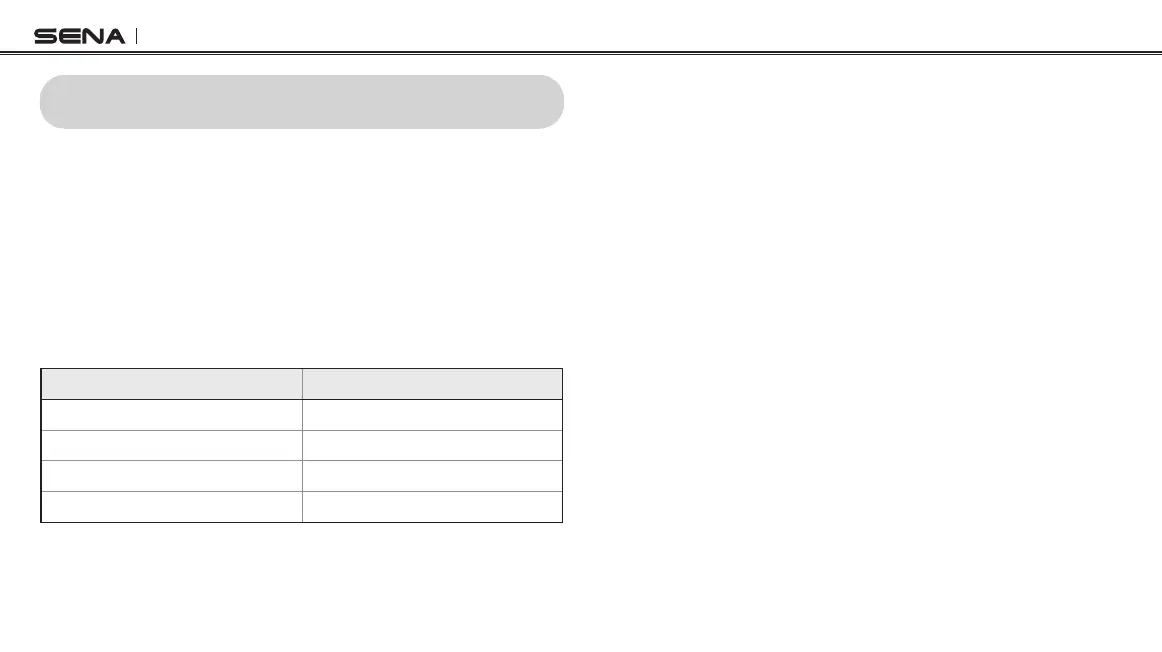10C EVO
28
14 CONFIGURATION SETTING
14.1 Headset Conguration Setting
1. To enter into conguration menu, press and hold the Jog Dial for
10 seconds until you will hear a voice prompt, “Conguration
menu”.
2. Rotate the Jog Dial clockwise or counter clockwise to navigate
between the menus. You will hear voice prompts for each menu
item.
3. You can execute the command by tapping the Phone Button.
Conguration Menu Tap Phone Button
Delete All Pairings Execute
Remote Control Pairing Execute
Universal Intercom Pairing Execute
Exit Conguration Execute
14.1.1 Remote Control Pairing
You can remotely control the headset using Sena Remote Control
devices (sold separately).
1. Turn on the headset and the Remote Control device.
2. Execute Remote Control Pairing.
3. Enter pairing mode in the Remote Control device. The headset will
automatically connect with the Remote Control device in pairing
mode.