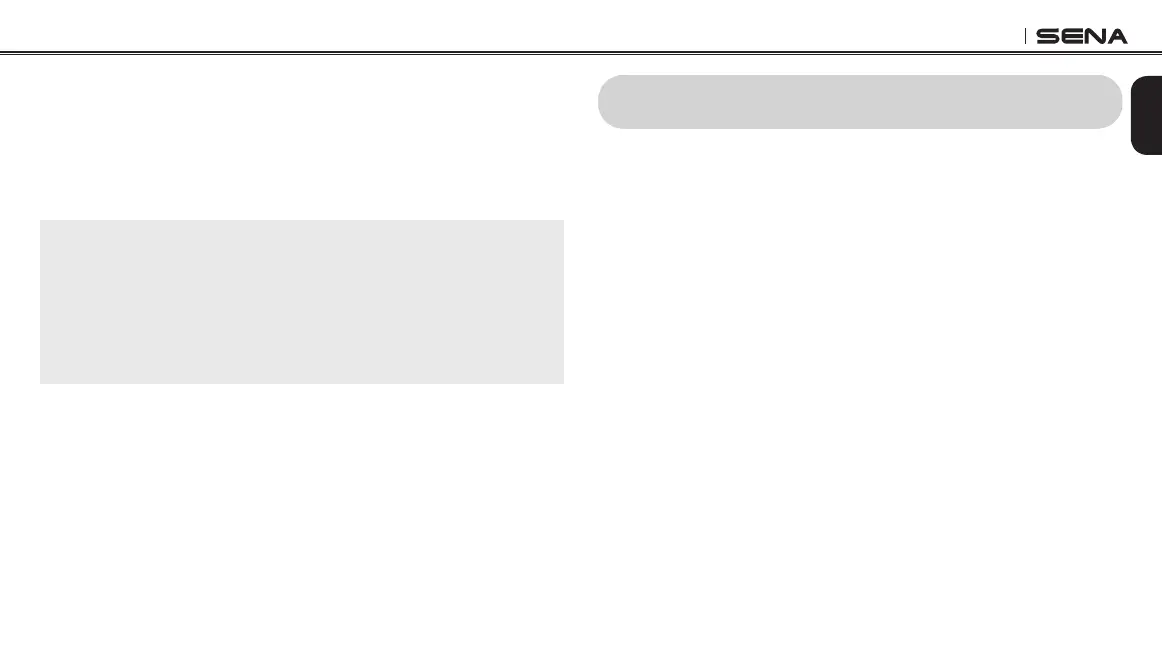10C EVO
21
English
7.2 Music Sharing
You can start sharing music with an intercom friend using Bluetooth
stereo music during a two-way intercom conversation. When you
terminate music sharing, you can go back to the intercom conversation.
To start or terminate sharing music, press and hold the Jog Dial for 1
second during an intercom conversation until you hear a double beep.
Note:
1. Both you and your intercom friend can remotely control music playback
such as track forward and track back.
2. Music sharing will be paused when you are using your mobile phone or
listening to GPS instructions.
3. When Audio Multitasking is enabled, if an intercom call is made when you
are listening to music, music sharing will not work.
8 INTERCOM
8.1 Two-way Intercom
8.1.1 Starting Two-way Intercom
You can start an intercom conversation with one of any intercom
friends by tapping the Jog Dial: single tap to intercom with the rst
intercom friend, double tap to intercom with the second intercom
friend, and triple tap to intercom with the third intercom friend.
8.1.2 Ending Two-way Intercom
You can single tap to end intercom with the rst intercom friend,
double tap to end intercom with the second intercom friend, and
triple tap to end intercom with the third intercom friend.