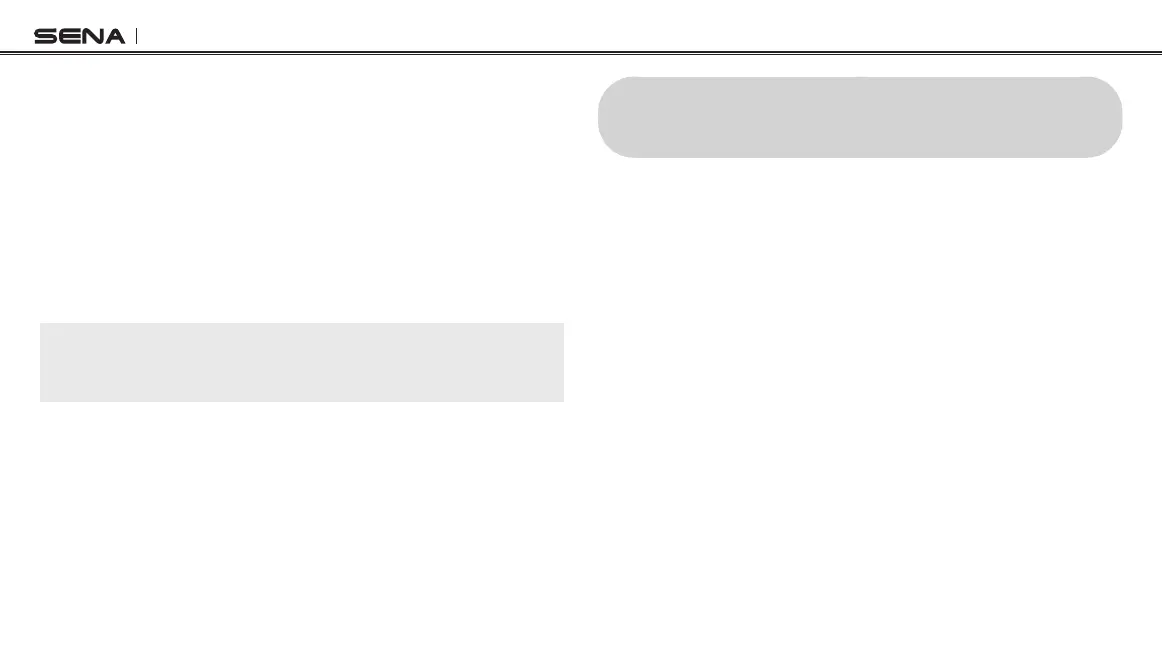10C EVO
16
4.7 Format SD Card
1. Press and hold the Camera Button for 5 seconds until you hear the
voice prompt, “Format SD card”.
2. Tap the Phone Button to conrm.
4.8 WiFi Channel (Default: 5 GHz)
1. Press and hold the Camera Button for 10 seconds until you hear
the voice prompt, “WiFi channel”.
2. Tap the Phone Button to conrm 2.4 GHz. You will hear triple beep.
3. Tap the Jog Dial to conrm 5 GHz. You will hear double beep.
Note:
IF YOUR SMARTPHONE OR REGION DOES NOT SUPPORT 5 GHz,
YOU MUST CHANGE THE WiFi CHANNEL TO 2.4 GHz.
5 PAIRING THE HEADSET WITH BLUETOOTH
DEVICES
You can pair the headset with Bluetooth mobile phones, Bluetooth
stereo devices such as MP3, SR10, or GPS, and with other Sena
Bluetooth headsets. The pairing operation is required only once for
each Bluetooth device.
5.1 Mobile Phone Pairing - Mobile Phone, Bluetooth
Stereo Device
1. Press and hold the Phone Button for 5 seconds and you will hear
a voice prompt, “Phone pairing”.
2. Search for Bluetooth devices on your mobile phone. Select the
Sena 10C EVO in the list of the devices detected on the mobile
phone.
3. If your mobile phone asks for a PIN, enter 0000.
