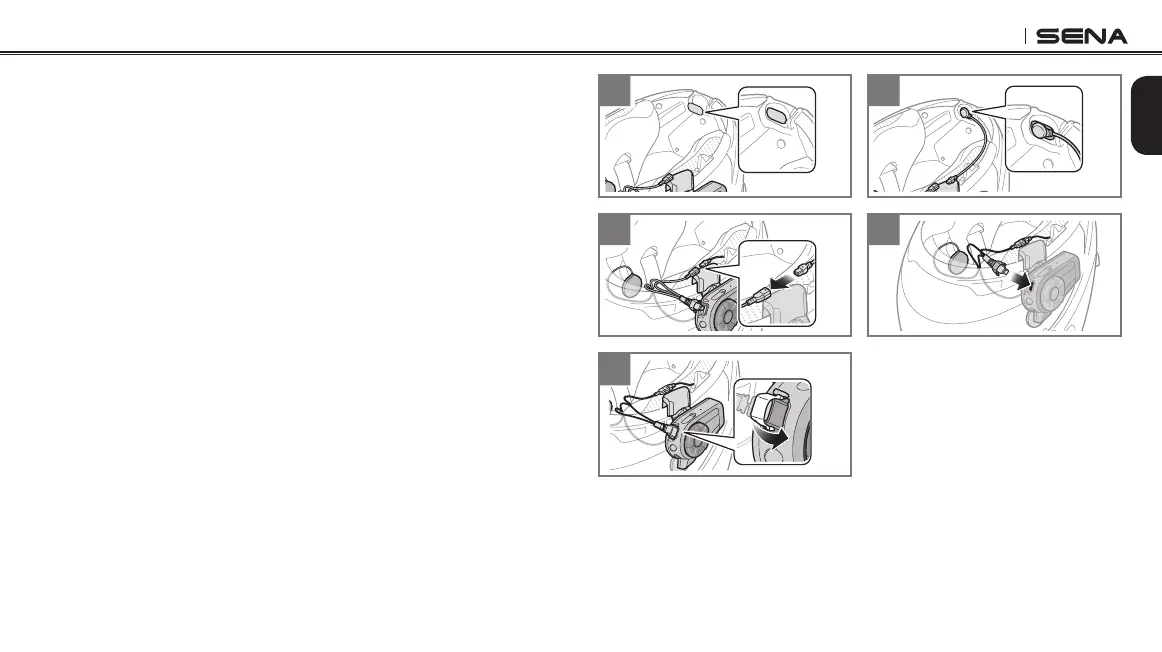10C EVO
9
English
2.3.2 Using the Wired Microphone
If you have a full face helmet, you can use the wired microphone.
1. Attach the included hook and loop fastener for wired microphone
to the inside of the helmet’s chin guard.
2. Attach the wired microphone to the hook and loop fastener for
wired microphone.
3. Align the arrows on the microphone and speaker cables and
insert the microphone cable into the speaker cable.
4. Insert the speaker connector into the speaker port to connect it
to the main unit.
5. Close the cover of the speaker cable to lock the cable to the port.
1 2
3 4
5