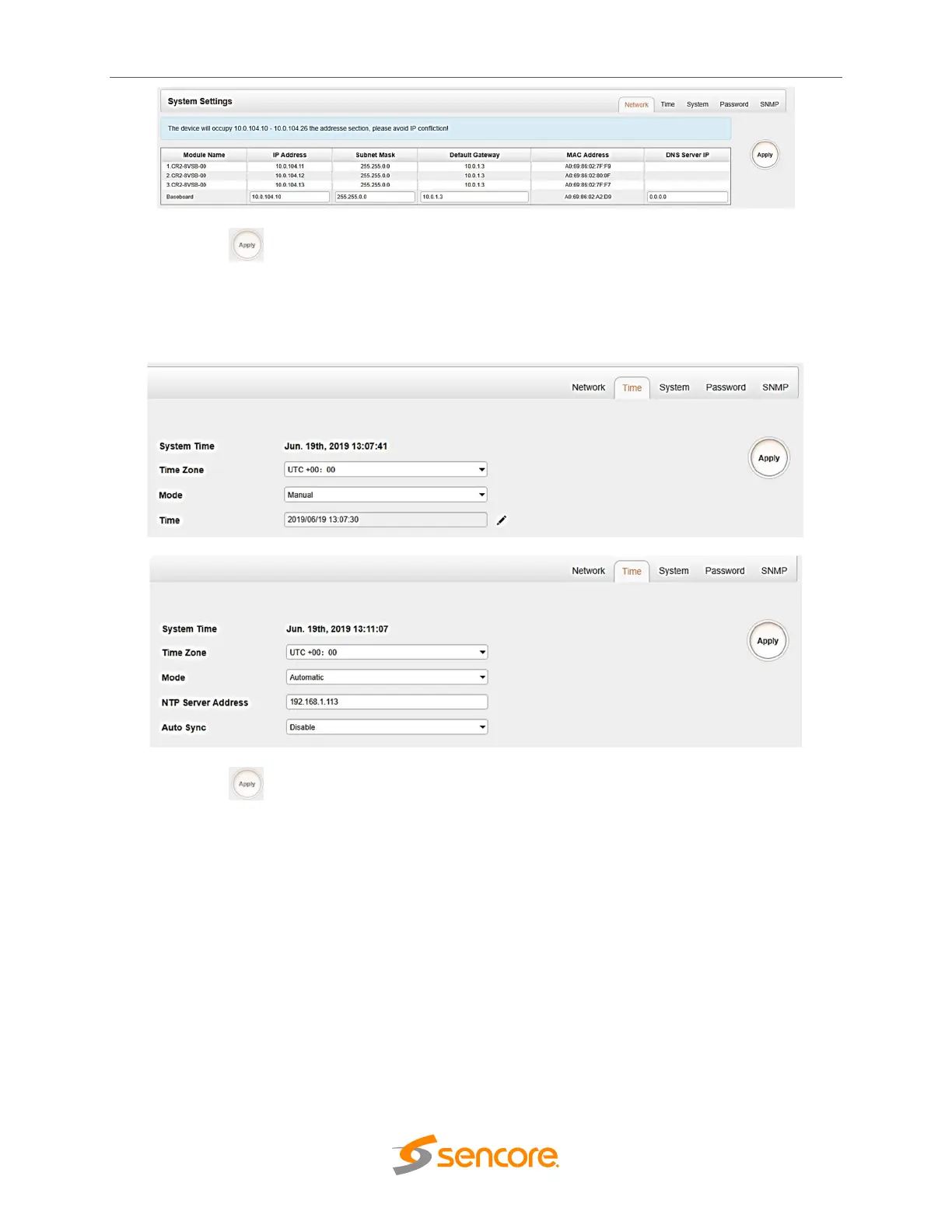OmniHub CMP201– User Manual
Page 20 of 103
Click the Apply button on the right side to make the change takes effect.
Time page allows user to check current system time, change Time Zone, choose system time
Mode (Manual or Automatic), enable/disable Auto Sync and modify NTP Server Address in
Automatic mode, change current system Time in Manual mode.
Click the Apply button on the right side for the changes takes effect.
System page allows user to do upgrade, import or export configuration, import or export license
(only baseboard), reboot the whole unit, restore to factory default (only baseboard), export log
and clear log (only baseboard).