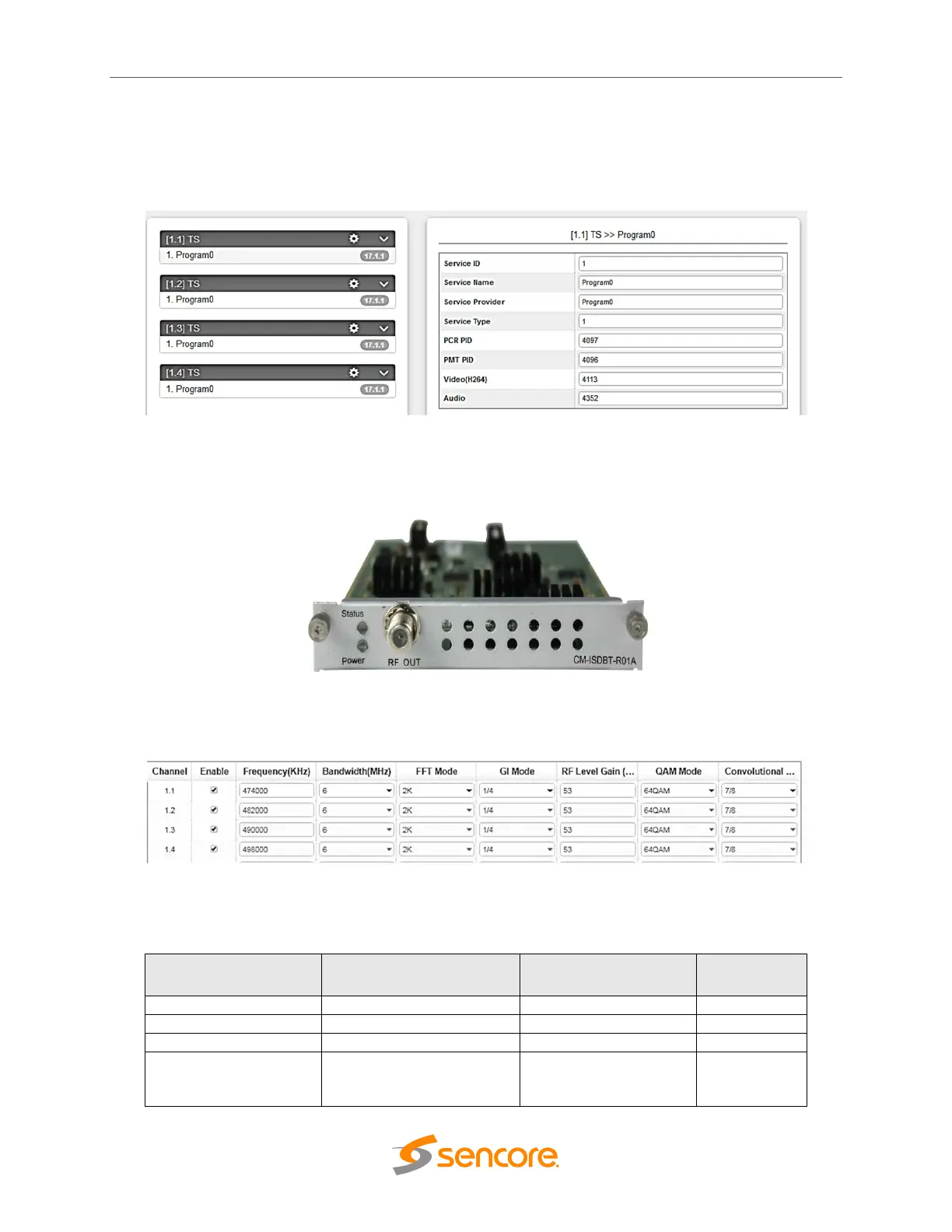OmniHub CMP201– User Manual
Page 76 of 103
3.3.18.2 Service Configuration
For the Configuration of the OFDM module. This is like the configuration of CM2-QAMA-00/R00.
You can also change the Original Network ID, TSID, Service Name, PID and create LCN
Descriptor and Cable Descriptor. For more details, please check CM2QAMA-00 for reference.
3.3.19 CM2-ISDBT-R01/R01A
CM2-ISDBT-R01/R01A module supports up to 4/8 adjacent frequencies modulating with 1 RF
female connector for output.
3.3.19.1 Module Settings
After inputting the parameters on the Modules Settings, always click the Apply button in the righ
t side to make the change take effect. Make sure the Signal is lock on the Module Status page.
6M
90~110
48000~862000
2K
1/4, 1/8, 1/16, 1/32
45~55
QPSK
16QAM
64QAM
Coding
1/2, 2/3, 3/
4, 5/6, 7/8