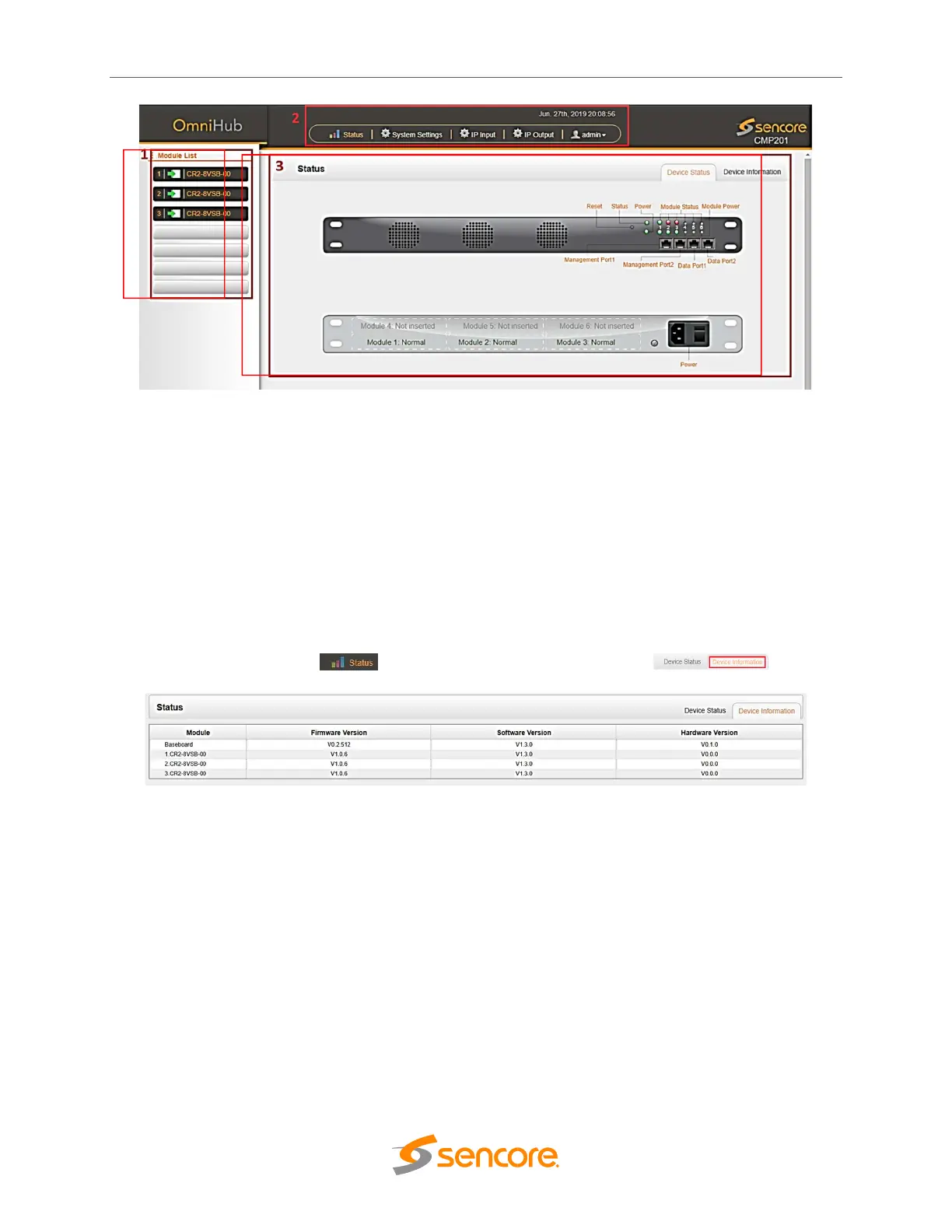OmniHub CMP201– User Manual
Page 19 of 103
3.2.1 Status
This Menu allow the user to access the following:
• Device Status
• Device Information
Device Status will show once you login on the CMP201 management GUI as shown in the
picture above. It also shows the front and rear-view image of CMP201 with friendly label that
show the status of each module connected in the 6 slots.
Device Information page shows the firmware version, software version, and hardware version
of baseboard and every module physically installed. User can access Device Information status
page by clicking the Status button and then Device information button.
3.2.2 System Setting
This menu allows the user to configure:
• Network
• Time
• System
• Password
• SNMP
Network tab allows user to assign a static IP address to CMP201 mainboard only. IP addresses
for boards/modules will be assigned automatically based on the address set for the chassis. To
avoid IP addresses conflict when you set baseboard IP address, observe occupied IP section
displayed in this page on the top blue area.